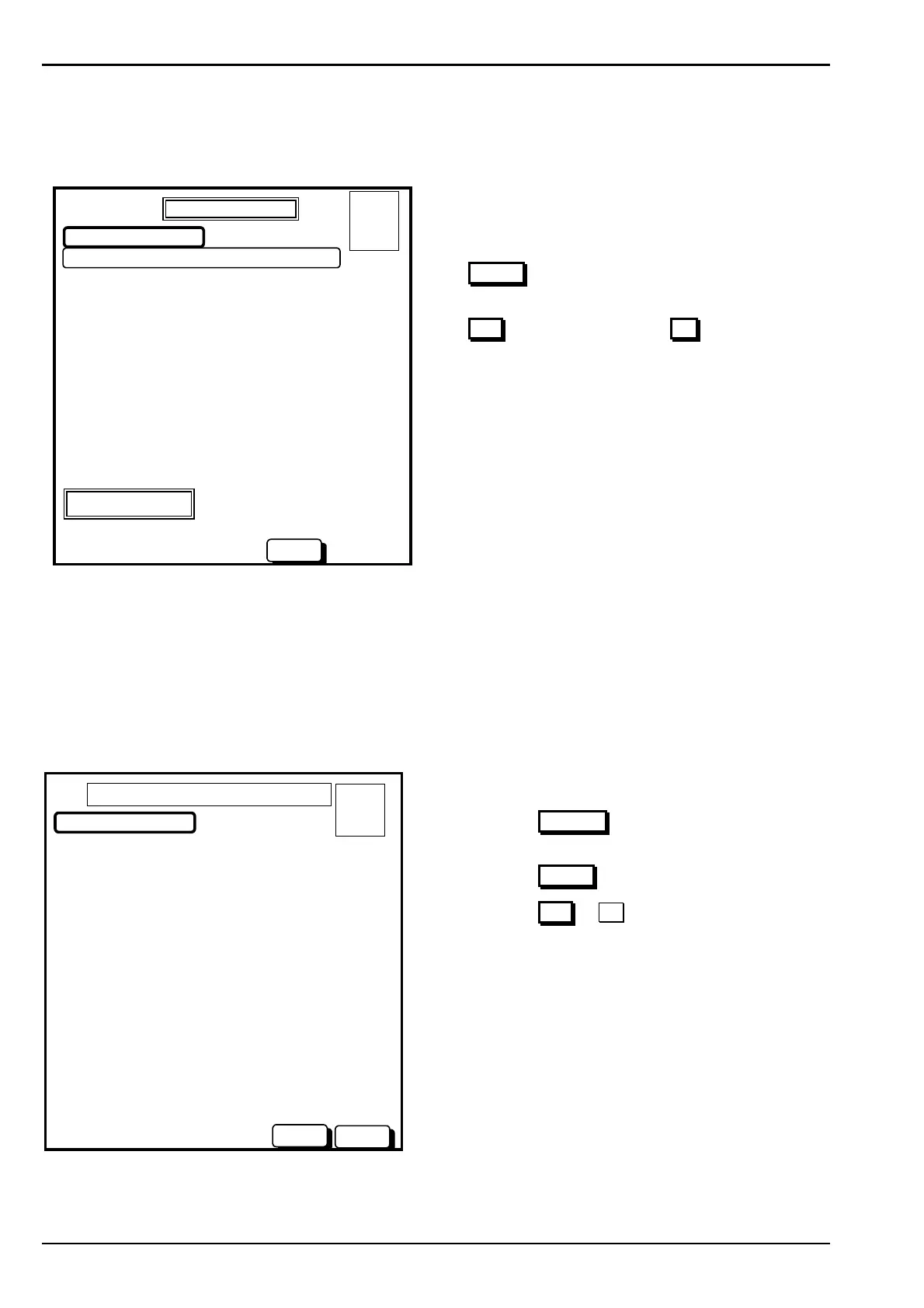Page 44 AFP-2800 - Fire Indicator Panel – Panel Operation
© N
OTIFIER
I
NERTIA
P
TY
L
TD
, 2001
WWW
.
INERTIA
.
COM
.
AU
S
SS
S
ERVICE
ERVICE ERVICE
ERVICE
M
MM
M
ENU
ENU ENU
ENU
– C
– C– C
– C
ONFIG
ONFIG ONFIG
ONFIG
– C
– C– C
– C
HANGE
HANGEHANGE
HANGE
– D
– D– D
– D
IN
ININ
IN
Once you have selected the Digital Input you wish to change you will be in the “Modify Point” screen as follows:
SELECTED POINT: 1.4.i1
NAME. >
MODIFY POINT
01 OCT 1999 14:44:37
ENTER
PLEASE ENTER THE INFORMATION BELOW:
Use arrows to move around.
INS,DEL to edit lines. ENTER
accept line and/or Skip to next
item ESC to leave this screen
Overwrite mode
A = 0
F = 0
I = 0
N = 1
ACTION:
• Use the external keyboard to enter a descriptor (up
to 28 characters) for the output and press the
ENTER
button.
• You will then be prompted to accept. Press the
YES
button to accept or the NO button to redo.
• A descriptor is the only configurable option for a
digital input.
S
SS
S
ERVICE
ERVICE ERVICE
ERVICE
M
MM
M
ENU
ENU ENU
ENU
– C
– C– C
– C
ONFIG
ONFIG ONFIG
ONFIG
– C
– C– C
– C
HANGE
HANGEHANGE
HANGE
–
– –
– F
FF
F
LASH
LASHLASH
LASH
S
SS
S
CAN
CANCAN
CAN
P
PP
P
OINT
OINTOINT
OINT
Once you have selected the FlashScan point you wish to modify from the list or entered directly, you will be on
the modify FlashScan point screen. The screen will be different depending on what type of FlashScan point is
selected. Ie: Detector, Input Module or Output Module.
Detectors:
SELECTED POINT : L1D1
L1D1 > APARTMENT 1 BATHROOM
DEVICE TYPE > FSP-751/SDX-751 PHOTO
ZONE NO. > 2
ZONE TYPE > SMOKE
ALARMED? (Y/N) > Y
LATCHED? (Y/N) > Y
TIMED? (Y/N) > N
AVF? (Y/N) > N
SENSITIVITY 1-9: (1 is most sensitive)
Day Alarm 5 Day Pre-Alarm 4
Night Alarm 1 Night Pre-Alarm 1
FLASHSCAN MENU – PROG
A = 0
F = 0
I = 0
N = 0
01 OCT 1999 14:44:37
BACKSP
ENTER
Actions:
• Press the BACKSP
button to delete an incorrect
character.
• Press the ENTER
button to step through options.
• Press the YES
or NO buttons when highlighted
to answer Y/N options.
• Use external QWERTY keyboard to edit
descriptors and zone type.
• The numerical keyboard can be used for numerical
entries.
• When entering device type a numerical pick list will
appear at the bottom of the screen.
• Refer to appendix for more information on options
and sensitivity settings.
• You will be prompted Yes/No to save changes
when finished.
www.PDF-Zoo.com
