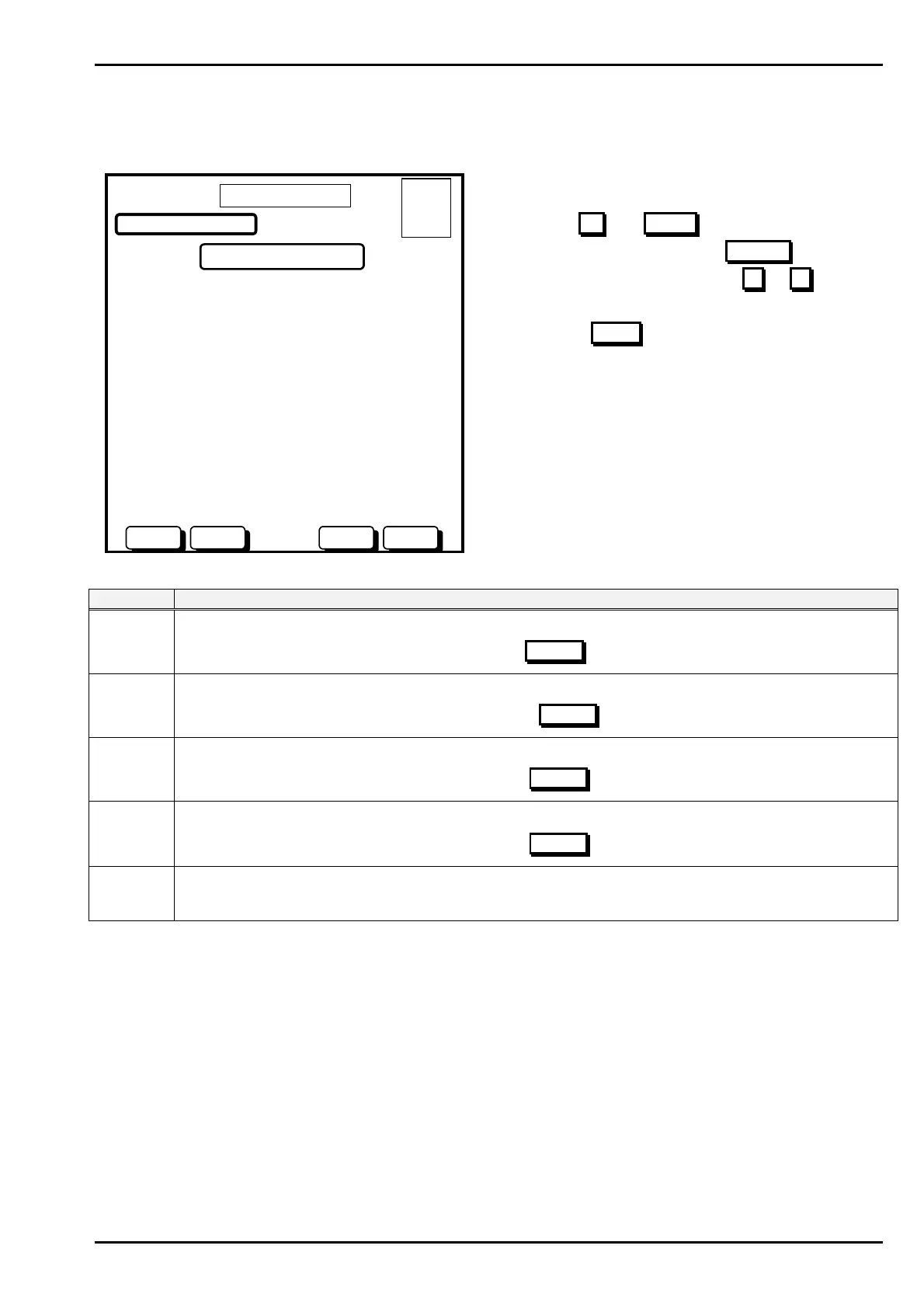AFP-2800 - Fire Indicator Panel – Panel Operation Page 41
©
N
OTIFIER
I
NERTIA
P
TY
L
TD
,
2001
WWW
.
INERTIA
.
COM
.
AU
4.3.5.1
4.3.5.14.3.5.1
4.3.5.1 S
SS
S
ERVICE
ERVICE ERVICE
ERVICE
M
MM
M
ENU
ENU ENU
ENU
– C
– C– C
– C
ONFIG
ONFIG ONFIG
ONFIG
– C
– C– C
– C
HANGE
HANGEHANGE
HANGE
This screen allows the operator to choose which point is to be changed / modified.
1)
AZF LIST
2)
DOUT LIST
3)
DIN LIST
4)
FLASHSCAN LIST
5)
FLASHSCAN POINT
28 JAN 1999 14:44:37
SELECTDOWNUP MENU
MODIFY POINT
01 OCT 1999 14:44:37
SELECT FROM LIST
A = 0
F = 0
I = 0
N = 1
Actions:
• Use the UP
and DOWN buttons to scroll
through options and then use SELECT
to select
the highlighted option (or button 1
to 5 from
numeric keypad)
• Press the MENU
button to return to the Service
Menu screen.
Selection Action required
1
Will display the AZF list as per page 35
Select the AZF you wish to change and press the Change
button to enter the Modify Point Screen
2
Will display the Dout list as per page 36
Select the output you wish to change and press the Change
button to enter the Modify Point Screen
3
Will display the Din list as per page 37
Select the input you wish to change and press the Change
button to enter the Modify Point Screen
4
Will display the FlashScan list as per page 25
Select the point you wish to change and press the Change
button to enter the Modify Point Screen
5
Will prompt for a specific loop and detector / module number and take you directly to the modify point
Screen
www.PDF-Zoo.com
