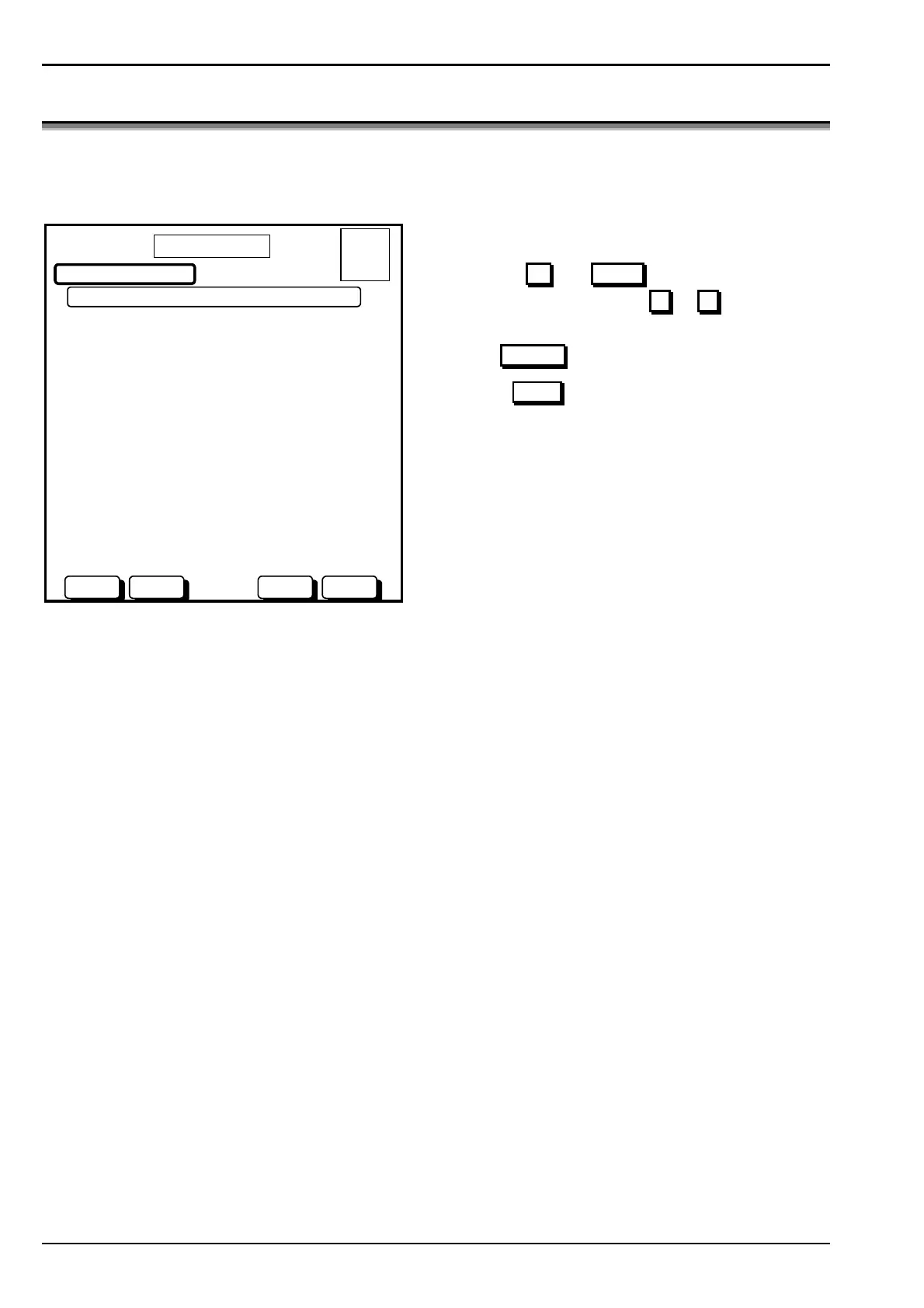Page 40 AFP-2800 - Fire Indicator Panel – Panel Operation
© N
OTIFIER
I
NERTIA
P
TY
L
TD
, 2001
WWW
.
INERTIA
.
COM
.
AU
4
44
4
4
44
4
.
..
.
.
..
.
3
33
3
3
33
3
.
..
.
.
..
.
5
55
5
5
55
5
S
SS
S
S
SS
S
E
EE
E
E
EE
E
R
RR
R
R
RR
R
V
VV
V
V
VV
V
I
II
I
I
II
I
C
CC
C
C
CC
C
E
EE
E
E
EE
E
M
MM
M
M
MM
M
E
EE
E
E
EE
E
N
NN
N
N
NN
N
U
UU
U
U
UU
U
-
--
-
-
--
-
C
CC
C
C
CC
C
O
OO
O
O
OO
O
N
NN
N
N
NN
N
F
FF
F
F
FF
F
I
II
I
I
II
I
G
GG
G
G
GG
G
This menu is for configuring points on the system.
For this menu you can add/remove modules, change scripts, isolate de-isolate points etc.
1)
CHANGE MODIFY A POINT
2)
ISOLATE SELECT A POINT TO ISOLATE A GROUP
3)
MODULE ADD/REMOVE FROM SYSTEM
CONFIGURE MENU
01 OCT 1999 14:44:37
SELECTDOWNUP MENU
USE UP/DOWN BUTTONS TO SELECT A FUNCTION
A = 0
F = 0
I = 0
N = 1
Actions:
• Use the UP
and DOWN buttons to scroll
through options (or button 1
to 3 from
numeric keypad)
• Use SELECT
to select the highlighted option.
• Press MENU
to return to the Service Menu
screen.
www.PDF-Zoo.com
