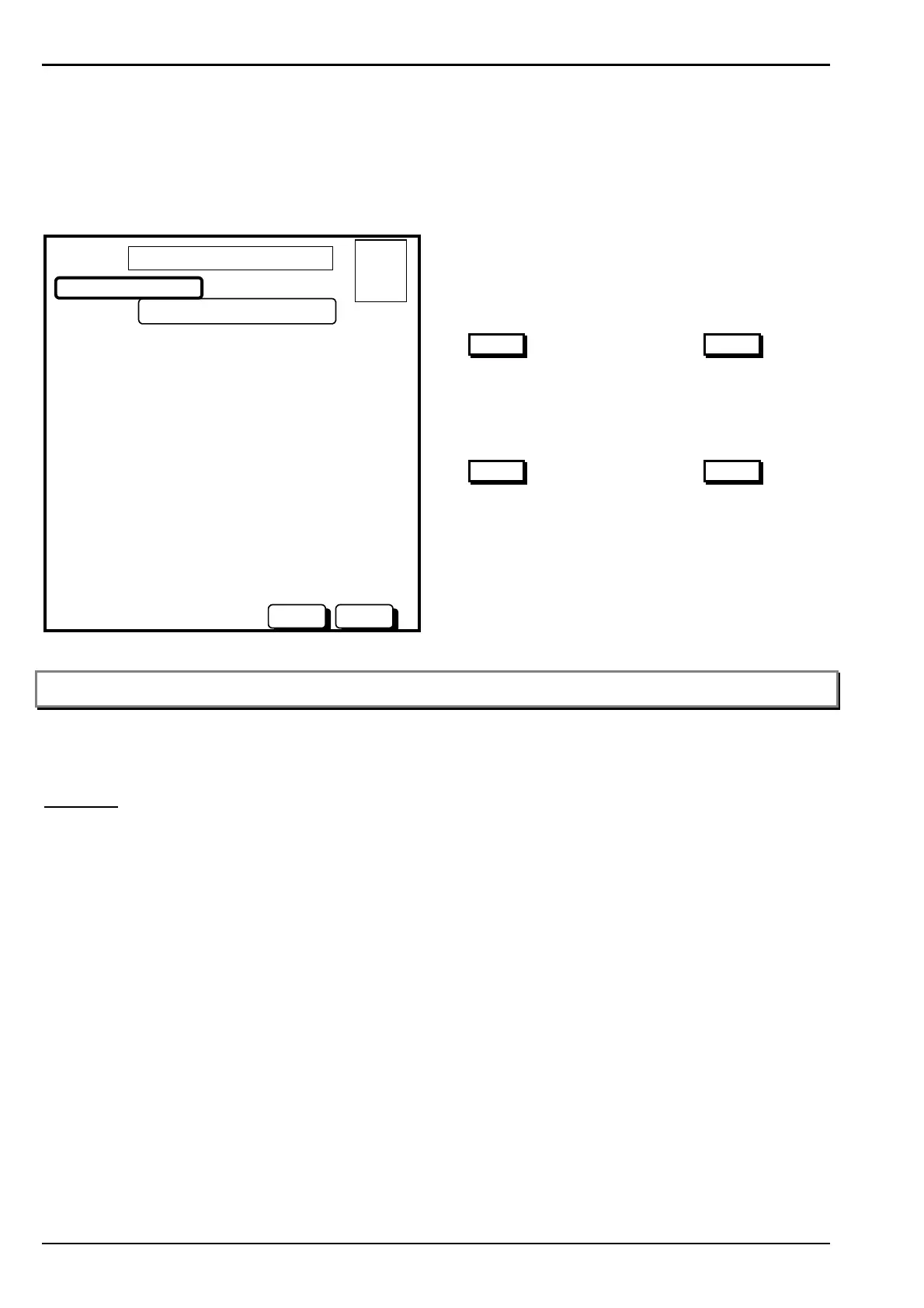Page 56 AFP-2800 - Fire Indicator Panel – Panel Operation
© N
OTIFIER
I
NERTIA
P
TY
L
TD
, 2001
WWW
.
INERTIA
.
COM
.
AU
4.3.8.4
4.3.8.44.3.8.4
4.3.8.4 S
SS
S
ERVICE
ERVICE ERVICE
ERVICE
M
MM
M
ENU
ENU ENU
ENU
– G
– G– G
– G
LOBAL
LOBAL LOBAL
LOBAL
– D
– D– D
– D
AY
AYAY
AY
/N
/N/N
/N
IGHT
IGHT IGHT
IGHT
T
TT
T
IMERS
IMERSIMERS
IMERS
Each FlashScan
device has sensitivity setting for day mode and night mode. From this menu item you can
determine the changeover from Day > Night and Night > Day. To disable day / night mode, set both changeover
times to 00:00.
Current day / night mode is displayed in the top left of all screens.
1) SYSTEM SET GLOBAL PARAMETERS
2) FLASHSCAN SET LCM PARAMETERS
3) TIME SET THE DATE/TIME
4) DAY-NIGHT SET DAY/NIGHT TIMES
5) PASSWORDS SET PASSWORDS
DAY->NIGHT CHANGE OVER 20:45 Change? >
NIGHT->DAY CHANGE OVER 6:30 Change? >
ENTER TIME IN 24HR FORMAT
IN HOURS AND MINUTES.
e.g. 0630 (DAY), 2045 (NIGHT)
GLOBAL CONFIGURATION MENU
BACKSP ENTER
SELECT A FUNCTION
01 OCT 1999 14:44:37
A = 0
F = 0
I = 0
N = 1
DAY MODE
Actions:
• Use the numerical keypad or external keyboard to
type in the new Day -> Night change over time in
24 hour format eg. 2045 and then press the
ENTER
button. Or just press the ENTER button
to accept the current time.
• Use the numerical keypad or external keyboard to
type in the new Night -> Day change over time in
24 hour format eg. 0630 and then press the
ENTER
button. Or just press the ENTER button
to accept the current date.
• Once you have correctly entered the new times,
you will automatically return back to the Service
Menu
Note: Whenever a change is made to the system time or the panel is rebooted, the panel will default to day mode and night
mode will activate at the next day -> night trigger time.
4.3.8.5
4.3.8.54.3.8.5
4.3.8.5 S
SS
S
ERVICE
ERVICE ERVICE
ERVICE
M
MM
M
ENU
ENU ENU
ENU
– G
– G– G
– G
LOBAL
LOBAL LOBAL
LOBAL
– P
– P– P
– P
ASSWORDS
ASSWORDSASSWORDS
ASSWORDS
Overview:
The AFP-2800 supports a total of 15 passwords. Passwords consist of 3 different levels. Each level can have 5
user passwords.
If the Level 3 User 1 password is left blank (or a zero is used at the beginning of this field), then passwords are
disabled on the system. This may be useful during commissioning and/or small installations. Setting this password
back to zero at any time will disable all passwords on the system.
Only level 3 (highest) has the ability to change the passwords on the system.
Level 3 access should only be given to responsible persons with full authority to modify or delete the system
configuration.
Various different screens on the system require passwords (level 1, 2, or 3) and the user will be prompted for a
password on entry to those screens. Once a password has been entered, it will remain valid until logged out from
the service menu.
If a user does not log out using the log-out option on the service menu, they will be automatically logged out 5
minutes after the last button press to avoid systems remaining open to modification.
www.PDF-Zoo.com
