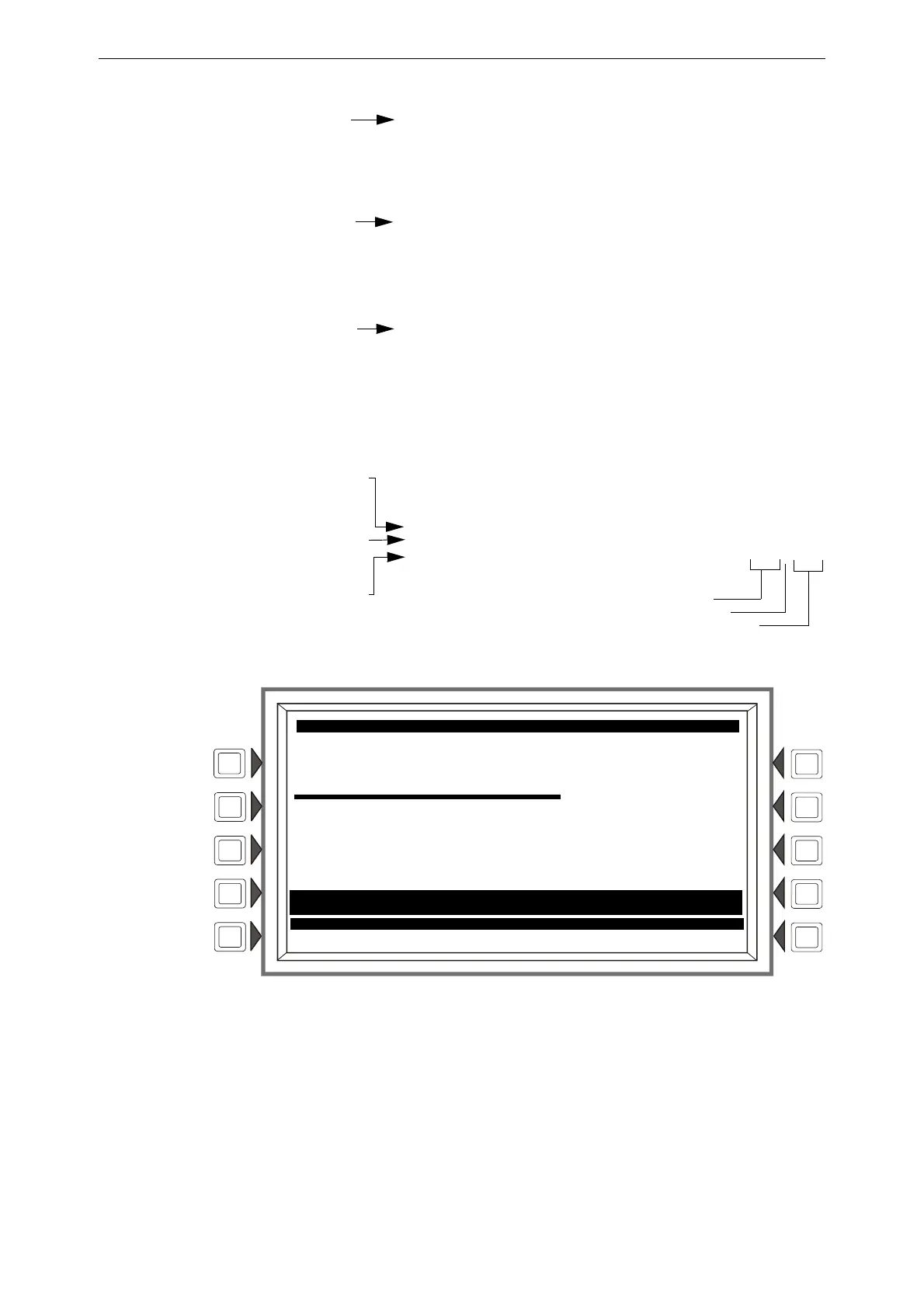7 AFP-3030 Operations Manual — P/N DOC-01-039:A 26/11/2015
General Information Message Formats
The format of the first line will vary slightly as follows, depending on the type of event.:
The second, third and fourth lines always contain the same device information, as follows:
The point event example screen below shows a fault condition that has been generated by the
monitor on loop 2, address 4.
Figure 1.3 Point Event Display Example
The event counts display shows the counts for outstanding events. The date in line 16 gives the
current time. The event keys may be used to display events; their functions are described in the
Operation section of this manual.
System Events Format
When a system fault occurs, a message is generated to the panel that displays on the top of the LCD
screen, and soft keys display available functions that may be used to handle the event.
FIRE ALARM
Z001: ZONE Z001 MONITOR
Module L01M001
11:58:45A TUE DEC 23, 2014 L01M001
Line 1
Displays the type of
event, and whether it
has been
acknowledged or
cleared.
FAULT DETECTOR FAILED TEST
Z001: ZONE Z001 MONITOR
Module L01M001
11:58:45A TUE DEC 23, 2014 L01M001
Line 1
Displays FAULT, the
type of fault, and
whether it has been
acknowledged or
cleared.
Event
Format
(not fault or
prealarm)
Event
Format
(fault)
Line 1
Displays PREALARM,
the sensitivity reading
and whether it has
been acknowledged
or cleared.
PREALARM 120% OF FIRE SENSITIVITY LEVEL5
Z001: ZONE Z001 MONITOR
Module L01M001
11:58:45A TUE DEC 23, 2014 L01M001
Event
Format
(prealarm)
FIRE ALARM
Z001: ZONE Z001 MONITOR
Module L01M001
11:58:45A TUE DEC 23, 2014 L01M001
Line 2 - Displays the custom
label and the extended label
Line 3 - Displays the primary
zone label, the primary zone
number, and the software
Type ID.
Line 4 - Displays event time,
event date and device
address.
Loop number
Detector
Device address
FAULT: 3 OF 5
ACKNOWLEDGED FAULT
Z001: ZONE Z001 MONITOR
Module L01M001
11:58:45A TUE DEC 23, 2014 L02M004
MORE INFO...
1 FLT L01M001
Module L01M001
2 FLT L01M002
Module L01M002
3 FLT L01M004
Module L02M004
ALM:0 SUP:0 FLT:5 DIS:0 OTHER:0
11:58:43A TUE 02, DEC, 2014
