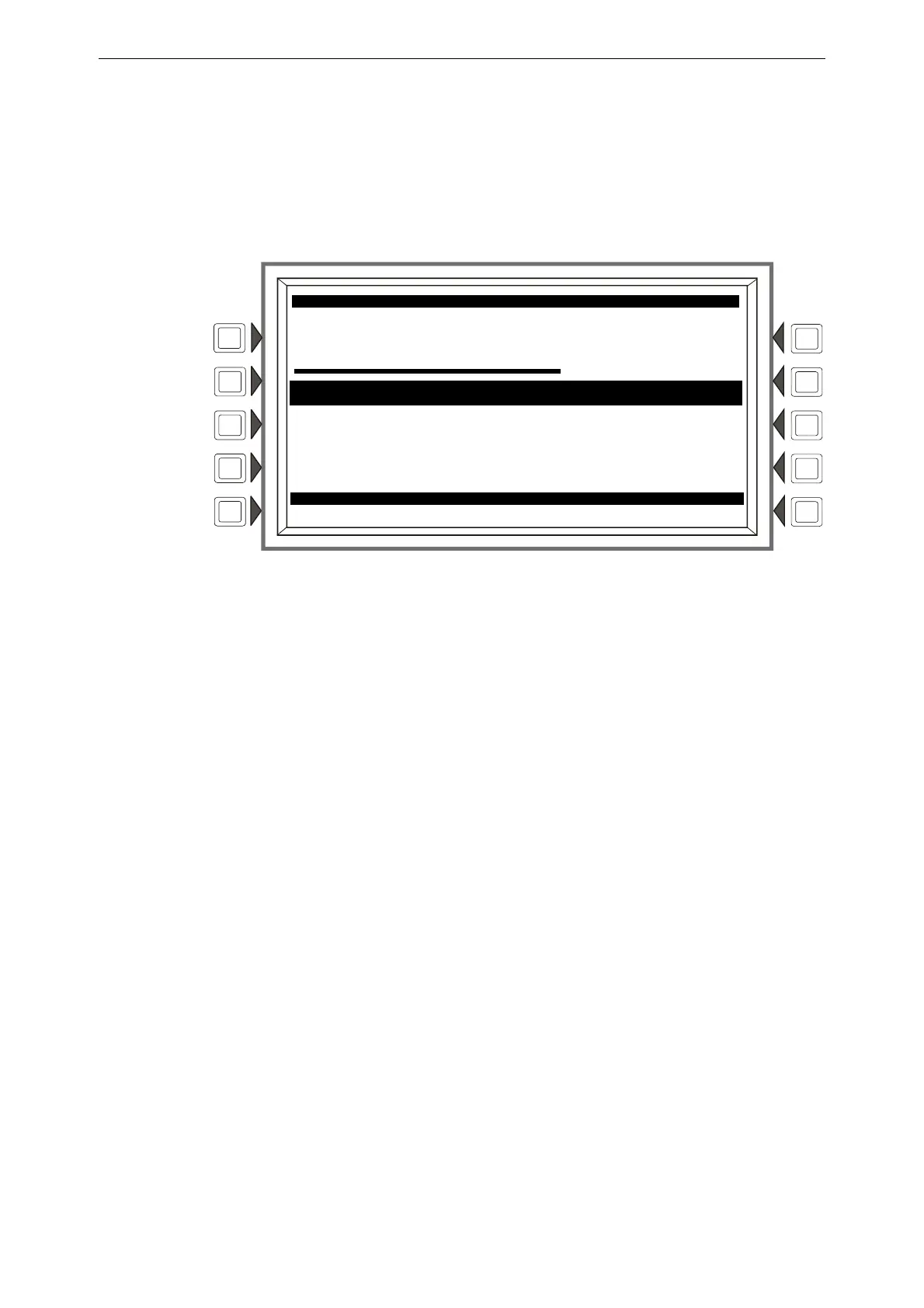AFP-3030 Operations Manual — P/N DOC-01-039:A 26/11/2015 28
CO Alarm Event Operation of the Control Panel
•Displays CO ALARM in the upper left corner of the display, a Type Code that indicates the type
of device that activated the CO alarm, and other information specific to the device.
• Sends a CO Alarm message to the History buffer and installed printer and annunciators
• Latches the control panel in CO alarm. (You cannot return the control panel to normal
operation until you correct the alarm condition and reset the control panel)
• Initiates any Control-By-Event actions. Activates CBE position 4.
• Activates Special Function Zone 18 (ZF18)
Figure 2.7 CO Alarm Message Display Example
2.6.2 How to Respond to a CO Alarm
If the control panel indicates a fire alarm, the operator can do the following:
• To silence the panel sounder:
Press the SILENCE BUZZER soft key. The local sounder will silence and the
OTHER LED
will change from flashing to steady. The control panel will send an acknowledge message to
the panel display, history buffer, installed printers and annunciators.
• To silence any activated outputs that are programmed as silenceable:
Press the MUTE ALARM DEVICES key.
ALARM DEVICES SILENCED LED lights steady. The
control panel sends a Signal Silenced message to the History buffer, installed printers and
annunciators.
5. Check the Alarm message for its location and type. Press the MORE INFO soft key to display
the MORE INFORMATION screen and view additional information on the device and possibly
preprogrammed text for recommended action. (Refer to Figure 1.9 on page 11 for an example
of the this screen and an explanation of its fields.)
6. Correct the condition causing the CO alarm.
7. When the CO alarm condition is corrected, press the RESET key to return the control panel to
normal operation (indicated by the “System Normal” message). The control panel sends a
“System Normal” message to the panel display, history buffer and installed printer.
2.6.3 Interpreting Type ID Codes
The Type ID code that displays in the CO alarm message is related to the type and function of the
point that initiates the CO alarm. For example, a monitor module with a
CO MONITOR Type ID code
means that the monitor module monitors a conventional CO detector. If the Type ID code is unfa-
miliar, refer to Appendix A, “Software Type ID Codes”, on page 63. This appendix is an alphabeti-
cal list of Type ID codes with an explanation of each.
OTHER: 1 OF 2
ACKNOWLEDGE CO ALARM
Z002: Zone Z002 PHOTO/CO
Detector L02D003
10:35:17A TUE 02 DEC 2014 L02D003
MORE INFO...
1 OTH L02D003
Detector L02D003
2 PRE L01D134
Detector L01D134
ALM:0 SUP:0 FLT:0 DIS:0 OTHER:2
11:58:43A TUE 02, DEC, 2014
