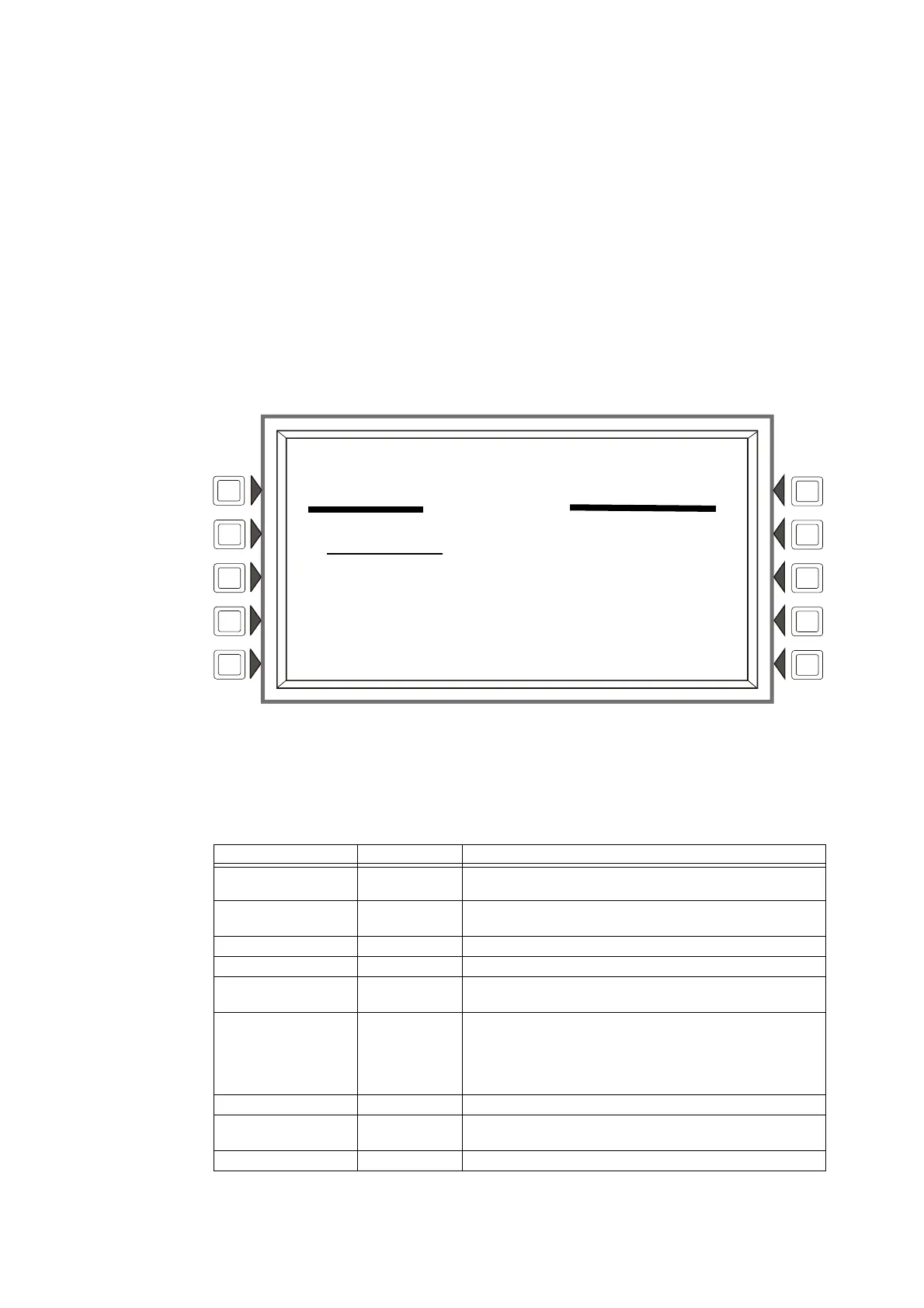AFP-3030 Operations Manual — P/N DOC-01-039:A 26/11/2015 40
Section 3: Read Status
This section contains instructions and screen illustrations for Read Status functions and menus
using the AFP-3030 display.
Read Status allows viewing of detailed device status information without entering a password or
halting full fire protection. Information can be viewed while a fire alarm or fault condition exists.
Read Status screens are refreshed periodically with up-to-date information.
Read Status can be reached from the Main Menu screen, which is accessible from the System Nor-
mal screen and from most other screens by pressing the BACK soft key until it displays. (Refer to
Figure 1.6 for an illustration of the Main Menu screen.)
Press the READ STATUS soft key on the Main Menu screen to bring up the following screen.
3.1 Point Select Screen
When READ STATUS is pressed at the Main Menu, the following screen appears.
Figure 3.1 Point Select Screen for Read Status
Soft Keys
POINT SELECT - Pressing this soft key scrolls through the various device types. The types and
their address formats are illustrated in Table 3.1, “Address Formats,” on page 40.
Type Address Format*
Detector NxxxLyyDzzz L = Loop, yy = Loop number (1-10)
D = Detector, zzz = Detector address (1-159)
Module NxxxLyyMzzz L = Loop, yy = Loop number (1-10)
M = Module, zzz = Module address (1-159)
General Zone NxxxZyyy Z = Zone, yyy = General Zone number (0-999)
Logic Zone NxxxZLyyyy ZL = Logic Zone, yyyy = Logic Zone number(1-1000)
Annunciator Point NxxxAxxPyy A = Annunciator, xx = ACS address (1-32), P = Point, yy = Point
address (1-96)
PAM (Prioritized Audio
Matrix)
NxxxIyyyyAzzSn N indicates Node number, xxx = DVC/DVC-EM Node number, I
indicates audio input number, yyyy = audio input number, A
indicates DAA-5025 or DAA-5070 Audio Amplifier, zz = DAA
address (01 through 32), S indicates DAA speaker circuit,
n = DAA speaker circuit (A, B, C or D).
Release Zone - Not used.
Special Function Zone NxxxZFxx ZF = Special Function Zone, x = Special Function Zone number
(00, 01 - 07, 09 - 22)
Fault Zone NxxxZTyyy ZT = Fault Zone, yyy = Fault Zone number (1-100)
Table 3.1 Address Formats (1 of 2)
LAKEVIEW GENERAL HOSPITAL
SYSTEM NORMAL
10:22:34A TUE JAN 25, 2011
POINT SELECT
POINT SELECT:
NxxxLyyDzzz (DETECTOR)
NEXT POINT ACCEPT
PREVIOUS POINT BACK
