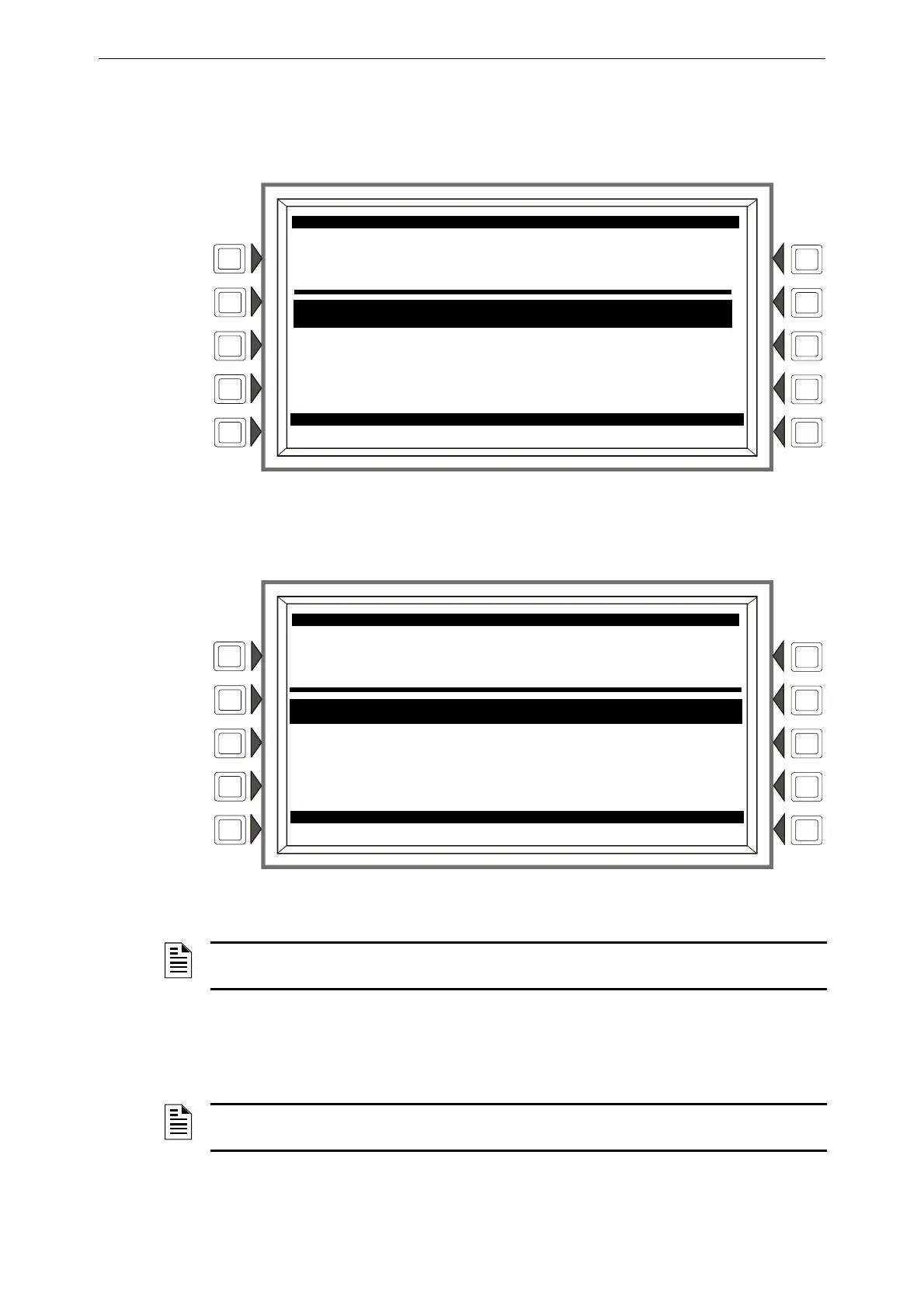37 AFP-3030 Operations Manual — P/N DOC-01-039:A 26/11/2015
Operation of the Control Panel Complementary Features
• The SGD device has been isolated
while the outer door is closed, thereby preventing alarms being resounded on the panel and the
SGD from being de-isolated.
Figure 2.13 Sample Door Interlock Fault
If the outer door is left open, a Door Open supervisory event will be added to the panel.
Figure 2.14 Sample Supervisory Door Open Message
2.15.2 Bulgin Switches
FAULT: 1 OF 1
FAULT
DOOR INTERLOCK FAULT
10:03:23A TUE 02, DEC, 2014
1 FLT DOOR INTERLOCK FAULT
ALM:0 SUP:0 FLT:1 DIS:0 OTHER:0
11:58:43A TUE 02, DEC, 2014
SUPERVISORY: 1 OF 1
SUPERVISORY ACM ZM
DOOR OPEN
10:35:17A TUE 02 DEC 2014 ACM05P79
1 SUP DOOR OPEN
ALM:0 SUP:1 FLT:0 DIS:0 OTHER:0
11:58:43A TUE 02, DEC, 2014
NOTE: The Door Open supervisory event will always reference the point address AxxP079 by
default, where ‘xx’ is the module address of the ACM-ZM.
NOTE: The Bulgin Switches can only be operated with Bulgin Switch keys. The Bulgin Switch
keys cannot be removed if the Bulgin Switches are in the active (ON) position.
