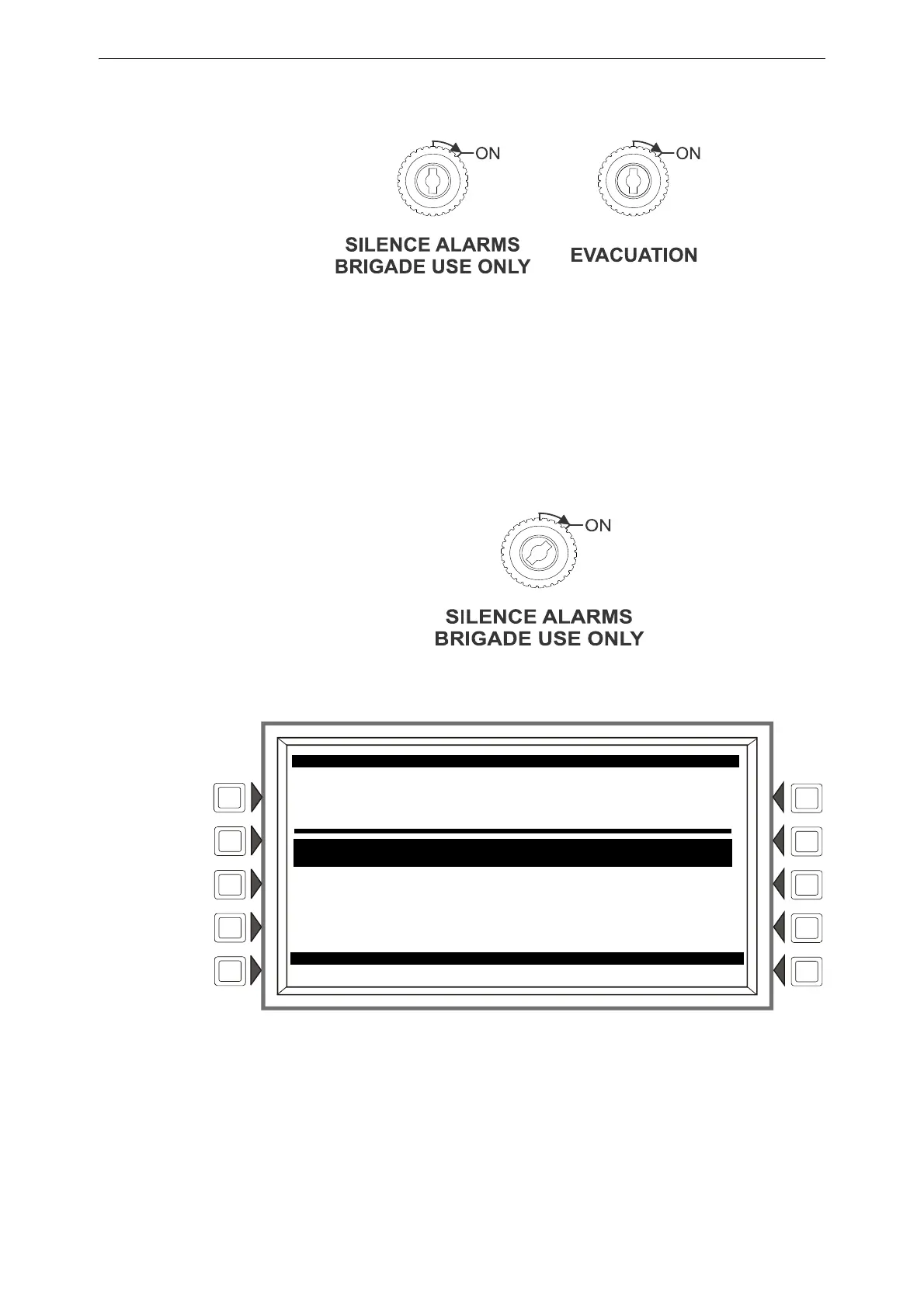AFP-3030 Operations Manual — P/N DOC-01-039:A 26/11/2015 38
Complementary Features Operation of the Control Panel
By default, the keyholes in the Silence Alarms and Evacuate Bulgin Switches are in the upright
(OFF) position, as shown in Figure 2.15:
Silence Alarms Bulgin Switch
Turning the Silence Alarms switch ON (as shown in Figure 2.16):
• When there is one or more active alarm on the panel: the sounders are silenced and the active
zones are isolated. Returning the Silence Alarms switch from ON to the OFF position will then
disable all active alarms on the panel.
• When there are no active alarms on the panel: causes a Brigade Silence Fault (see Figure 2.17.)
Return the Silence Alarms switch from ON to the OFF position to clear the fault.
Figure 2.17 Sample Brigade Silence Fault
Evacuation Bulgin Switch
Turning the Evacuation switch ON, as shown in Figure 2.18, will activate all alarm devices on the
panel, and create a Trial Evacuation supervisory event (see Figure 2.19.) Returning the switch from
ON to the OFF position deactivates all alarm devices on the panel, and clears the Trial Evacuation
supervisory event.
Figure 2.15 Bulgin Switches in their default (OFF) position
Figure 2.16 Silence Alarms Bulgin Switch in the ON position
FAULT: 1 OF 1
FAULT ACM ZM
BRIGADE SILENCE
10:03:23A TUE 02, DEC, 2014 ACM05P78
1 FLT BRIGADE SILENCE
ALM:0 SUP:0 FLT:1 DIS:0 OTHER:0
11:58:43A TUE 02, DEC, 2014
