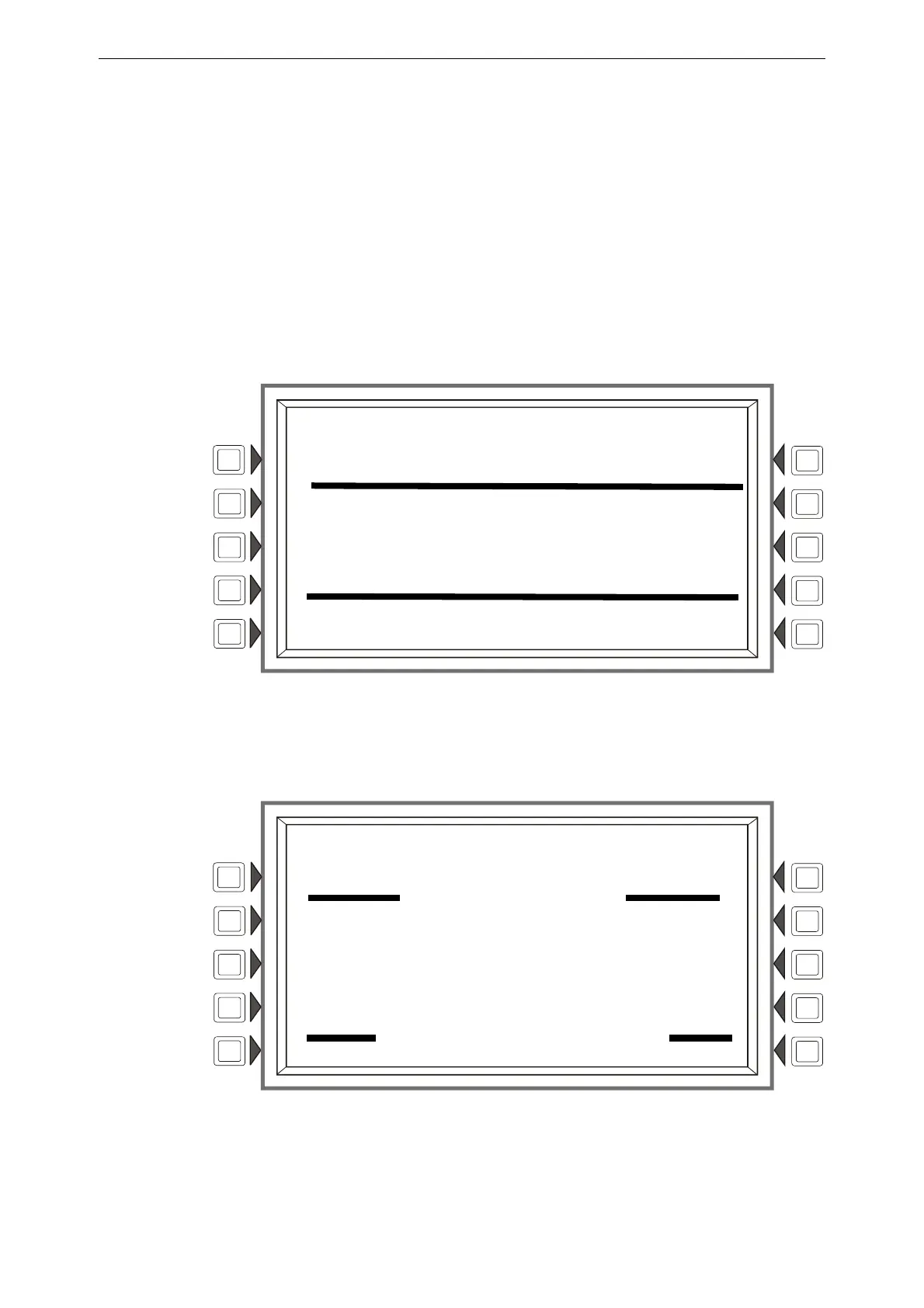11 AFP-3030 Operations Manual — P/N DOC-01-039:A 26/11/2015
General Information The Main Menu
Pressing an Event key shows off-normal events simultaneously by event type. The currently
selected event is shown at the top, and three are shown in the list below it. Events will be listed with
unacknowledged events first in reverse chronological order (oldest events at the top to newest
events at the bottom), followed by acknowledged events in reverse chronological order.
• Using the Next/Previous special function keys will scroll to the next/previous page of the list
and replace the event at the top of the screen with the event at the cursor’s location on the
next/previous screen.
• Using the Up/Down arrow keys will scroll the cursor through the three events below, replacing
the event at the top of the screen with the currently highlighted event. Continuing past the third
event will scroll through the remaining list.
• Pressing one of the fixed function Event keys will cause the first event of that type (e.g.,
supervisory, fault, etc.) to display at the top, and subsequent events of that type to display in
sequence below it. If there are no events of the type, the following screen will be displayed:
Figure 1.8 No Event List Screen
1.7.2 More Information
Pressing the More Information soft key displays a screen that contains additional information about
the event shown in the top four lines.
Figure 1.9 More Information Screen
Display
Lines 1 through 4 - Event information
Line 5 - Screen title
ACKNOWLEDGED FIRE ALARM
ELEVATOR LOBBY EAST WING
FIFTH FLOOR Z005 SMOKE(PHOTO)
11:34:43A TUE DEC 23, 2014 L03D052
INFORMATION/ACTION
CALL 203-555-1212
GO TO ALARM SITE AND INVESTIGATE
APPROACH THE ALARM LOCATION WITH CAUTION
BRING CELL PHONE AND REPORT WHEN ON SITE
VALUES: 121% OF ALARM, 145% OF PREALARM
ALARM: 6= 1.66%, PREALARM; 3= 0.47%
ACTION/STATUS: NONE/VERY CLEAN
PEAKS:56% VERIFY COUNT:02 CO-OP:D100,158
11:58:43A TUE DEC 23, 2014
BACK
