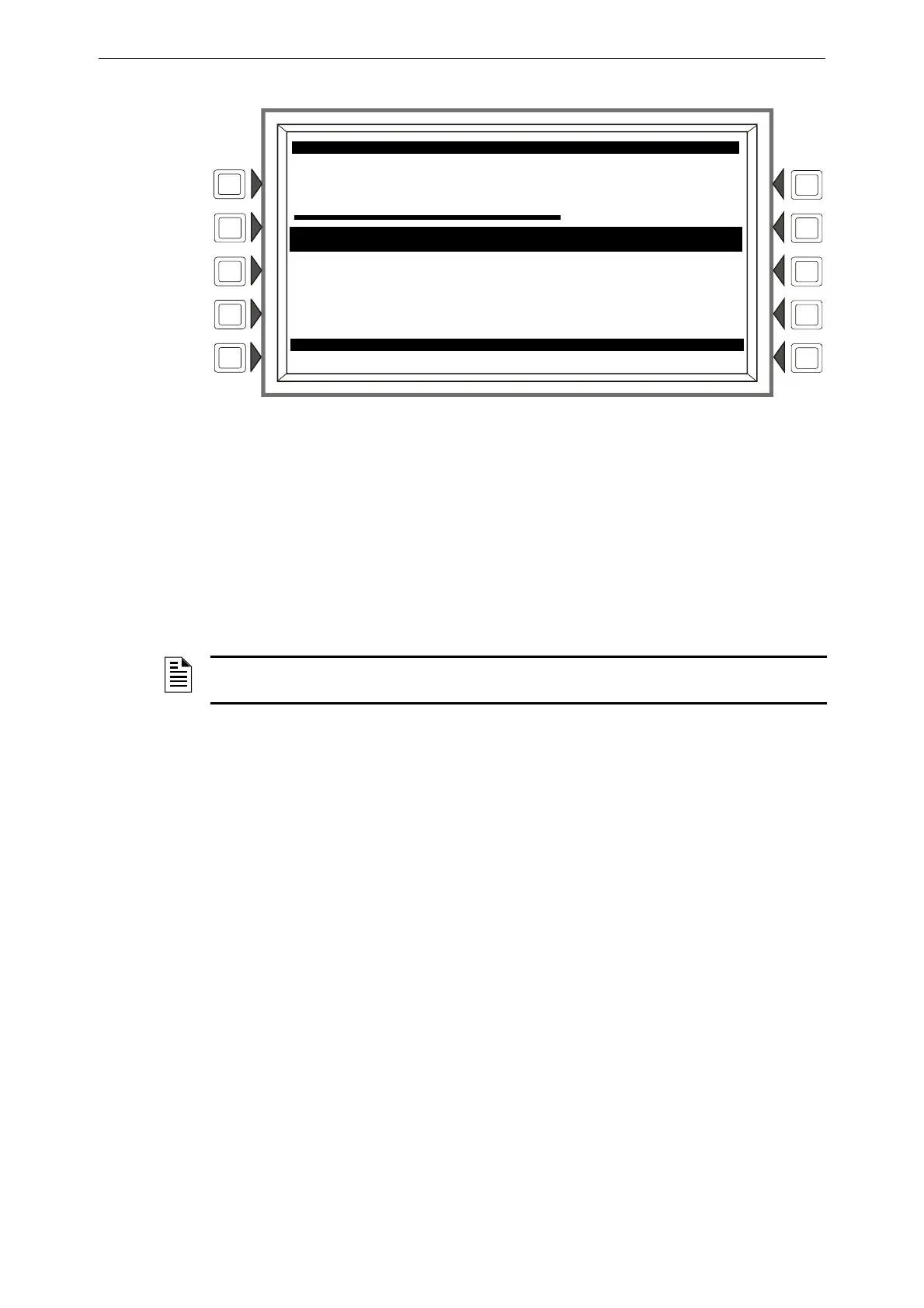27 AFP-3030 Operations Manual — P/N DOC-01-039:A 26/11/2015
Operation of the Control Panel CO Alarm Event
Following is a typical supervisory message that would appear on a panel display:
Figure 2.6 Sample Supervisory Message
2.5.2 How to Respond to an Active Supervisory
If the control panel indicates a Supervisory condition, the operator can do the following:
1. Press the SILENCE BUZZER key to acknowledge the Supervisory message.
2. Press the MORE INFO soft key to display the MORE INFORMATION screen and view
additional information on the device and possibly preprogrammed text for recommended
action. (Refer to Figure 1.9 on page 11 for an example of this screen and an explanation of its
fields.)
3. Investigate and correct the condition causing the Supervisory.
4. Press the RESET key to clear any supervisory condition caused by a device with a latching
type code: the supervisory will not automatically clear when the condition causing it is cleared.
Latching supervisory type codes are WATERFLOW S, LATCH SUPERV, and SPRINKLR
SYS.
The panel will send a system normal message to the History buffer, installed printer and annuncia-
tors.
2.5.3 How to Interpret Type Codes
The Type Code that displays in the Supervisory message indicates the function of the point that ini-
tiates the Supervisory. For example, a monitor module with a WATERFLOW S Type Code means
that the module monitors the state of a waterflow switch. If the Type ID code is unfamiliar, refer to
Appendix A, “Software Type ID Codes”, on page 63. This appendix is an alphabetical list of Type
ID codes and an explanation of each.
2.6 CO Alarm Event
2.6.1 How the Control Panel Indicates a CO Alarm
When a CO alarm occurs on a detector or monitor module with a CO type code, the control panel
does the following:
• Produces a pulsed audible tone (if the piezo is enabled)
• Illuminates the
OTHER LED (yellow)
SUPERVISORY: 1 OF 3
ACKNOWLEDGE SUPERVISORY
Z002: Zone Z002 LATCH SUPERV
Module L02M013
10:35:17A TUE 02 DEC 2014 L02M013
MORE INFO...
1 SUP L02M013
Module L02M013
2 SUP L02M022
Module L02M022
3 SUP L04M001
Module L04M001
ALM:0 SUP:3 FLT:0 DIS:0 OTHER:0
11:58:43A TUE 02, DEC, 2014
NOTE: A supervisory condition caused by a device with a “tracking” type code automatically
clears and restores the panel to normal when the condition causing its activation disappears.
