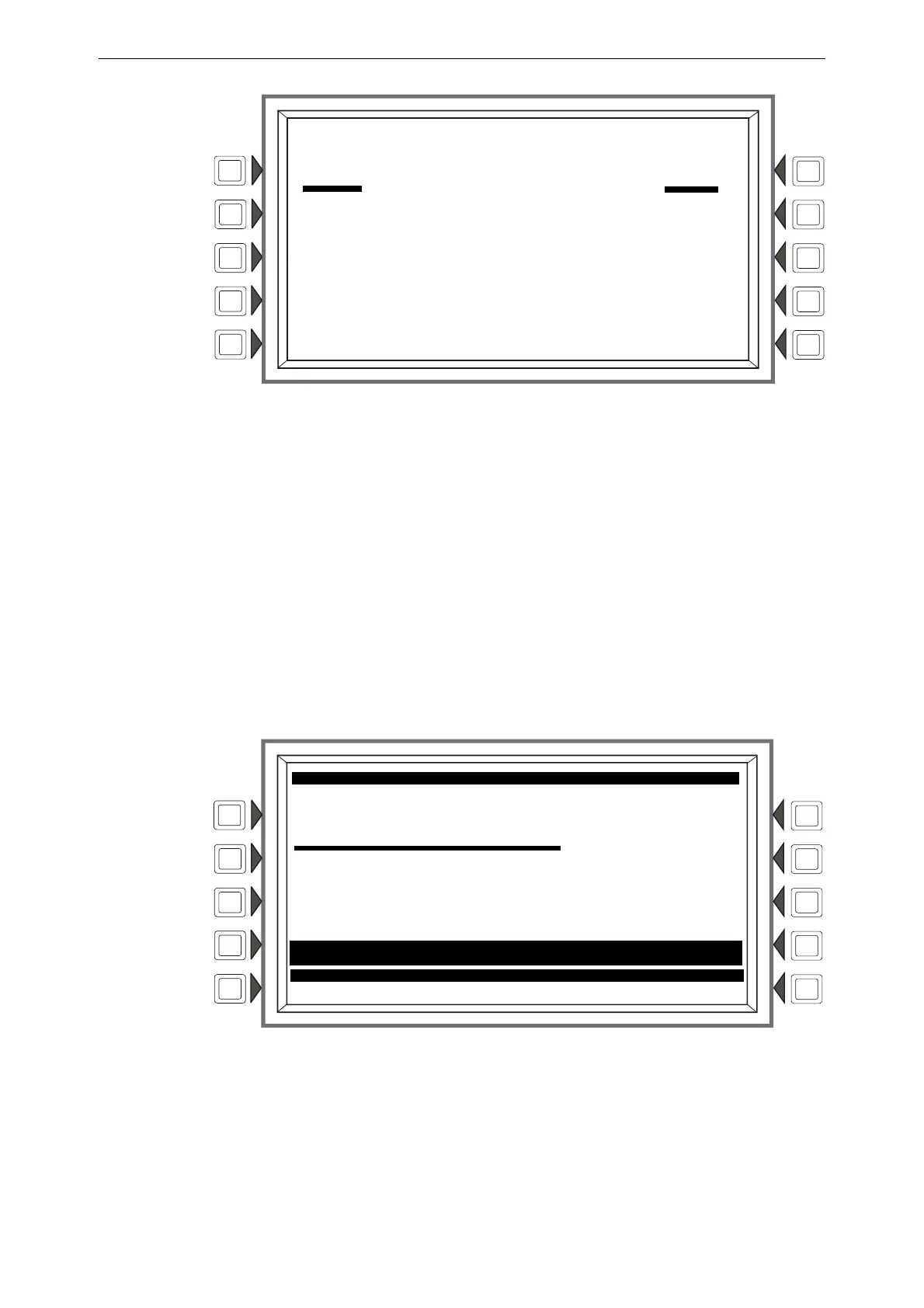AFP-3030 Operations Manual — P/N DOC-01-039:A 26/11/2015 10
The Main Menu General Information
Figure 1.6 Main Menu Screen
Soft Keys
Pressing the soft keys brings the user to the screens described below.
1.7.1 Event List
If there are no events active on the fire panel, pressing the Event/Graphic Screen soft key
on the Main Menu screen will display the Graphic Screen.
Pressing the soft key to the left of the Event/Graphic Screen message on the Main Menu
brings up the Event List screen if there are any events active on the fire panel. This screen will
automatically display if an off-normal event requiring acknowledgement occurs, unless the panel is
in programming mode. Fire alarm events will display even in programming mode.
Line 1 displays the type of event list currently displayed. Line 15 displays the current counts of off-
normal events in five categories. The counts include both acknowledged and unacknowledged
events. Line 16 contains the current date and time.
Figure 1.7 Events Count Display Screen
Soft Keys
MORE INFO - Press this key to go to the MORE INFORMATION screen, described in Section 1.7.2
below. This button will not display if no off-normal events exist.
LAKEVIEW GENERAL HOSPITAL
SYSTEM NORMAL
11:58:45A TUE DEC 23, 2014
PSI STATUS READ STATUS
DISABLE/ENABLE PROGRAM/ALTER STATUS
TEST PRINTER FUNCTIONS
HISTORY EVENT/GRAPHIC SCREEN
FAULT: 3 OF 5
ACKNOWLEDGED FAULT ACM PSI
PSI EXT FLT MONITOR
10:03:23A TUE 02, DEC, 2014 ACM01P30
MORE INFO...
1 FLT L01M001
Module L01M001
2 FLT L01M002
Module L01M002
3 FLT PSI EXT FLT MONITOR
ALM:0 SUP:1 FLT:5 DIS:0 OTHER:4
11:58:43A TUE 02, DEC, 2014
