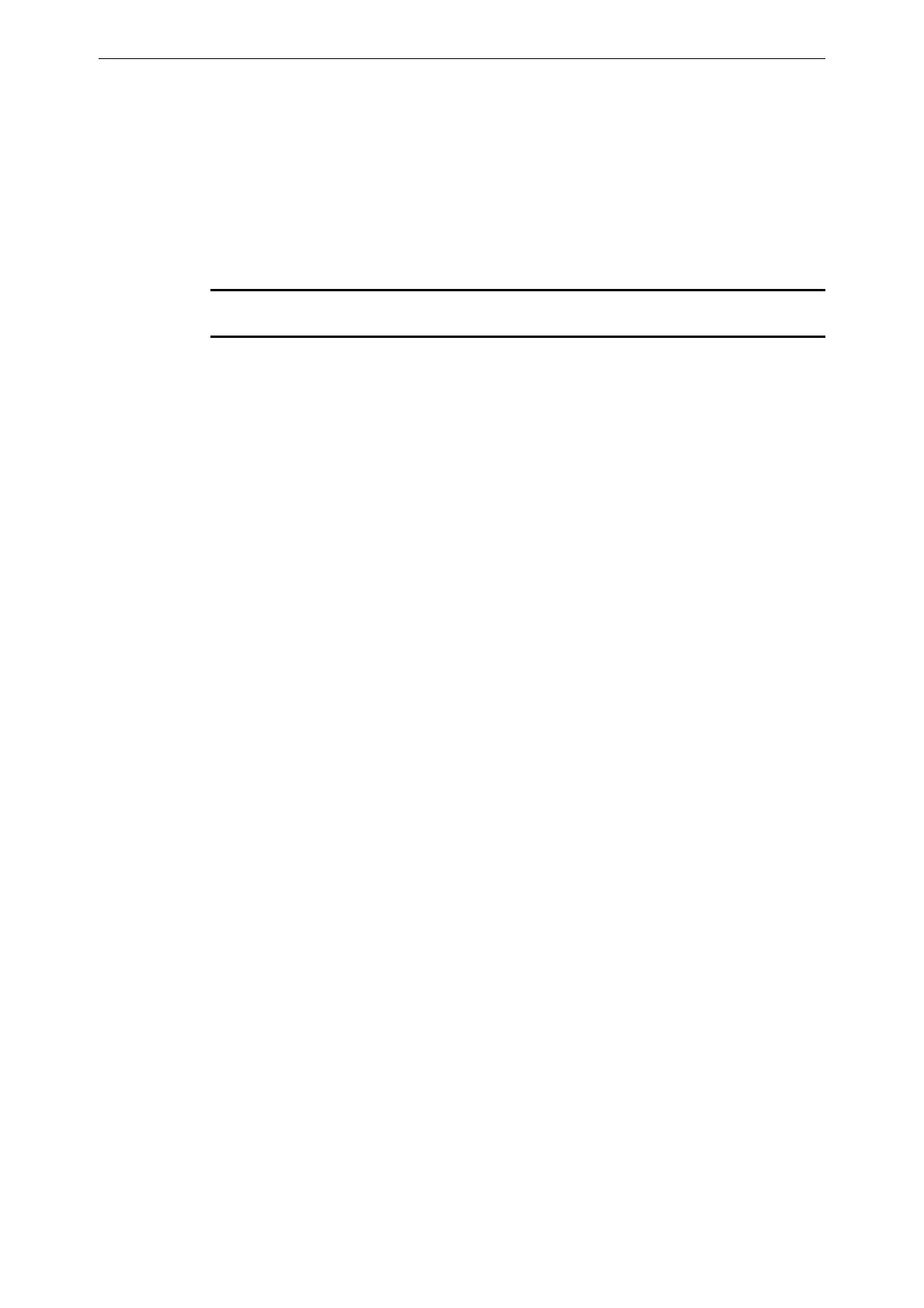AFP-3030 Operations Manual — P/N DOC-01-039:A 26/11/2015 26
Supervisory Signal Event Operation of the Control Panel
2.4.2 How to Respond to a Prealarm Warning
If the control panel indicates a Prealarm, the operator can do the following:
1. Press the SILENCE BUZZER key to acknowledge the Prealarm.
2. Press the MORE INFO soft key to display the MORE INFORMATION screen and view
additional information on the device and possibly preprogrammed text for recommended
action. (Refer to Figure 1.9 on page 11 for an example of this screen and an explanation of its
fields.)
3. Investigate and correct the condition causing the Prealarm.
NOTE: An Alert Prealarm automatically restores to normal when the detector obscuration
reading drops below the programmed prealarm level.
4. Press the RESET key if the Prealarm message does not clear when the condition causing it is
cleared.
A subsequent alarm condition for this detector clears the Action indication from the panel display.
2.4.3 Interpreting Type ID Codes
The Type ID code that displays in a prealarm message is related to the type and function of the
detector point that initiates the prealarm. For example, a detector with a SMOKE(PHOTO) Type ID
code means that the detector is a photoelectric type detector. If the Type ID code is unfamiliar, refer
to Appendix A, “Software Type ID Codes”, on page 63. This appendix is an alphabetical list of
Type ID codes and an explanation of each.
2.5 Supervisory Signal Event
2.5.1 How the Control Panel Indicates an Active Supervisory
The system indicates a Supervisory alarm when a monitor module point programmed with a super-
visory Type Code activates. The panel will react differently depending on whether or not there are
higher priority unacknowledged events.
When no higher priority unacknowledged events are exist, the control panel:
• Produces a warbling audible tone (if the piezo is enabled)
• Activates the Supervisory relay
• Illuminates the
SUPERVISORY LED (yellow)
• Displays a Type Code that indicates the type of supervisory signal being generated
•Displays
SUPERVISORY in the upper left corner of the panel display along with information
specific to the device
• Sends a Supervisory message to the History buffer, installed printer and annunciators.
When an unacknowledged event with a higher priority exists, the control panel retains the indica-
tions of the higher priority event (the message, lit LED, audible tone, etc.) while activating the
Supervisory relay if it is selected for supervision, flashing the
SUPERVISORY LED, and sending a
Supervisory message to the history buffer, installed printer and annunciators. If there are silenced
alarms (the
ALARM DEVICES SILENCED LED is lighted), a Supervisory alarm will resound the panel
sounder.
