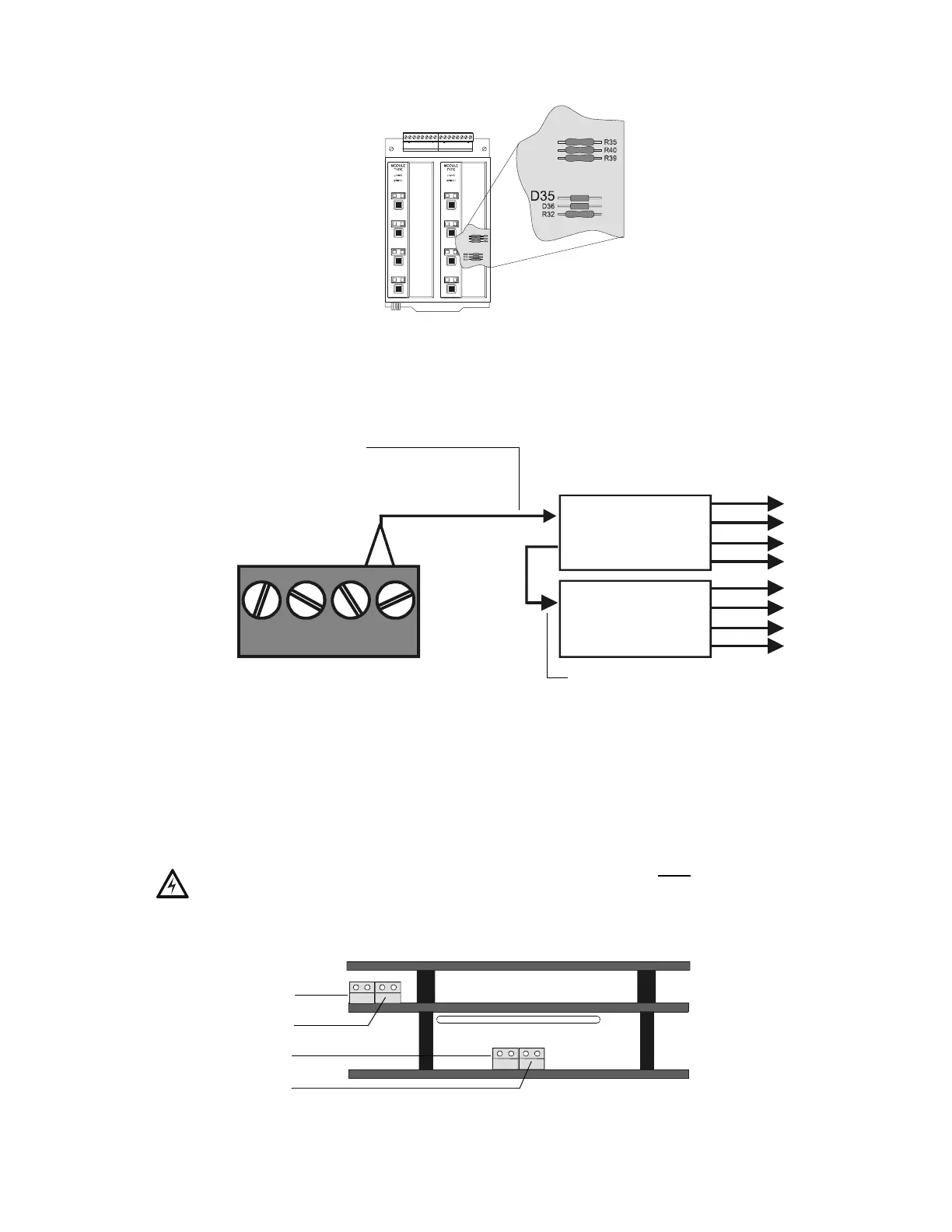Section 3 Installation NACs with ICM-4RK⁄ICE-4
30 NFS-3030 Installation PN 51330:C 10/28/2003
Figure 16 Location of D35 on ICM-4RK Circuit Board
Power Supply Connections
Figure 17 illustrates typical connections from the main power supply. Figure 18 shows location of those
connections on the bottom of the ICM-4RK and the ICE-4 modules.
Figure 17 ICM-4RK/ICE-4 Main Power Supply Connection
Note: For limitations on the total current available for any group of Notification Appliance Circuits
(NACs), see Section 3.13 “Notification Appliance Circuit Current Limitations” on Page 35, as well as
the manual for your system’s power supply.
Note: ICM-4RK could be connected to a compatible UL/ULC-listed +24V auxiliary power supply
instead (such as APS-6R). Refer to the manual for your auxiliary power supply for equivalent
connections. If an auxiliary power supply is used, maximum current per circuit is 3 Amps, total output
limited to the maximum rating of the supply.
Figure 18 ICM-4RK/ICE-4 Connectors
Cut D35 on the circuit board to
produce California code.
icm-4rk-d35.cdr
J5
J6
J5
+5V
1
MP
GND
GND
ACCESSORIES TB6
+24V
1
MP
Power Cable P/N 71091
Power Harness (71093)
Black wire (–), Blue wire (+)
Note: Lugs must be removed and wires stripped
for connection to the power source.
3030-icmnac.cdr
Eight NACs that share up to 1 A.
See note below.
AMPS-24/E
ICM-4RK
ICE-4
!
b
WARNING: Auxiliary power supply connections to ICM-4RK/ICE-4 must come from a power
supply whose battery terminals are tied back to those on the main power supply. Failure to do so
will cause panel circuit trouble at the control panel and possible equipment damage.
3030-icmconn.cdr
ICM-4RK
ICE-4
J5
J6
J5
J6
