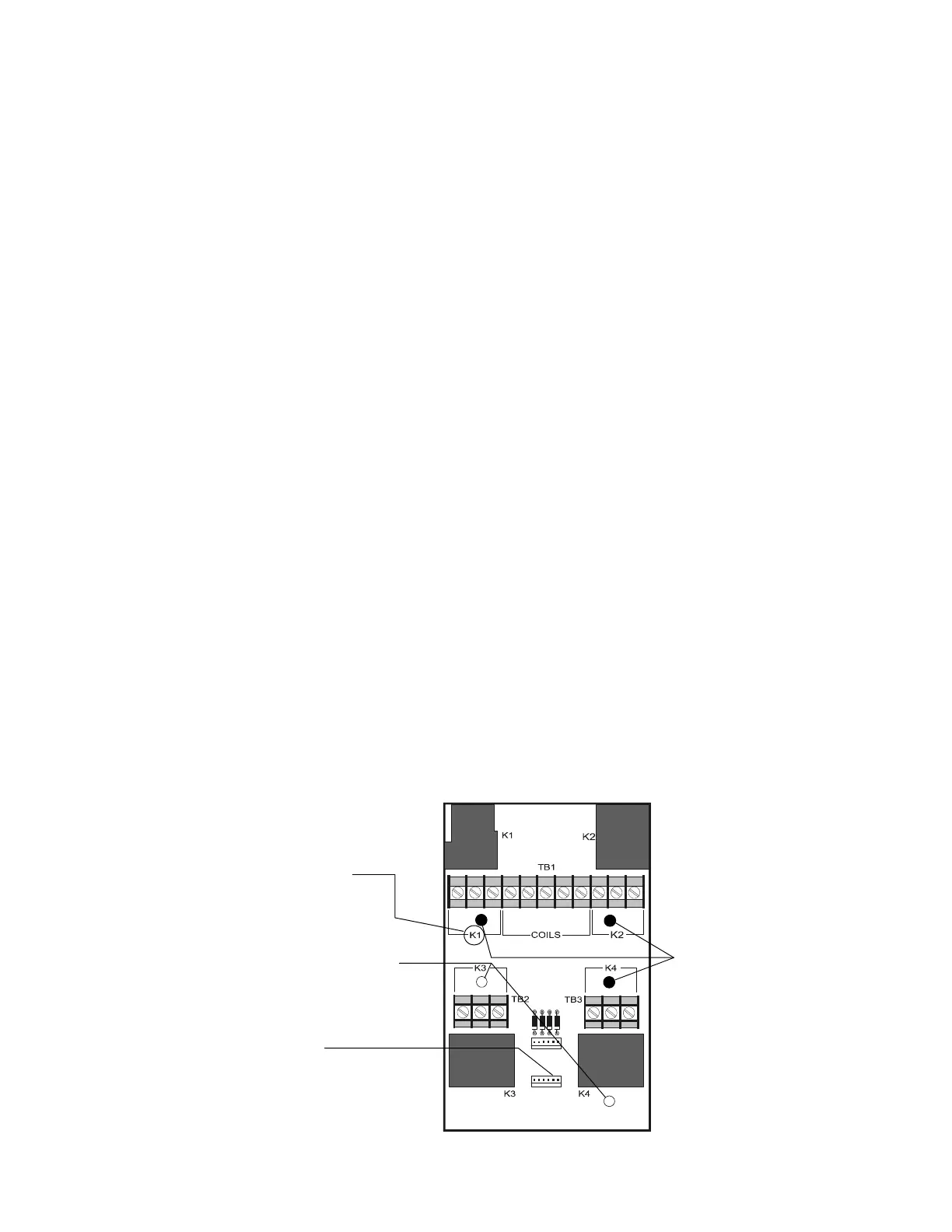Form-C Relays on the CPU Section 3 Installation
NFS-3030 Installation PN 51330:C 10/28/2003 33
3.12 Form-C Relays with Auxiliary Relay Module
(ARM-4)
Overview
If a CRM-4RK/CRE-4 is to be incorporated into the control panel and an ARM-4 is being driven by it,
the ARM-4 should be installed at the same time. Keep the following in mind:
• Each ARM-4 must be supported by one CRM-4RK or one CRE-4.
• If using ARM-4’s for both modules, mount two ARM-4’s in separate positions.
• If mounted in FACP enclosure keep all non-power limited wiring separate from power limited
wiring.
For ease of installation, service, and wiring mount the ARM-4 module in a position on the chassis that
will not have any other module or expander board in front of it. However, you can install the ARM-4
directly behind the CRM-4RK or CRE-4.
ARM-4 mounts in the second, third or fourth row in a CAB-4 series backbox. Locate the ARM-4
against the back of a chassis CHS-4 or CHS-4L; it must be immediately next to, above, or below the
CRM-4RK/CRE-4 due to cable length.
Installation
To install the Auxiliary Relay Module in the chassis:
1. Select a mounting position for the module on the chassis.
2. Install two (2) mounting stand-offs onto the studs of the chassis, at the selected location, as shown
in Figure 21. Tighten securely.
3. Install three (3) support stand-offs, with screws, onto the PC board in the locations shown in Figure
21 or in the two right-hand positions on the first row. Tighten securely.
4. Position module over the stand-offs on the chassis; fasten the module to the chassis with the two (2)
retaining screws. Tighten securely.
5. Connect one end of the Cable (P/N 71092) to plug P1 on the ARM-4.
Note: The other end of the cable is connected to jumper JP5 on the CRM-4RK or CRE-4.
6. Connect all available external wiring at this time. Refer to Section “Field Wiring an Auxiliary
Relay Module”.
Figure 21 ARM-4 Stand-off & Terminal Locations
P2
P1
NC NO C
NC NO C
NC NO C
NC NO CCom K1 K2 K3 K4
– + + + +
ARM-4.cdr
P-1
Connection for
Cable P/N 71092
These 3 holes for
support stand-offs.
These 2 holes for
mounting stand-offs.
Ter minal
Assignments
(typ. 4 places)
