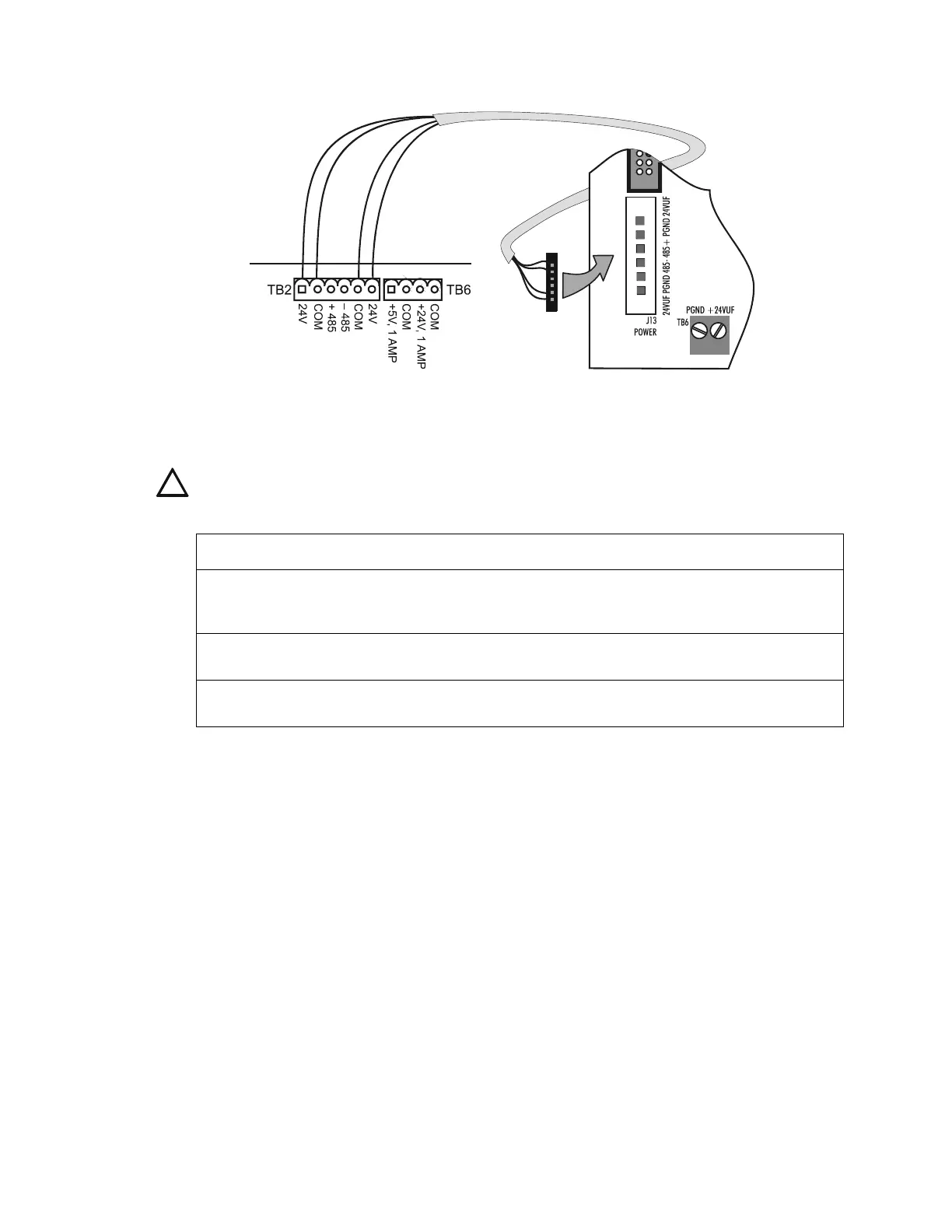Section 3 Installation Connecting Power Sources and Outputs
40 NFS-3030 Installation PN 51330:C 10/28/2003
Figure 28 DC Power Connections: Main Power Supply
3.15.1 Checking AC Power
Table 4 contains a checklist for checking the system with AC power applied to the main power supply:
3.15.2 Auxiliary Power Supply Connections
If an optional auxiliary power supply is installed in the cabinet, connect it at this time. Follow the
connection procedures specified in your auxiliary power supply manual.
3030-AMPS-24.wmf
CPU-3030
Cable 75591
Red
Black
Brown
Orange
Black
Red
AMPS-24
Main Power
Supply
!
CAUTION: While checking AC power, make sure batteries are not connected.
Table 4 AC Power Checklist
Component Status
CPU The green Power indicator will come on when power is coming from the main
power supply. The yellow Trouble indicator will come on until batteries are
connected.
Main power supply The green AC indicator will come on when AC is supplied.
The yellow Trouble indicator will come on until batteries are connected.
Each auxiliary
power supply
The yellow Trouble indicator comes on because batteries are not connected.
