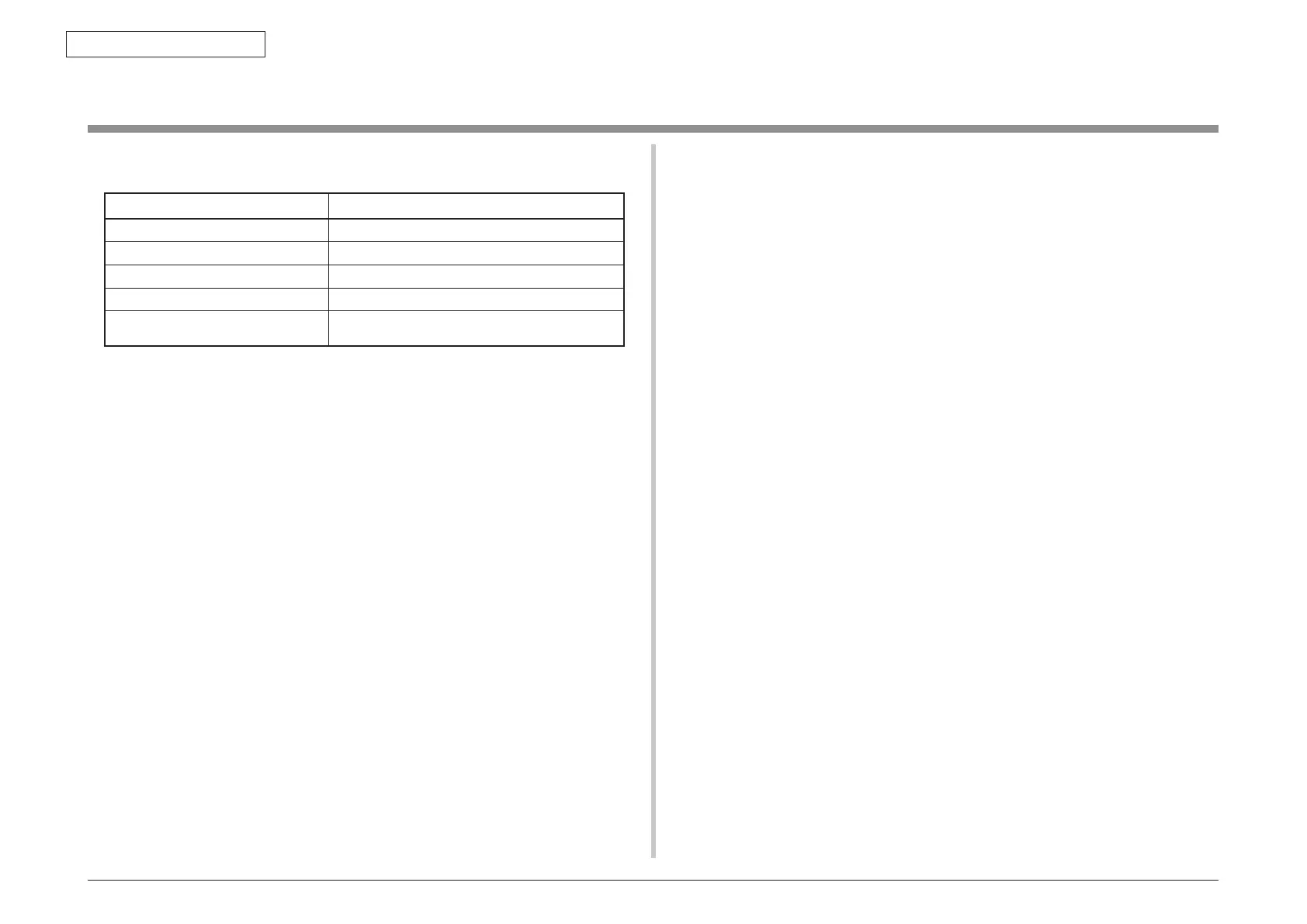44205401TH Rev.1
115 /
Oki Data CONFIDENTIAL
5. Maintenance Menu
5.4 Setups upon completion of part replacement
The adjustments that are required upon completion of part replacement are described
below.
Replacement parts Adjustment contents
LED head See note.
Not required
Drum cartridges (Y, M, C, K)
Not required
Fuser unit
Not required
Belt unit
Not required
CU/PU board
Copying the EEPROM information and utilities are
required.
5.4.1 Precautions when replacing the CU/PU board
1. When access to the EEPROM of the board to remove is possible.
(When the SERVICE CALL 104 [Engine EEPROM Error] or 40 [EEPROM Error]
is not displayed:)
(1)
Ob
tain the EEPROM information from the board to remove, by using the
board replacement function (Maintenance Utilities Operation Manual section
2.4.1.1.9 Board replacement function) of the Maintenance Utilities, and save
in the hard disk of PC temporarily.
(2) Copy
the EEPROM information that has been saved in the hard disk of PC
by step (1), into the EEPROM of the new replacement board by using the
Board replacement function (Maintenance Utilities Operation Manual section
2.4.1.1.9 Board replacement function) of the Maintenance Utilities.
(3)
Al
ternatively, when only the PU-part EEPROM information or the CU-
part EEPROM setting information could be taken and stored in step (2),
copy it into the EEPROM of the replacement board by using the board
replacement function of Maintenance Utility (Maintenance Utilities Operation
Manual section 2.4.1.1.9 Board replacement function). With the function but
separately from this operation, configure the EEPROM with the information
that could not be taken from the board being replaced with: Configure the PU
part serial number setting (Maintenance Utilities Operation Manual section
2.4.1.1.9.5) and switching to the Shipping mode (Maintenance Utilities
Operation Manual section 2.4.1.1.9.6) on an appropriate setting window
when the untaken information is PU-part EEPROM information, and the
CU part serial number information setting (Maintenance Utilities Operation
Manual section 2.4.1.1.9.4) when the untaken information is CU-part
EEPROM setting information.
Note! W
hen obtaining and copying the EEPROM information by using the
Ma
intenance Utilities, set the printer into the "Forced ONLINE mode" by
following the procedure described below. If the printer is in the error state,
the error display is issued even during the forced ONLINE mode.
1. When tur
ning on the printer power, keep pressing [BACK] + [MENU-] +
[ENTER] until "Status Mode" is displayed on the operator panel.
2. If the printer is normal, "ON LINE" display is shown. If the printer has
an error, the error display is shown. However, the printer has entered
the ON LINE state in which communication is enabled.