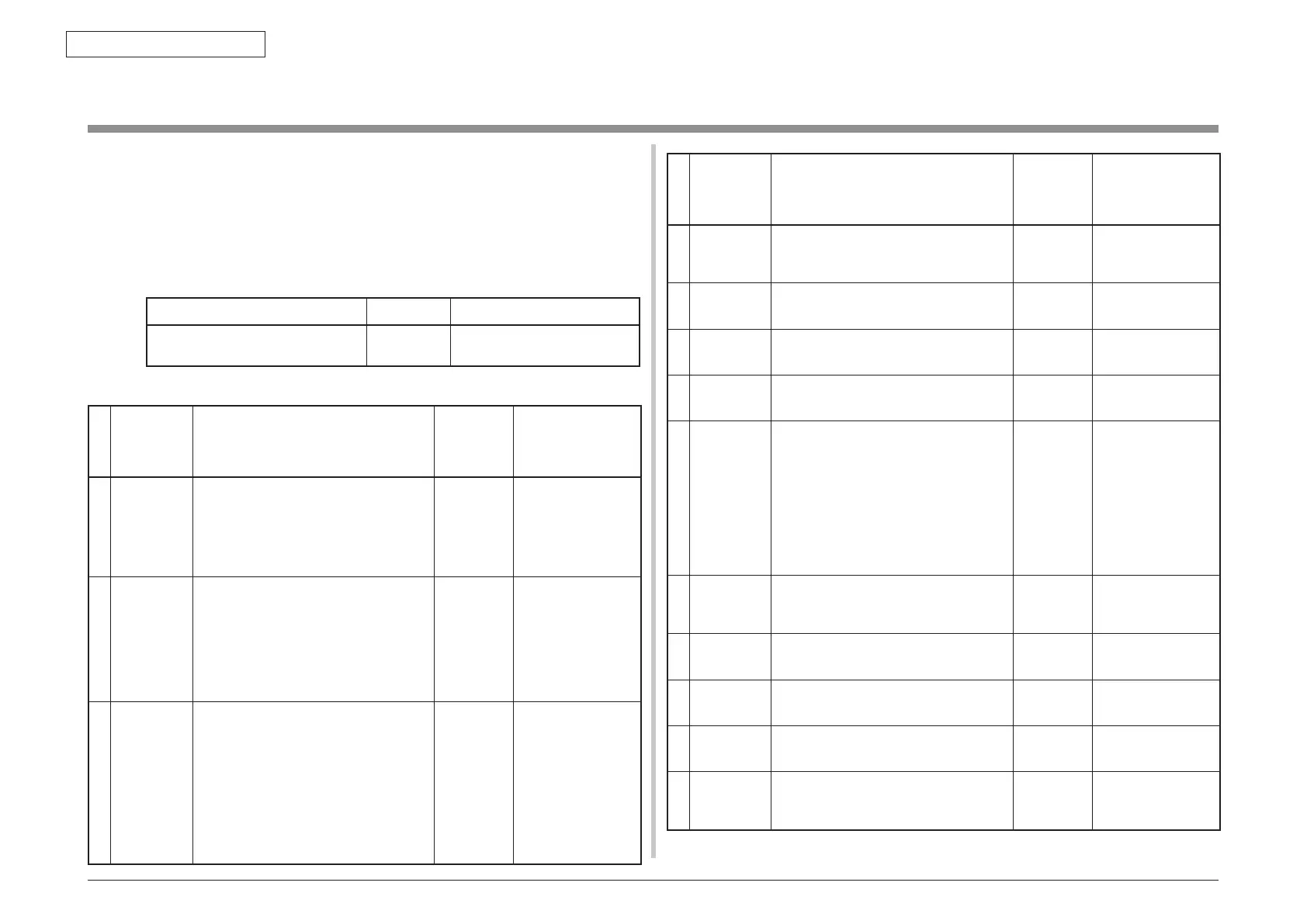44205401TH Rev.1
94 /
Oki Data CONFIDENTIAL
5. Maintenance Menu
5.2 Maintenance Utilities
The maintenance utilities enables user to perform the adjustment shown in Table 5-2.
Details of the maintenance utilities are available in the following documents.
(1) Maintenance Utilities Operation Manual:
42678801FUOI
Ver24.0 and higher (Japanese)
42678801FUO2 Ver24.0 and higher (English)
(2) The maintenance utilities programs shown below.
Applicable OS Filename Model number
Win9X/Me/NT/2000/XP
(Japanese/English)
MuWin.zip
42678801FW01 Ver1.25.0 and
higher
Table 5-2 Maintenance utilities adjustment items
Item Adjustment contents
Maintenance
Utilities
Operation
Manual item
number
Operation on the
operator panel (Item
number corresponds
to that of the
Maintenance Manual.)
1 Board
replacement
Copies the PU part EEPROM data and
CU part EEPROM setup value of the
board.
Adjustment objective: Copies the EEPROM
data of existing board to the new board when
the existing board needs to be replaced with
the new board during maintenance.
Section
2.4.1.1.9
Operation from
the operator panel
cannot be made.
2 Serial
number
information
setting
Re-writing the printer serial number saved
in PU part. and re-writing the printer serial
numberselections, output mode and
printer serial number that are saved in CU
part.
Adjustment objective: When copying the
EEPROM data is not possible (due to I/F
error or others), re-write the serial number
information in the new replacement board.
Section
2.4.1.1.10.3
Operation from
the operator panel
cannot be made.
3 Factory/
Shipping
mode
Switching between the Factory mode and
the Shipping mode.
Adjustment objective: When copying the
EEPROM data is not possible (due to
I/F error or others), implement switching
between the Factory mode and the
Shipping mode. When the replacement
board is supplied for maintenance, it
has been set in the Factory mode as the
default setting. Switching from the Factory
mode to the Shipping mode needs to be
performed using this function.
Section
2.4.1.1.10.4
Section 5.3.2.10
Item Adjustment contents
Maintenance
Utilities
Operation
Manual item
number
Operation on the
operator panel (Item
number corresponds
to that of the
Maintenance Manual.)
4 Setup
information
of board
items
Verifying the serial number information
and the Factory/Shipping mode.
Section
2.4.1.1.7
Operation from
the operator panel
cannot be made.
5 USB
software
upgrade
Upgrading the USB software Section
2.4.2.2.1
Operation from
the operator panel
cannot be made.
6 NIC software
upgrade
Upgrading the NIC software Section
2.4.2.2.17
Operation from
the operator panel
cannot be made.
7 Mac address
setting
Setting the Mac address Section
2.4.2.2.5
Operation from
the operator panel
cannot be made.
8 Consumable
items
counter
maintenance
function
Copies the consumable items counter
data
Drum counter (Y, M, C, K)
Fuser counter
Belt counter
Toner counter (Y, M, C, K)
Adjustment objective: Copies the data of
the respective consumable item counters
in the case when an existing consumable
item that is in the middle of its usage is
removed and installed in another printer.
Section
2.4.1.2.1
Operation from
the operator panel
cannot be made.
9 Destination
PnP
information
setting
Sets/verifies the printer (CU) destination,
device ID and USB ID.
Section
2.4.1.2.9
Section 5.4.3
10 Password
initialization
Initialization of administrator password Section
2.4.2.2.13
Operation from
the operator panel
cannot be made.
11 Network
log save
function
Saving the network log Section
2.4.2.2.14
Operation from
the operator panel
cannot be made.
12 PU Log Save
function
Saving files of PU log. Section
2.4.2.2.16
Operation from
the operator panel
cannot be made.
13 Consumable
items
counter
display
Verifies present data of the consumable
items counter.
Section
2.4.1.3.1
Section 5.1 ENG
STATUS PRINT