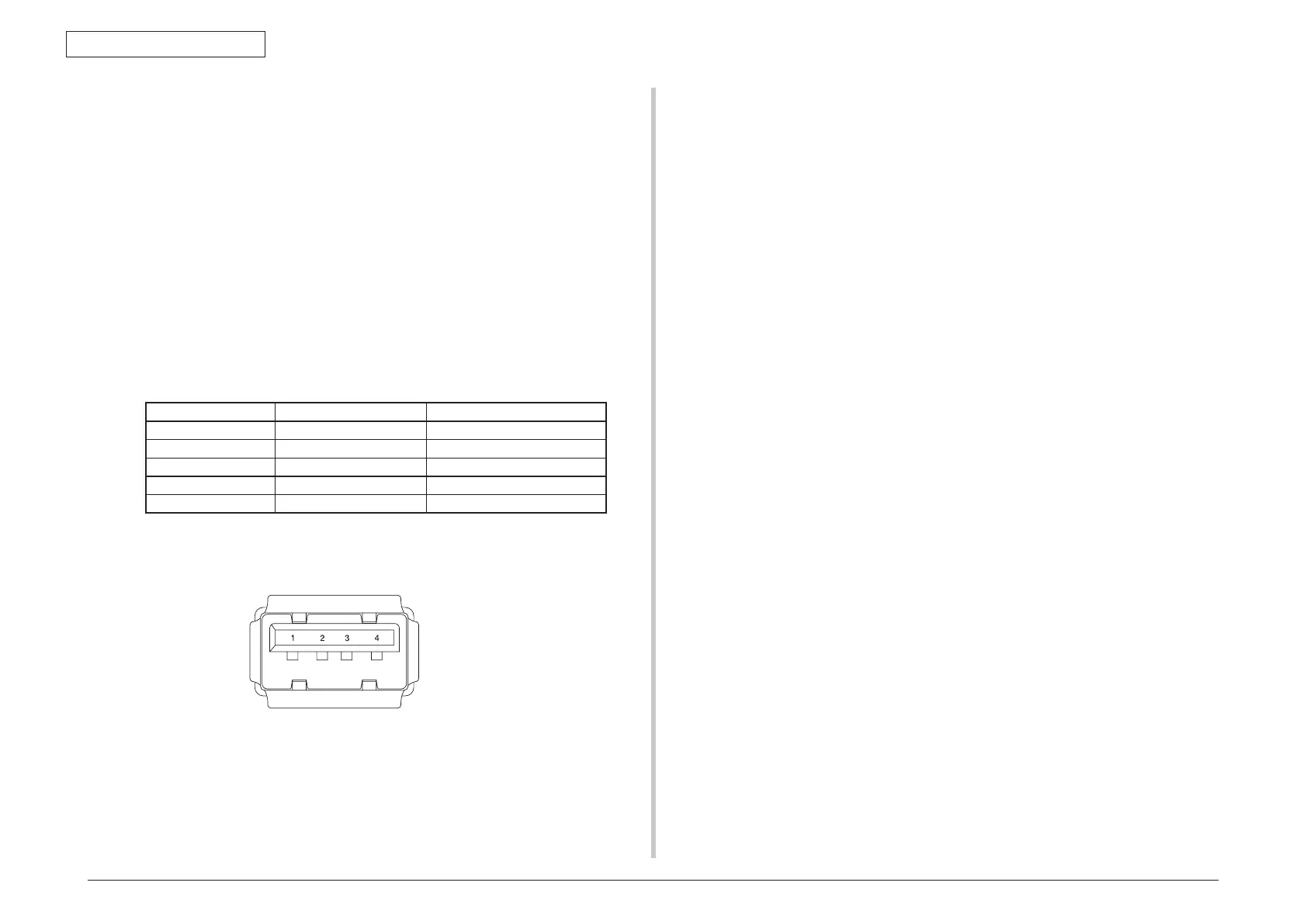44205401TH Rev.1
15 /
Oki Data CONFIDENTIAL
1. Configuration
1.5.3 Specification of ACC interface
1) Connector
Printer side: USB A receptacle (female)
Downstream port
DUSB-ARA42-T11A (DDK product) or equivalent
Cable side: USB A plug (male)
2) Cable
Hi-Speed USB2.0
Cable length: 2.0 m max.
(Use a shielded cable.)
Note! A cable doesn’t come with the printer.
3) Interface
signals
Contact No. Signal Name Function
1 VBUS Power supply(+5V)
2 D- For data transfer
3 D+ For data transfer
4 GND Signal ground Shell
Shell Shield Shield
4) Conector pin arrengement
5) Connecting device
ODC-authorized card reader/writer
Maximum current supplied to the printer: 100 mA