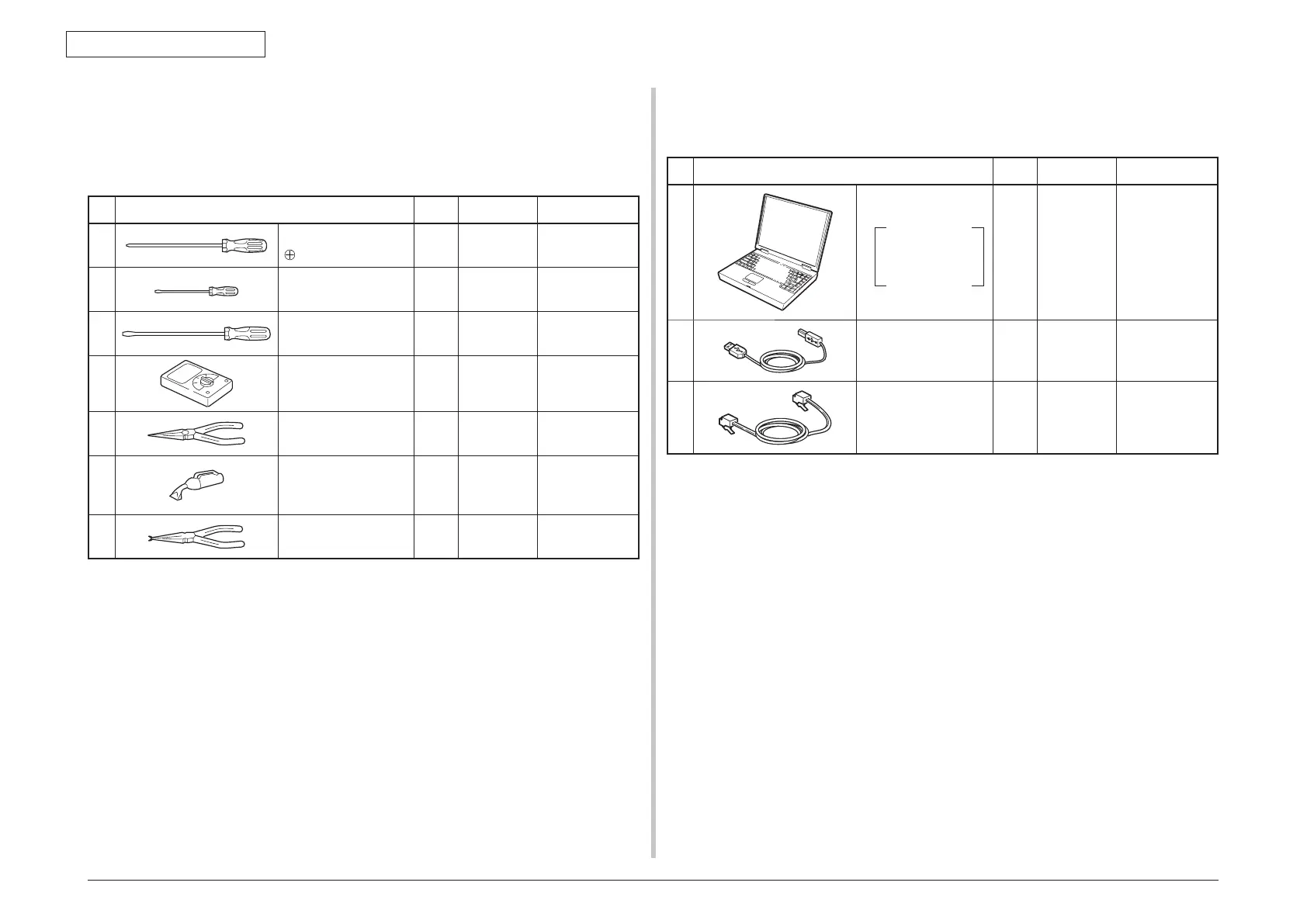44205401TH Rev.1
63 /
Oki Data CONFIDENTIAL
4. Component replacement
[Maintenance tool]
The required tools for replacing the PCB and the unit are shown in Table 4-1-1.
Table 4-1-1 Maintenance tools
No. Maintenance tools
Amount
Purpose Note
1
No. 2-200
Magnetic driver
1
3 - 5mm
Screw
2 No. 3-100 Driver 1
3
No. 5-200 Driver 1
4
Digital multimeter 1
5
Combination pliers 1
6
Handy cleaner (the
type corresponds to
the toner)
1
Refer to the
following note.
7
E Ring pliers 1
For E ring
detaching
Note! Use the specified cleaner corresponding to the toner. It may cause a fire
when using a general-purpose cleaner.
The required tools for using the maintenance utility are shown in Table 4-1-2.
Table 4-1-2 required tools
No. Maintenance tools
Amount
Purpose Note
1
Notebook
Please install
the maintenance
utility.
1
Refer to the
chapter
5.2 for the
maintenance
utility.
2
USB cable 1
3
Ethernet cable
(Cross cable)
1