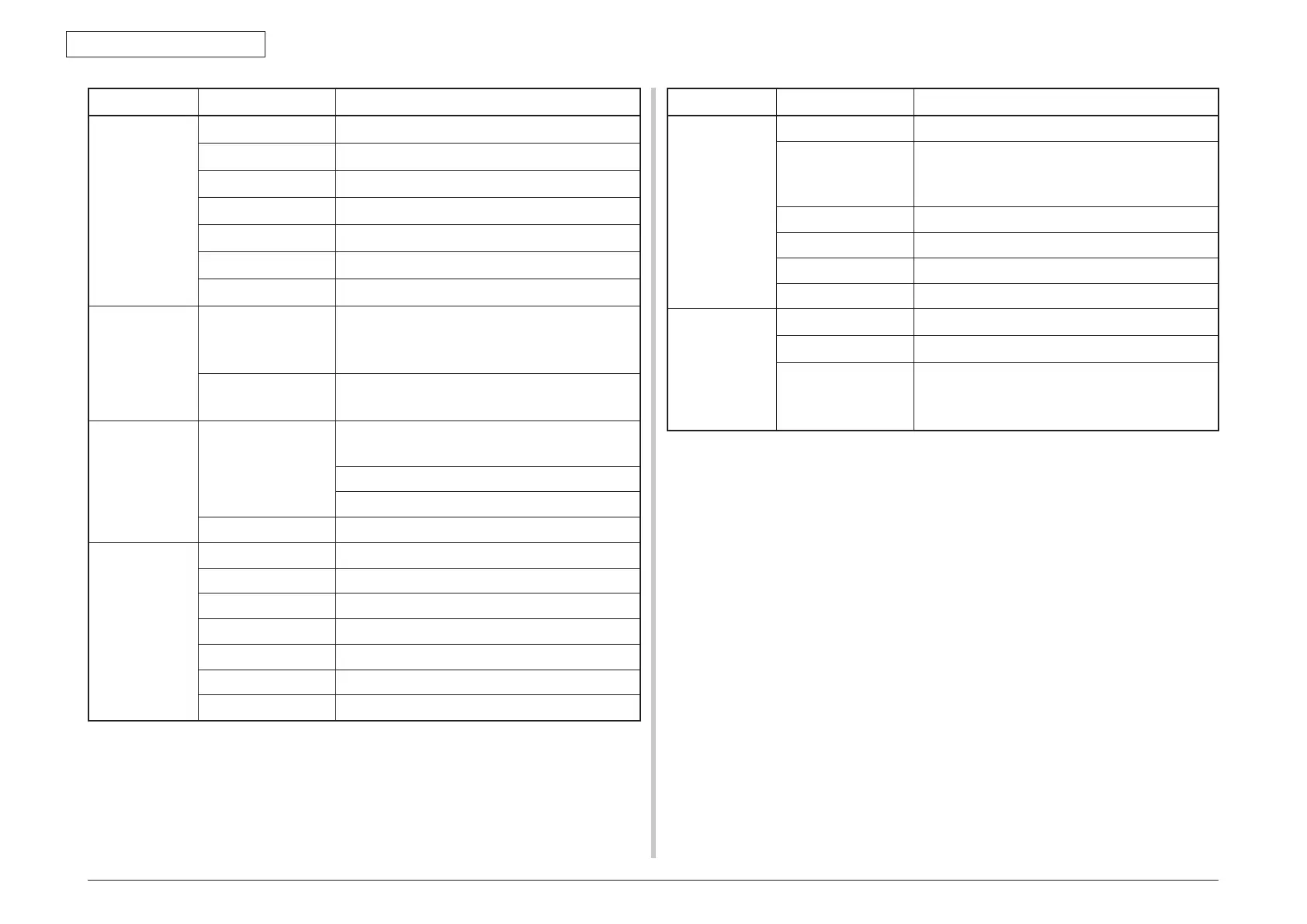44205401TH Rev.1
12 /
Oki Data CONFIDENTIAL
1. Configuration
Division Item
Status switch/
sensor
Paper out Have
Paper low None
Toner low Have (Y, M, C, K)
Cover open Have
Temperature of fuser Have
Paper size Have (Manual setting)
Stacker full Have
Communication
interface
Standard
(On the PCB)
• Hi-Speed USB
• Ethernet
• Centronics
Input and output
switch
Auto
Emulation Standard PCL(PCL5c, HP-GL) /
PCL XL3.0
PostScript3 (Clone)
XPS
Emulation switch Auto
Font Bitmap Typeface Have
Scalable font Have
Rasterizer Have
Barcode Have
OCR Have
Japanese PCL font Have
Japanese PS font Have
Division Item
Option
(can be
removed)
RAM 256/512MB DIMM
SD memory card
It is possible to be
installed by user
16GB or 32GB SD memory card
Tray mechanism 2nd tray mechanism, 3rd tray mechanism
Cassette Universal (530 pieces)
Double print unit Standard/ Option
Others Not available
Others USB-IF logo Have
Windows logo Have
UPS operation The operation with UPS(Uninterruptible Power
Supplies) is not guaranteed.
Please do not use the UPS.