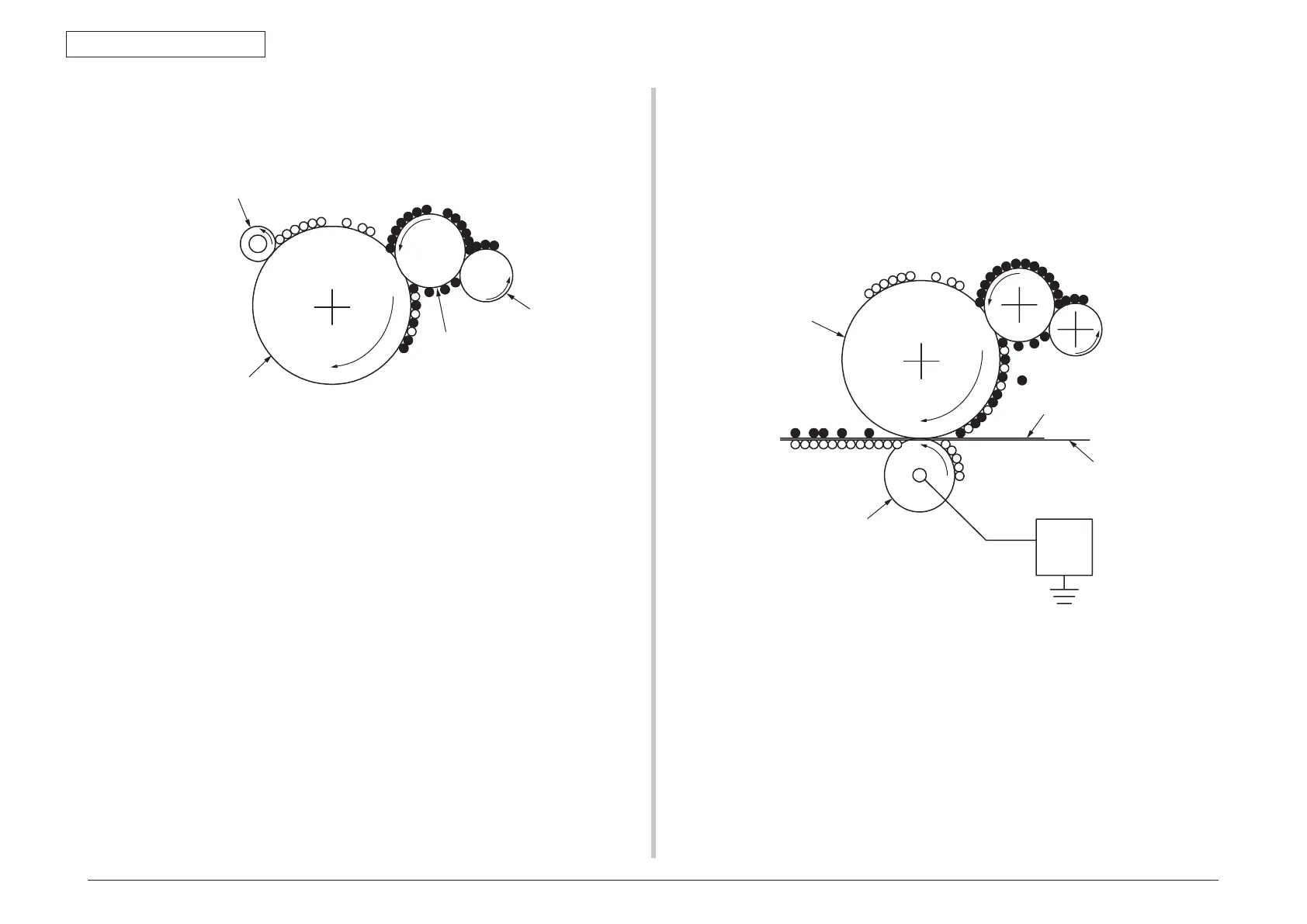44205401TH Rev.1
19 /
Oki Data CONFIDENTIAL
2. Operating instructions
(4) Development
The toner adheres to the electrostatic latent image on the surface of the drum,
and the electrostatic latent image is changed into the toner image.
1. The sponge roller makes the toner adhere to the dev
eloping roller.
2. The electrostatic latent image on the surface of the OPC drum surface is
visualized by toner.
(5) Tr
ansfer
The paper is overlapped on the surface of the OPC drum, and the electricity is
generated on the back of the paper by transfer roller.
When high v
oltage is impressed from the power supply to the transfer roller, the
electricity induced in the transfer roller is moved to the surface of the paper via
contact surface, and the toner is drawn from the surface of the OPC drum to the
surface of the paper.
-
-
-
-
-
-
-
-
-
-
-
-
Developing roller
Sponge roller
OPC drum
Charging roller
-
-
-
-
-
-
-
-
-
-
-
-
-
-
-
+
-
+
-
+
-
+
-
+
-
+
-
+
-
+
-
+
-
+
-
+
-
+
-
+
-
+
-
+
-
+
-
+
Power
unit
OPC drum
Transfer roller
Paper
Transport belt