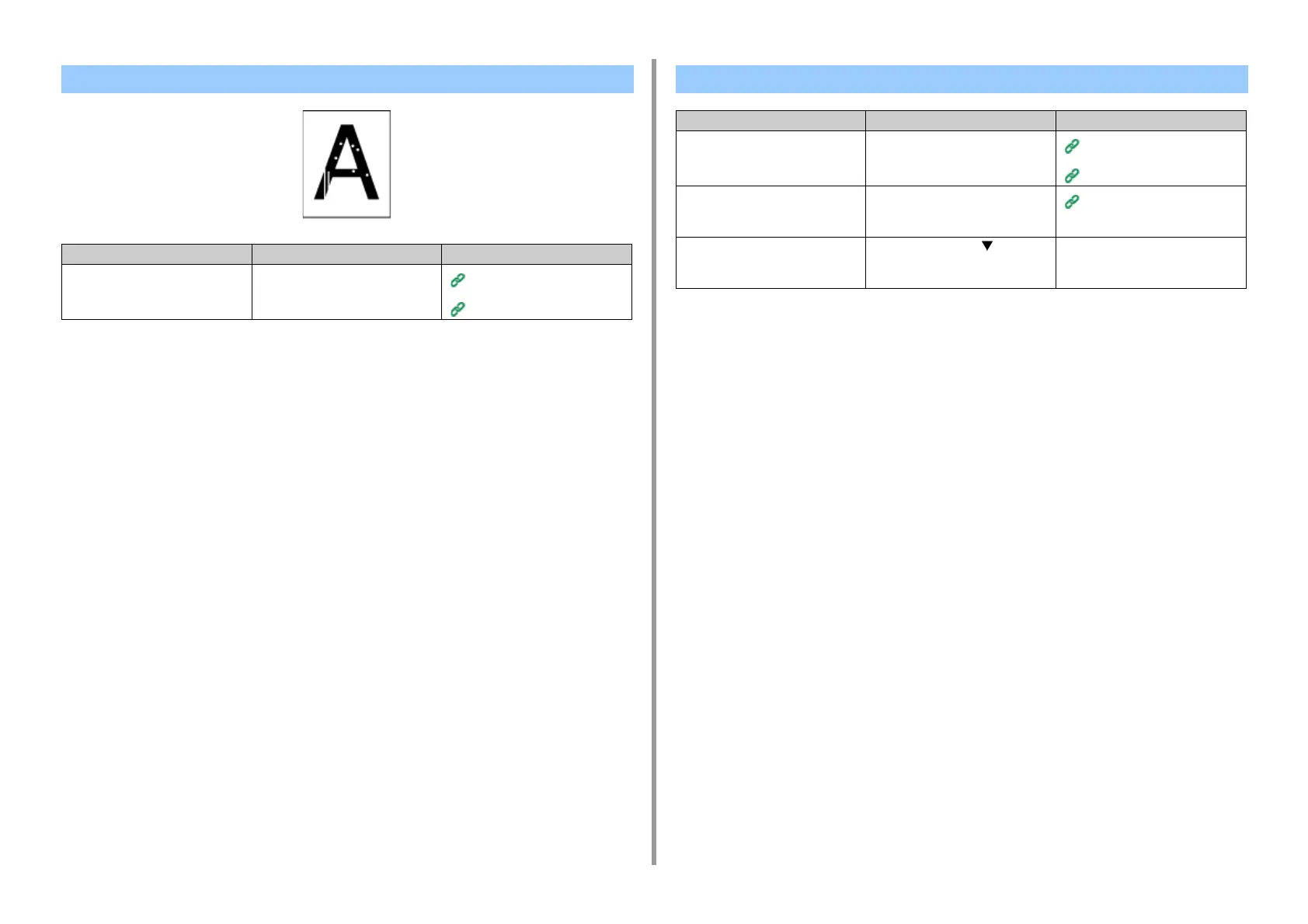- 104 -
6. Troubleshooting
White Spots and Lines Appear
Cause Solution Reference
The paper is damp or dry. Use paper stored under proper
temperature and humidity conditions.
Loading Paper
Supported Paper
Dew Condensation Appears on Printed Paper
Cause Solution Reference
The paper is damp. Use paper stored under proper
temperature and humidity conditions.
Loading Paper
Supported Paper
The machine is printing when the
temperature and humidity conditions
are high.
Use the machine under proper
temperature and humidity conditions.
Checking the Placement
Environment
Edge of paper is damp. Press the scroll button to select
[Menus] > [Print Adjust] > [Moisture
Control] and change the setting.
-