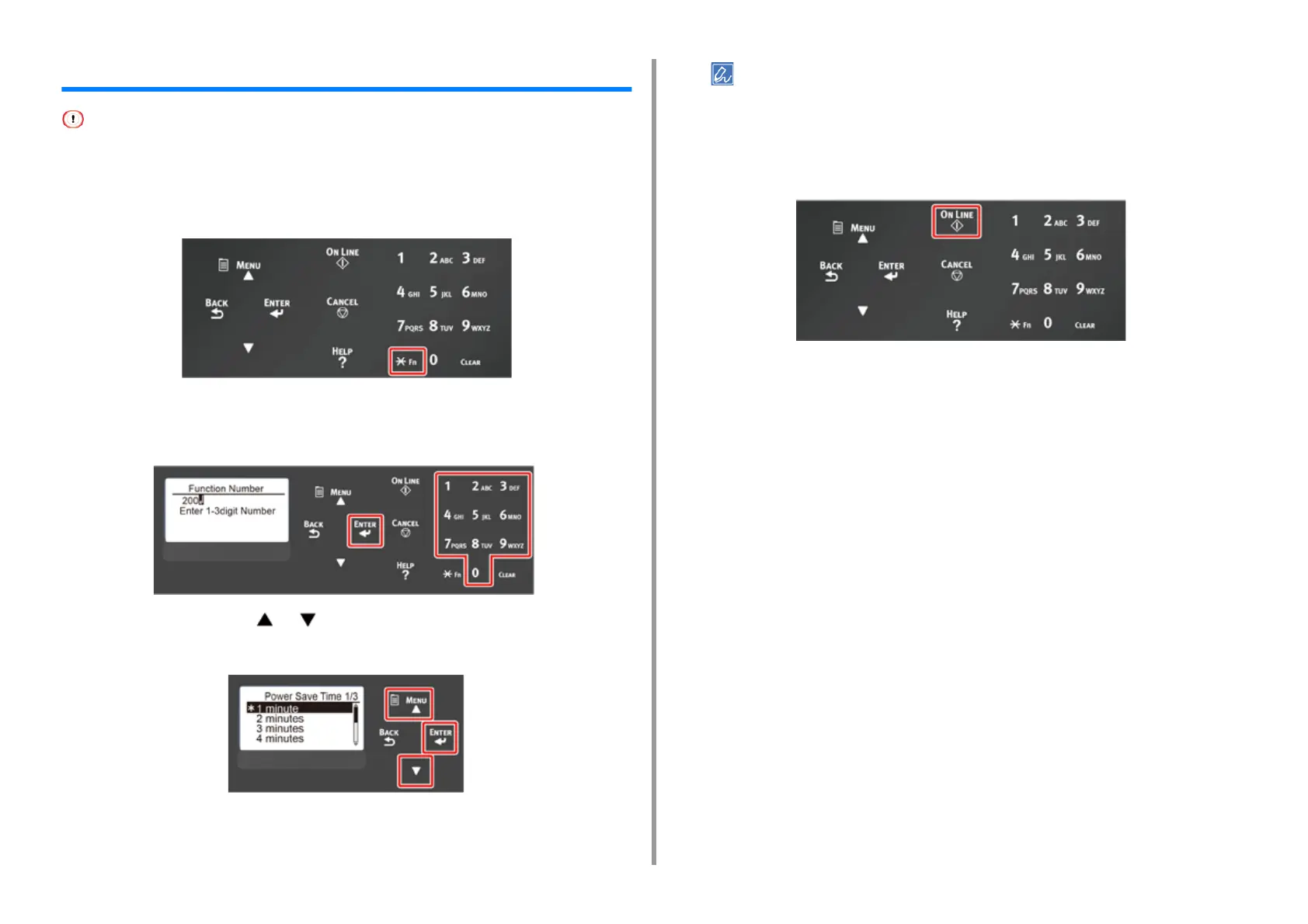- 69 -
5. Energy Saving Function
Setting the Time Before Entering the Power Save Mode
• When a printer is in the power saving mode, press the «POWER SAVE» button to restore from the mode.
• Check if the message “Ready To Print” appears. If the message is not displayed, press the «ON LINE» button.
1
Press the «Fn» key on the operator panel.
2
Enter «2» «0» «0» using the numeric keypad and then press the «ENTER»
button.
3
Press the scroll button or to specify the time and then press the
«ENTER» button.
• Available values are as follows. The factory default setting is 1 minute.
1 minute, 2 minutes, 3 minutes, 4 minutes, 5 minutes, 10 minutes, 15 minutes, 30 minutes, 60 minutes
(For C824, [60 minutes] is not available.)
4
Press the «ON LINE» button.