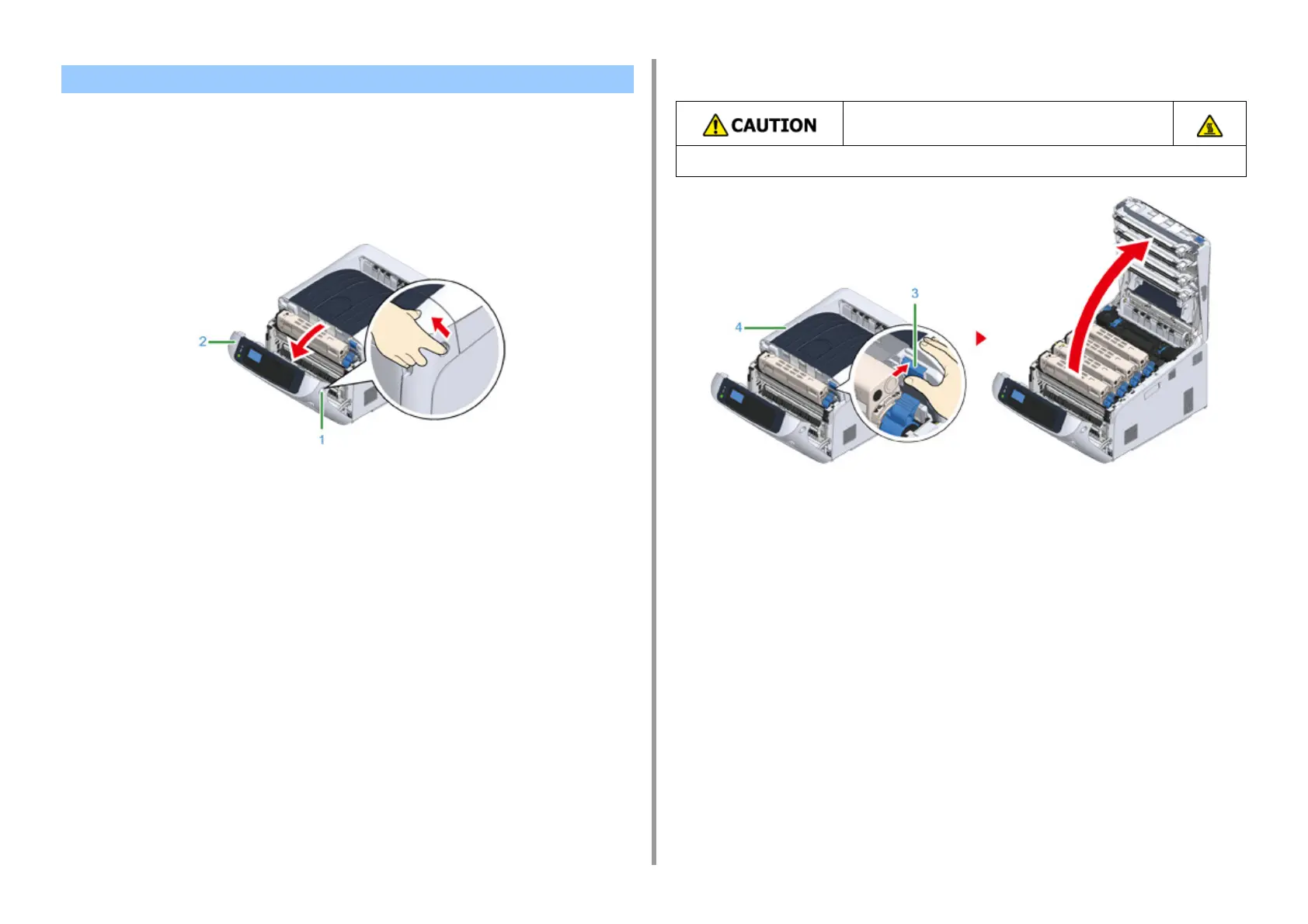- 87 -
6. Troubleshooting
A paper jam has occurred near the image drum.
Remove the jammed paper by following the procedure below.
1
Insert your finger into the recess on the right side of the machine and pull the
front cover open lever (1) to open the front cover (2) forward.
2
Press the open button (3) and open the output tray (4).
3
Remove all four image drums and place them on a flat surface.
Error Code "381", "638"
Burns may result.
The fuser unit is extremely hot. Do not touch it.