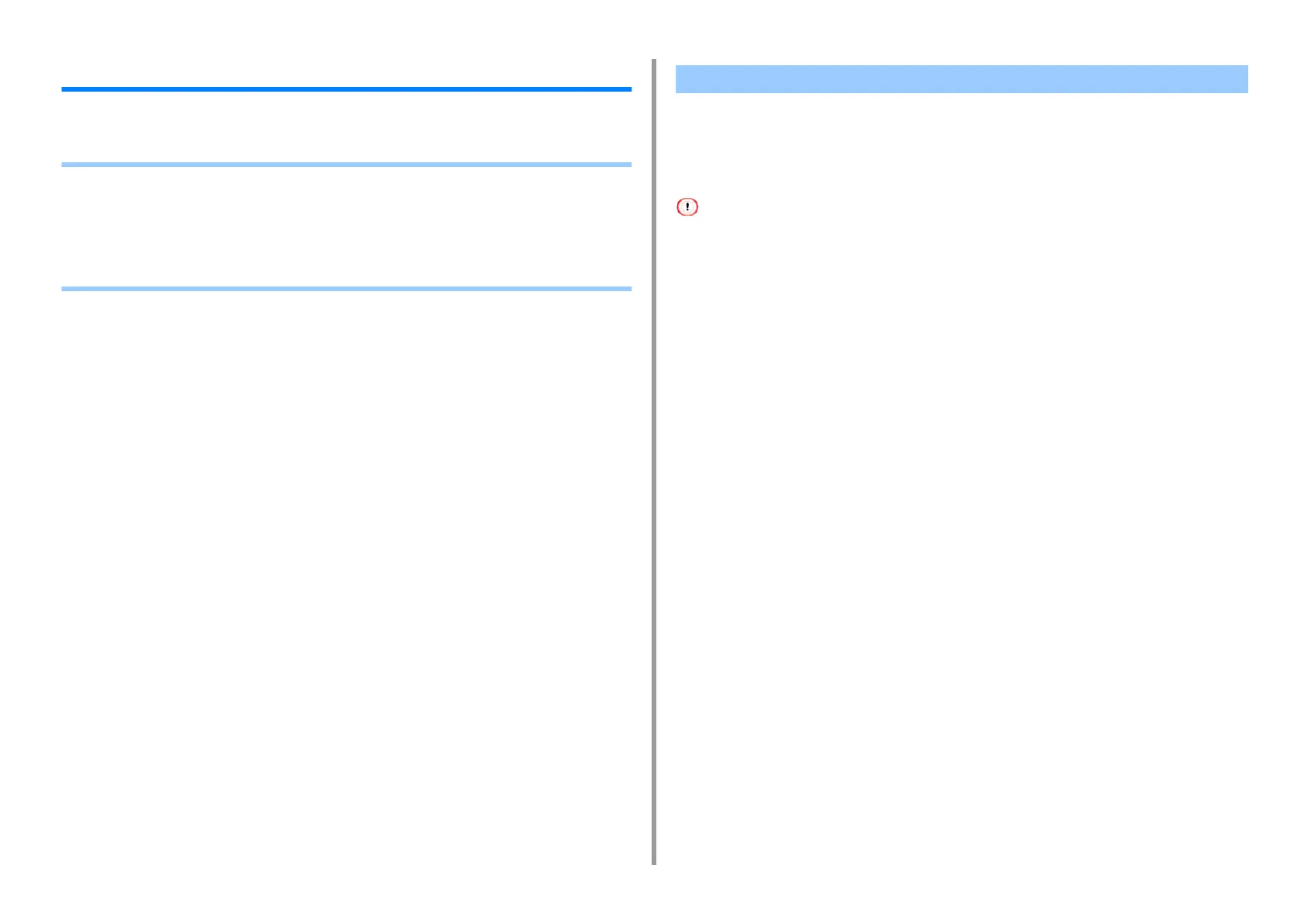- 27 -
2. Setup
About the Power Supply
This section explains condition of the power supply and how to turn on/off the printer.
• Power Supply Conditions
• Connecting the Power Code
• Turning On the Power
• Turning Off the Power
• What You Should Do If You Do Not Use This Machine for an Extended Period of Time
The power supply must meet the following conditions.
Voltage: 110 to 127V AC (Range 99 to 140V AC) / 220 to 240V AC (Range 198 to 264V AC)
Frequency: 50/60 Hz ± 2%
• If the power supply is unstable, use a voltage regulator.
• The maximum power consumption of the machine is 1118 W. Check that the power supply is sufficient.
• The operation that uses an uninterruptible power supply (UPS) or inverter is not guaranteed. Do not use an
uninterruptible power supply (UPS) or inverter.
Power Supply Conditions