
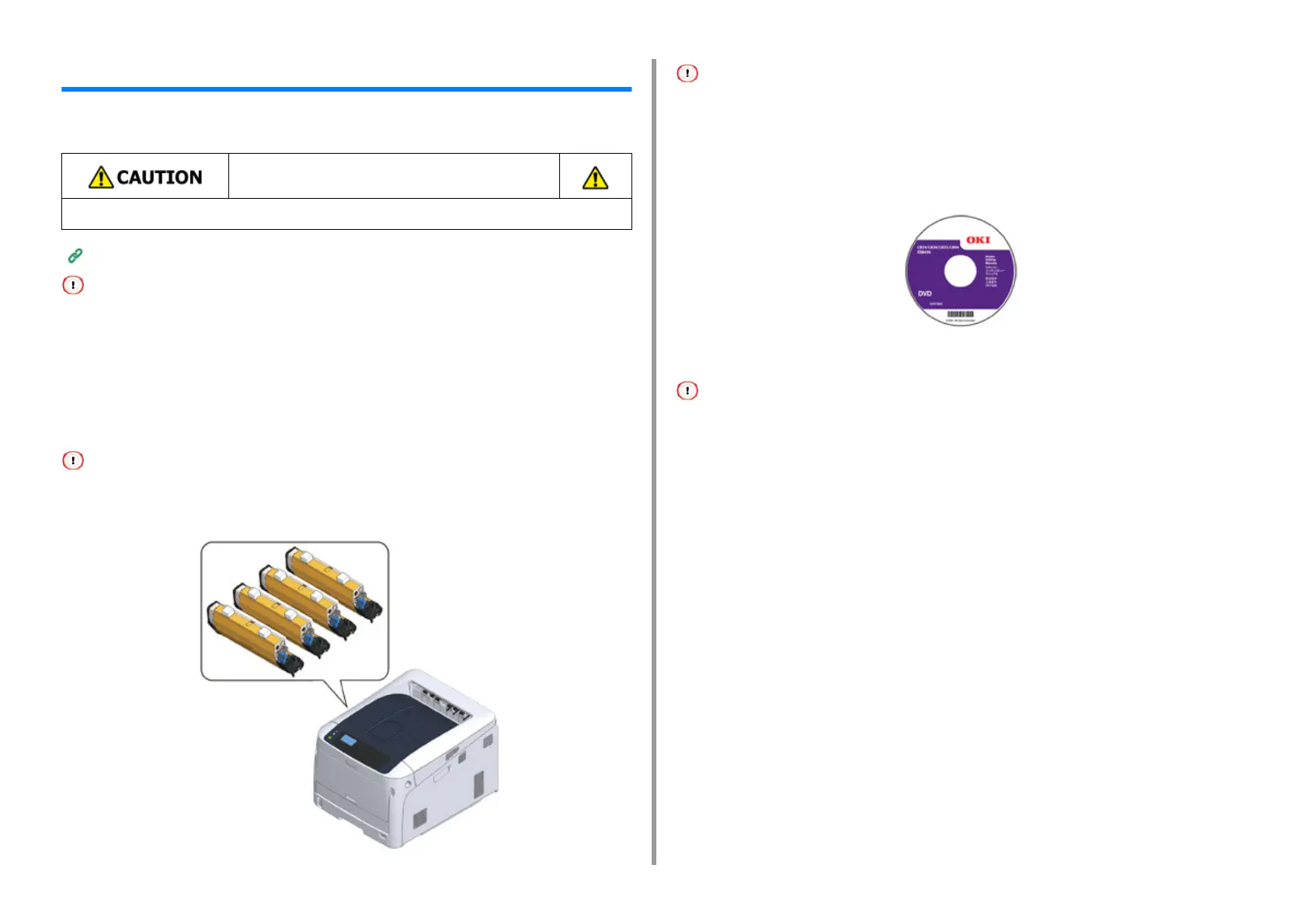
Do you have a question about the Oki C824 and is the answer not in the manual?
| Monthly Duty Cycle | Up to 75, 000 pages |
|---|---|
| Duplex Printing | Yes |
| Printer Type | Color Printer |
| Connectivity | USB 2.0, Ethernet |
| Memory | 256 MB |
| Paper Size | A4, A5, B5 |
| Output Capacity | 250 sheets |
| Operating Systems | Windows, macOS, Linux |
Safety instructions and warnings for safe operation of the printer.
Details on manual composition, disclaimer, copyright, and descriptions.
Explanation of the printer's control panel buttons and functions.
Steps for unpacking, installing consumables, and loading paper.
Power supply conditions and procedures for turning the printer on/off.
Instructions for connecting the printer via wireless network (Infrastructure/AP Mode).
Steps for connecting the printer to a computer using a USB cable.
Guide for installing printer drivers on Windows and Mac operating systems.
Information on compatible paper types, sizes, and weights for trays.
Instructions for loading paper and printing from the paper trays.
Instructions for loading paper and printing from the multipurpose tray.
Overview of the printer's energy-saving features: Power Save, Sleep, Auto Power Off.
Configuring the delay before the printer enters power save mode.
Enabling or disabling the automatic power-off function.
Handling display errors and the attention indicator status.
List of error codes, their causes, and troubleshooting solutions.
Procedures for clearing paper jams in various printer locations.
Guide for replacing toner cartridges and image drums.
Instructions for replacing the belt unit and fuser unit.
Procedures for cleaning various printer parts like rollers and heads.
Information on installing optional equipment like duplex units and trays.
Technical specifications for the printer models.