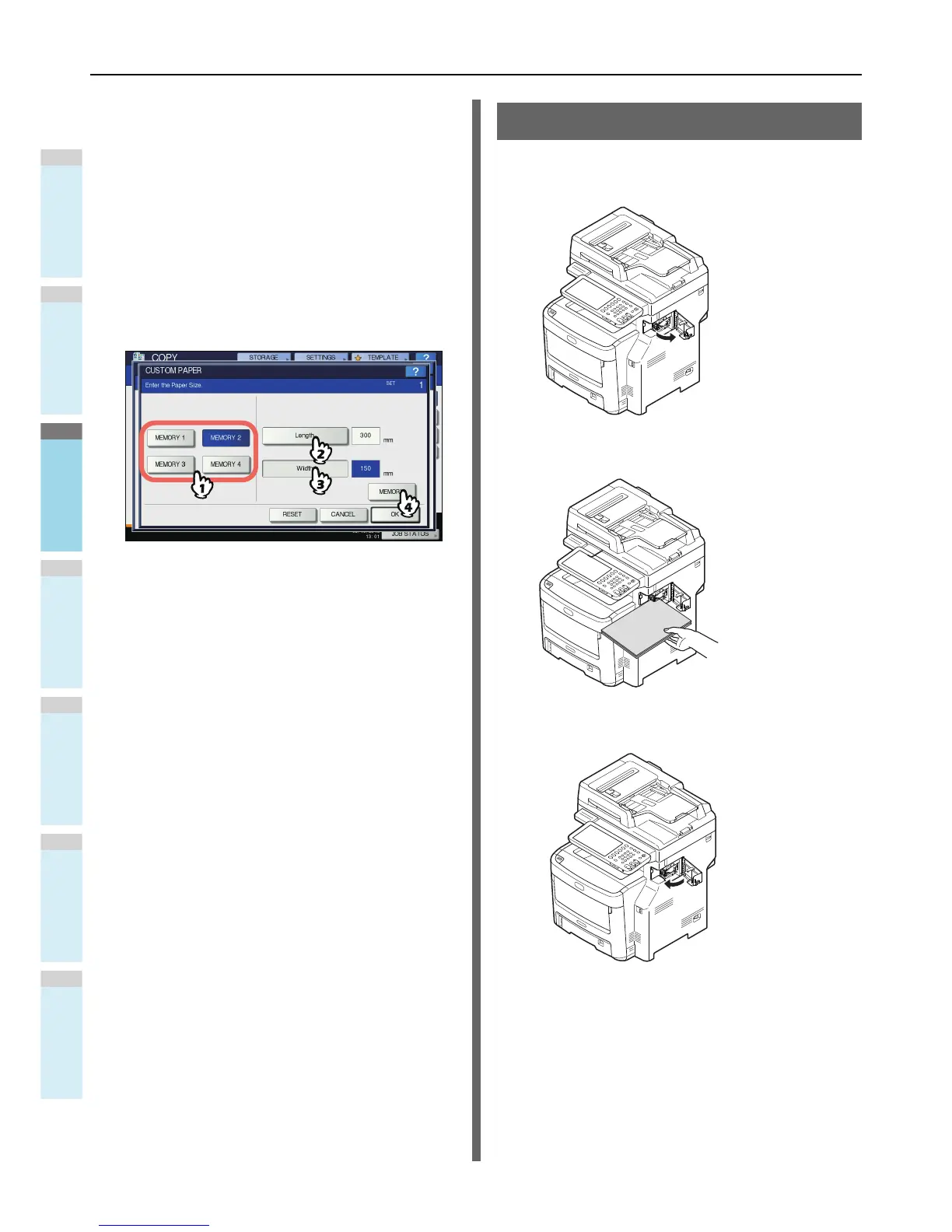Registering non-standard size in the
memory
1
Follow the same procedure noted in steps 1
to 6 in "Bypass copying on non-standard
size paper" ( P.40) .
2
Register dimensions.
1) Select a desired memory number.
2) Press [Length] and key in the value. (127mm to
356mm)
3) Press [Width] and key in the value. (64mm to 216mm)
4) Press [MEMORY].
Using the Offline Stapler
You can use the stapler when installing the offline stapler.
1
Open the offline stapler cover.
2
Insert paper deep into the stapler.
Paper is automatically stapled.
3
Remove paper and close the offline stapler
cover.
