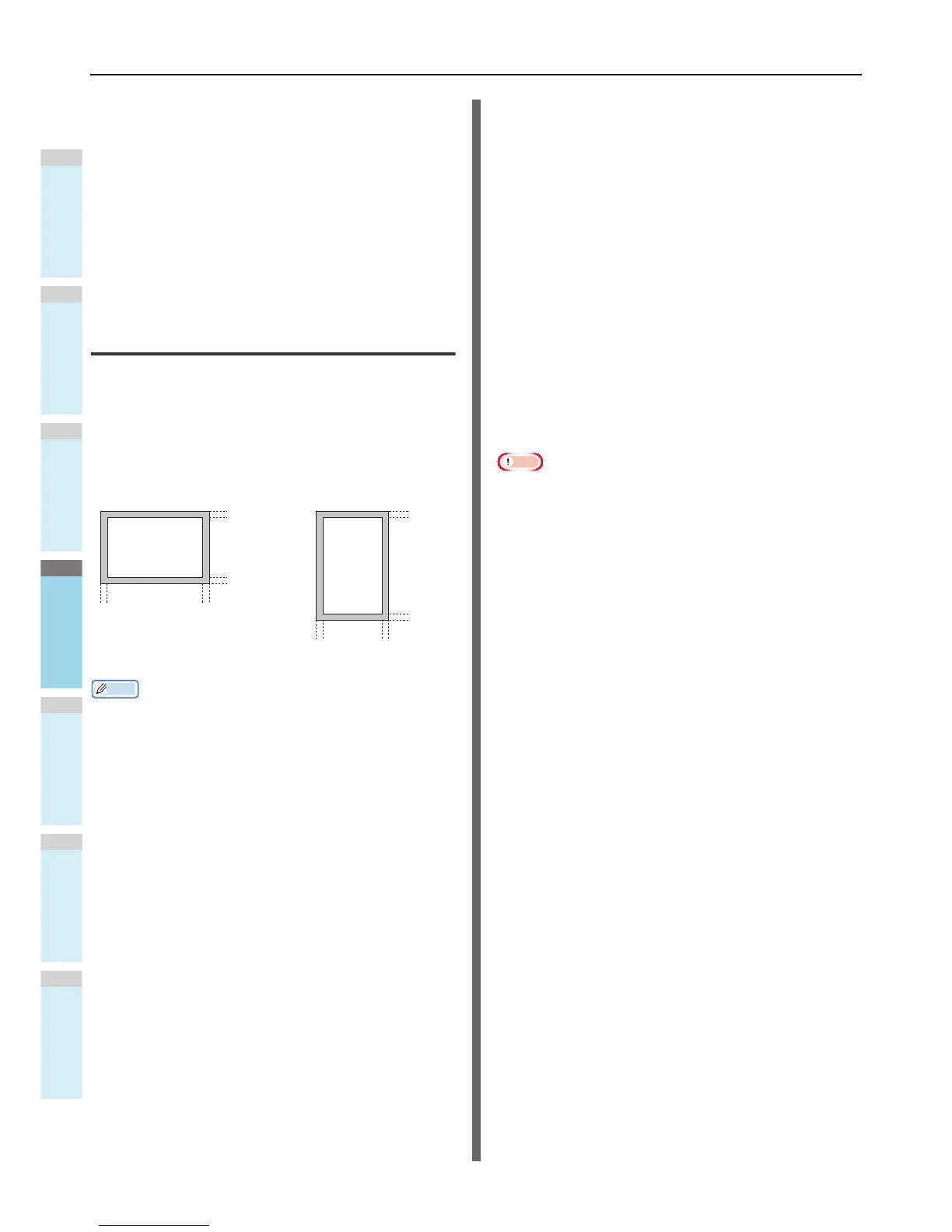Memory reception
In the following conditions, faxes cannot be printed. If this
happens, received fax data are stored in the memory, and
printing is resumed as soon as this equipment is ready. As the
memory reception function is always enabled, you do not need
to make any setting.
• During copying or printing
• During printing of received copy of the originals
• During printing of lists and reports
• When paper has run out
• When a paper misfeed occurs
• When toner has run out
Originals and paper
Acceptable size of paper
A4, B5, A5, FOLIO, LG, LT and ST sized paper are available.
The printing range of each size of paper is as follows: As
shown in the figures below, if an original document contains
any information in the shaded area, it is not printed on the
paper.
Memo
• Set the paper in the trays. The multi-purpose tray is not
available.
• Regardless of whether or not the Finisher is installed, paper
exits on the receiving tray.
• Trays can be set for fax use only.
Default setting for RX printing
To print the received fax, the paper with the same width as the
original is used. Depending on the length of the original, “RX
reduction printing” or “Discard printing” (both of them are set to
ON by manufacturer default) are applied.
Advanced Guide
When an original is shorter or the same as the paper
printing area
It is printed in the original size.
When an original is longer than the paper printing
area
It is printed according to the following priority:
• When an original is up to 10 mm (0.4 inch) longer than the
printing area: the part of the originals that exceeds the
paper printing area is discarded.
• When an original exceeds the printing area by more than
10 mm (0.4 inch): the original image is reduced to 75 %
(reduction printing). If the image still cannot be fitted into
the printing area, paper larger than the original is selected.
In case there is no larger paper available, the original is
printed with the image divided.
Paper priority when there is no same
size paper
When both “RX reduction printing” and “Discard printing” are
set to ON, paper is selected according to the following priority:
1. Paper of the same size as the original
2. Paper larger than the original
Note
• When the corresponding paper size is not available, in most
cases, the scanned original is printed on paper of a larger
size. However, the sender’s fax machine may reduce the
scanned original to fit the paper size available in the
recipient’s fax machine (this equipment).
• The paper priority varies according to the “RX reduction
printing” and “Discard printing” settings. For details, contact
your dealer.
