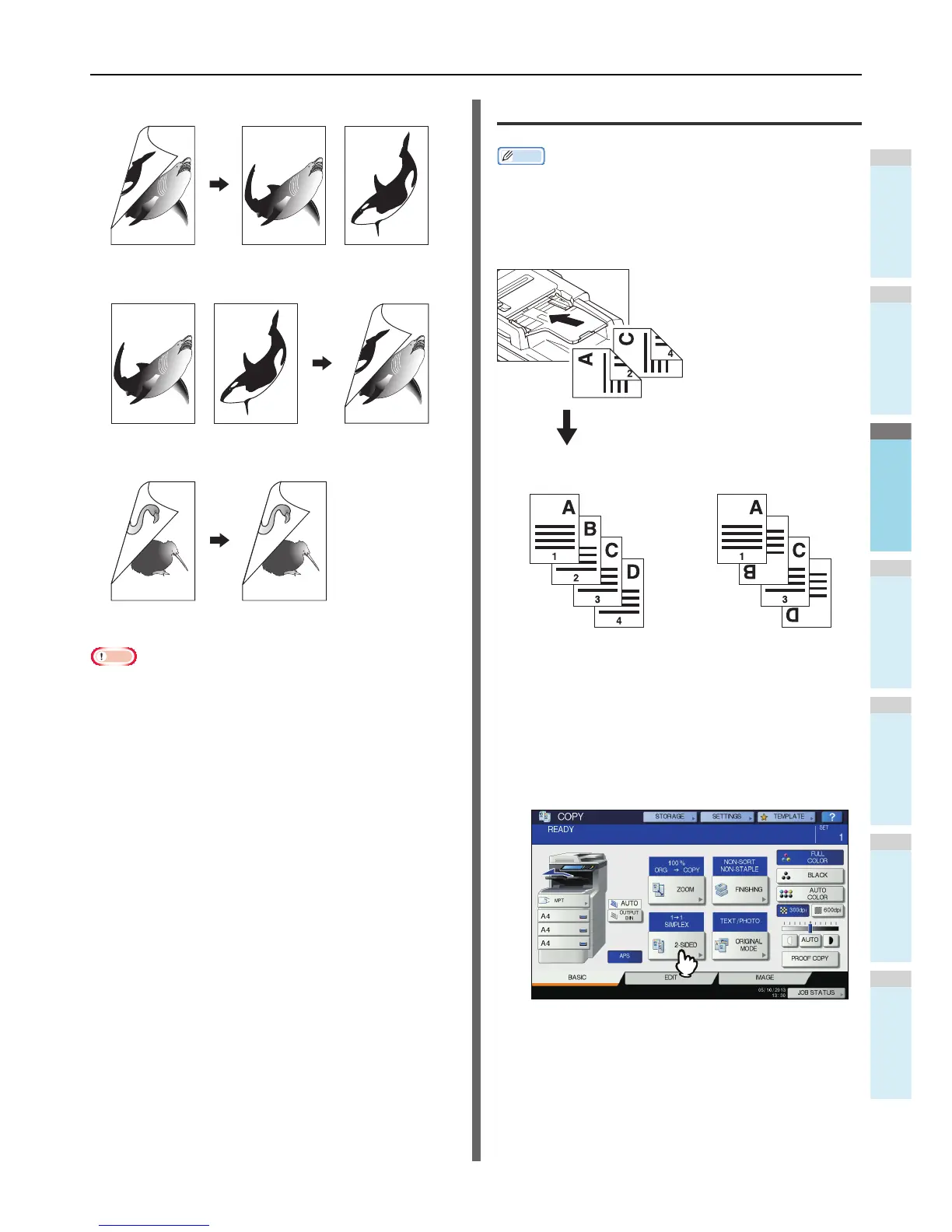2-sided original -> 1-sided copy ( P. 5 5)
1-sided original -> 2-sided copy ( P. 5 6)
2-sided original -> 2-sided copy ( P. 5 6)
Note
• Use plain or THICK 1 for duplex copying.
Making a 1-sided copy
Memo
• When you copy 2-sided portrait originals which open to the
left/right on only 1 side of the paper, use the image direction
function on the EDIT menu so that all the copied paper will
exit in the proper direction.
1
Place paper in the tray(s).
When using bypass copying, be sure to set the paper
size.
2
Place the original(s).
3
Press [2-SIDED] on the touch panel.
