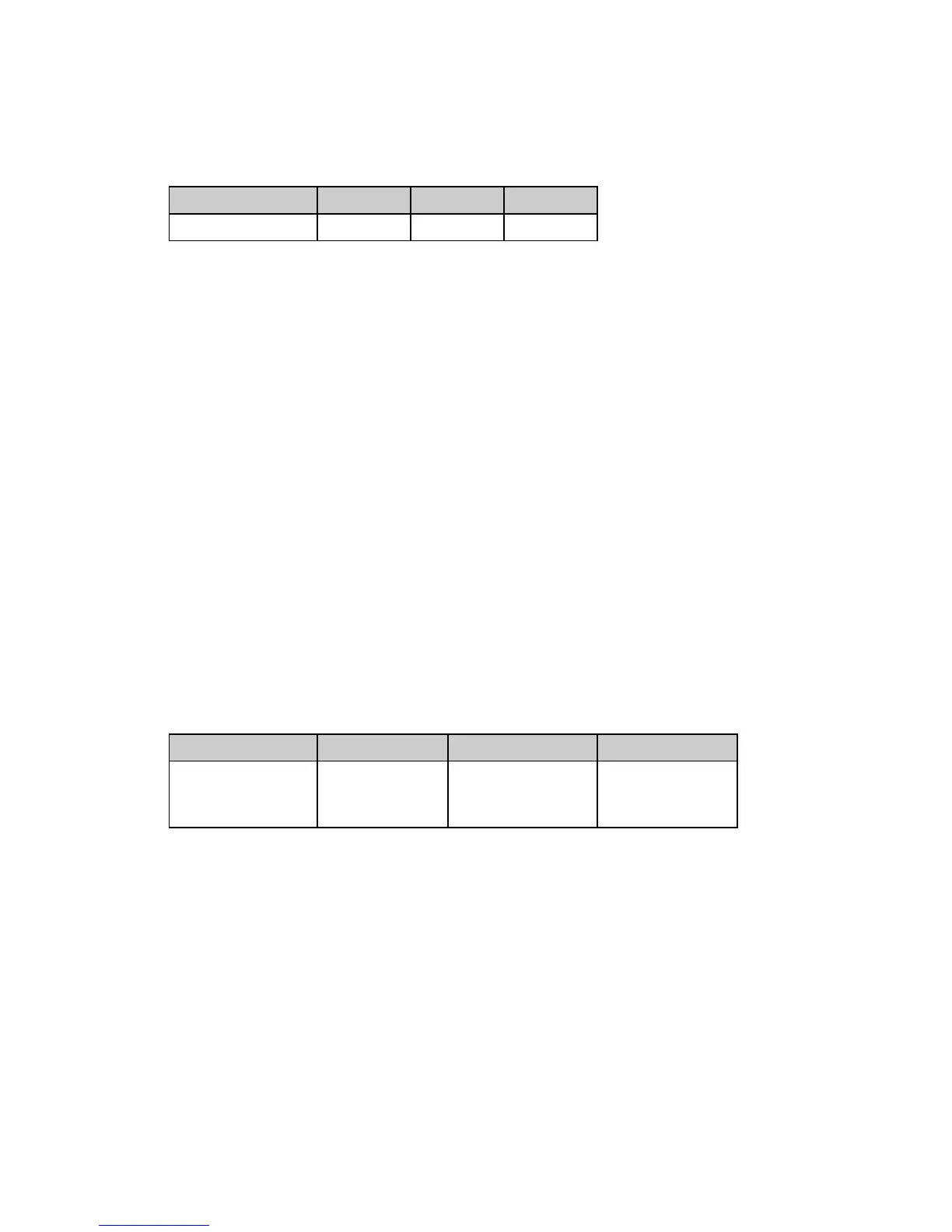Chapter 7: Graphics Commands for 24-Pin Printers64
Reassign Graphics Codes Command (IBM AGM/E)
⻬ ML390 Turbo, ML391 Turbo ⻬ ML590, ML591
Function ASCII Dec Hex
Reassign Graphics ESC ? m n 27 63 m n 1B 3F m n
Note: The IBM AGM emulation combines the IBM Proprinter emulation with Epson LQ
graphics for special graphics applications.
You can use this command to reassign any of the graphics modes to one of the graphics
commands (ESC K, ESC L, ESC Y, or ESC Z).
Parameter m
This parameter designates which of the four commands you're redefining. Substitute one of the
four letters—K (single density), L (double density), Y (high speed double density), or Z
(quadruple density)—for m in the command.
Parameter n
This parameter designates the density of the mode you are reassigning to the redefined code.
Substitute the appropriate value for the density you wish to select, as taken from the “Epson
ESC * m Command — 8-Pin Graphics Density Codes for m Values (24-Pin Printers)” table in
the previous command description.
When you are ready to print a graphics pattern, send the redefined command, followed by the
graphics data.
Graphics Resolution Command (IBM)
⻬ ML390 Turbo, ML391 Turbo ⻬ ML590, ML591
Function ASCII Dec Hex
Select Graphics
Resolution/ Print
ESC [ g n
1
n
2
m
[data]
27 93 103 n
1
n
2
m
[data]
1B 5D 67 n
1
n
2
m
[data]
This command sets the graphics resolution and prints the graphic data.
Parameters n
1
n
2
Range 0 to 255. These parameters specify the number of dot columns according to the
following formula:
dot columns = n
1
+ (n
2
* 256) +1
Parameter m
This parameter specifies the horizontal resolution of the graphics according to the following
table.