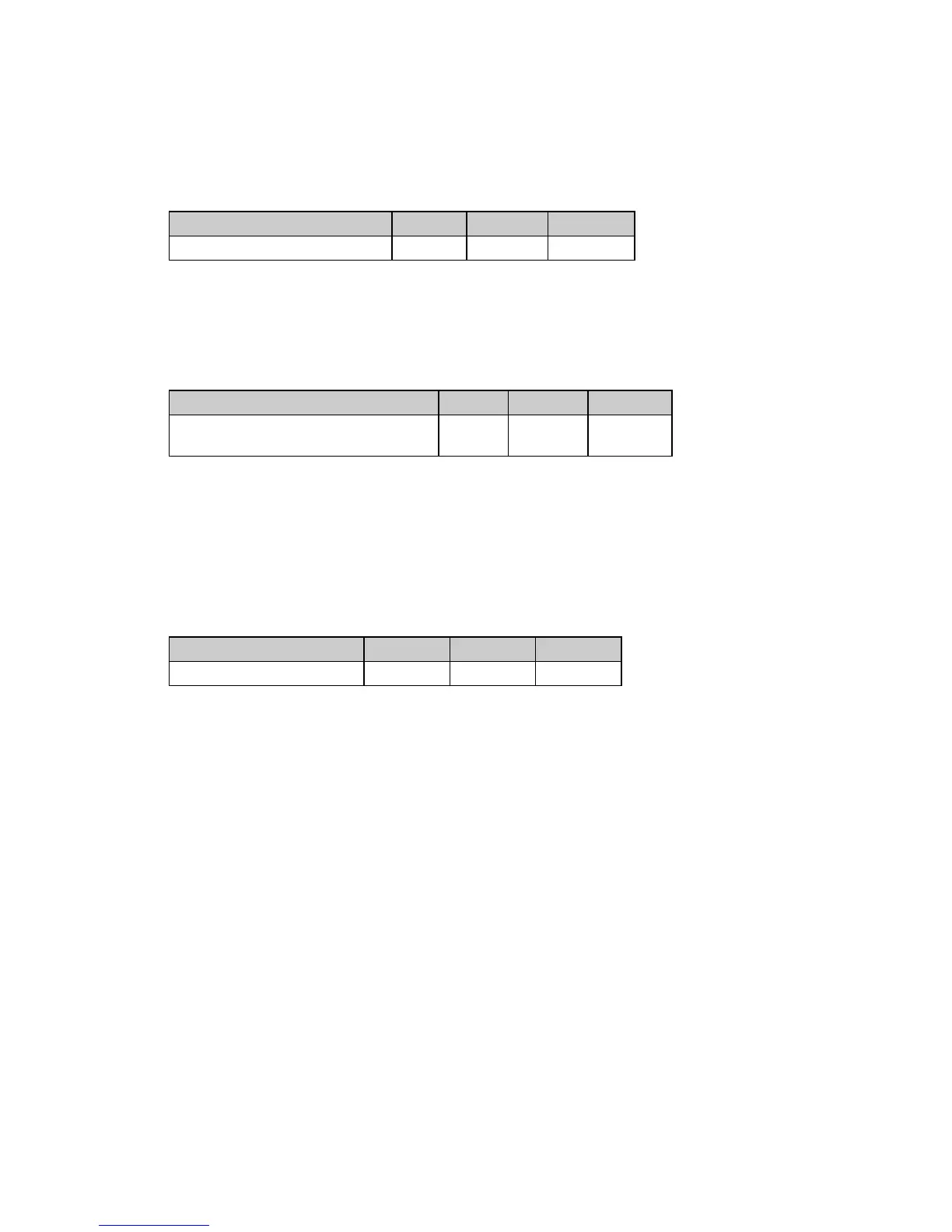Chapter 2: Character Set Commands8
MICROLINE Character Set Commands
Select MICROLINE Standard Character Set Command (ML)
⻬ ML320 Std., ML321 Std. ⻬ ML320 Turbo, ML321 Turbo ⻬ ML520, ML521
Function ASCII Dec Hex
Select Standard Character Set ESC ! 0 27 33 48 1B 21 30
In the Microline emulation, use this command to specify the standard Microline symbol set.
Select MICROLINE Block Graphics Symbol Set Command (ML)
⻬ ML320 Std., ML321 Std. ⻬ ML320 Turbo, ML321 Turbo
Function ASCII Dec Hex
Select Block Graphics Symbol Set ESC ! 1 27 33
49
1B 21 31
In the Microline emulation, use this command to specify a set of block graphics characters that
can be used for drawing simple images and bar graphs. This set of characters has the standard
ASCII characters decimal 32 through 127 and the block graphics in the upper ASCII range,
decimal 128 through 255.
Select MICROLINE Line Character Set Command (ML)
⻬ ML320 Std., ML321 Std. ⻬ ML320 Turbo, ML321 Turbo ⻬ ML520, ML521
Function ASCII Dec Hex
Select Line Character Set ESC ! 2 27 33 50 1B 21 32
In the Microline emulation, use this command to specify the IBM (line graphics) symbol set
which is comparable to IBM Set II. This set of characters has the standard ASCII characters
decimal 32 through 127 and the line graphics in the upper ASCII characters, decimal 128
through 255.