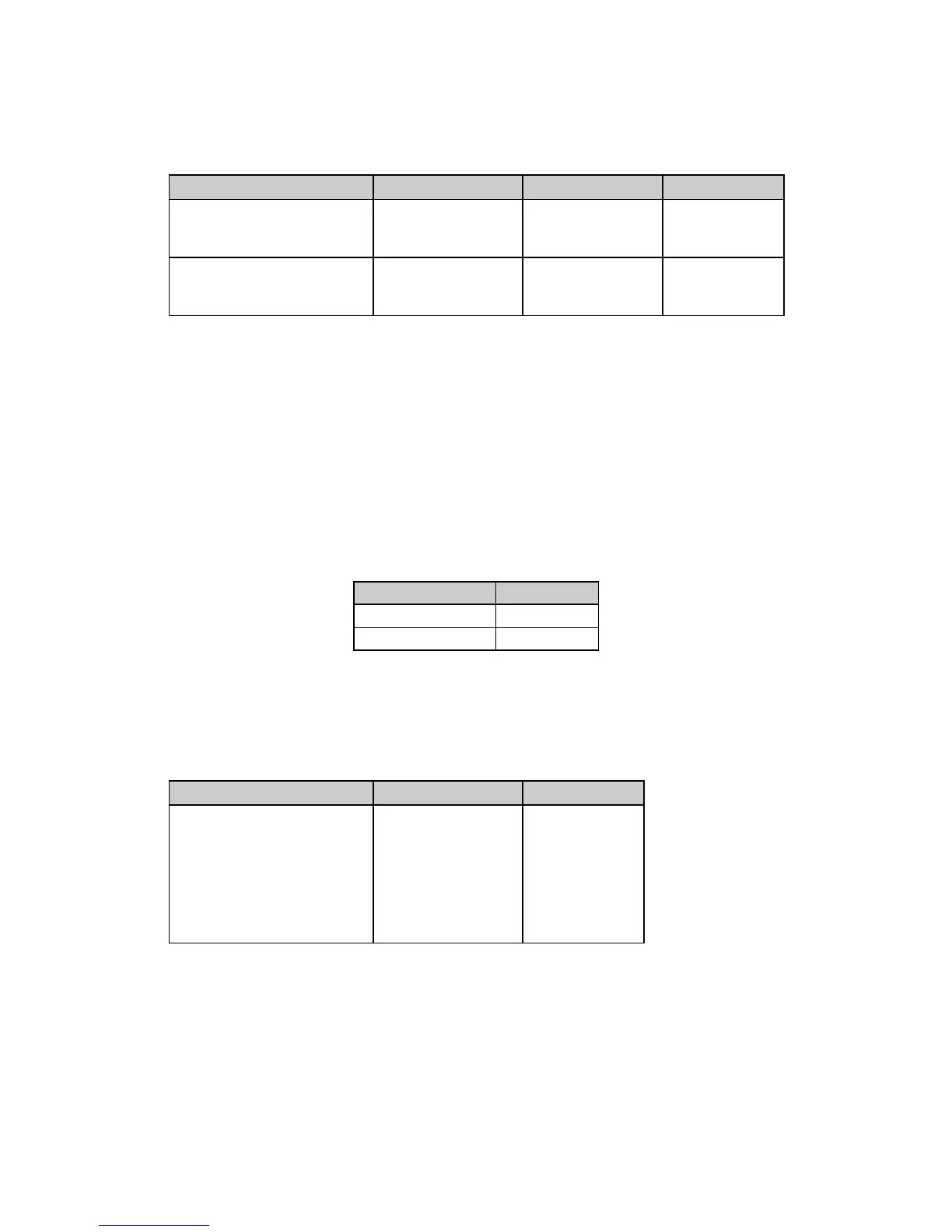Chapter 9: Vertical Control Commands92
ESC 3 n Line Spacing Command for 24-Pin Printers (IBM/E)
⻬ ML390 Turbo, ML391 Turbo ⻬ ML590, ML591
Function IBM PPR IBM AGM Epson
Set Line Spacing to n/180" Not applicable ASCII: ESC 3 n**
Dec: 27 51 n
Hex: 1B 33 n
ASCII: ESC 3 n
Dec: 27 51 n
Hex: 1B 33 n
Set Line Spacing to n/216" ASCII: ESC 3 n**
Dec: 27 51 n
Hex: 1B 33 n
ASCII: ESC 3 n**
Dec: 27 51 n
Hex: 1B 33 n
Not applicable
** In the IBM mode, the line spacing increment for the ESC 3 n command is controlled by
the Set Vertical Unit commands described below.
This command lets you control vertical movement in fine increments, which helps with the
precise placement of graphics.
In the IBM emulations, the increment of the line spacing set by this command is controlled by
the Set Vertical Unit commands described below.
The actual amount of movement is set by the value of parameter n which can vary, depending
on the emulation:
Table 63: IBM/Epson ESC 3 Command —
Values of Parameter n
Emulation Values of n
IBM PPR 1 to 255
Epson, IBM AGM 0 to 255
Whenever a value of zero is assigned to n, the line spacing command will be ignored.
n/360-Inch Line Spacing Commands for 24-Pin Printers (IBM/E)
⻬ ML390 Turbo, ML391 Turbo ⻬ ML590, ML591
Function IBM PPR Epson
Set Line Spacing to n/360" ASCII: ESC % 8 n
Dec: 27 37 56 n
Hex: 1B 25 38 n
ASCII: ESC [ n
Dec: 27 91 n
Hex 1B 5B n
or
ASCII: ESC + n
Dec: 27 43 n
Hex: 1b 2b n
These commands let you set the line spacing in 1/360" increments for precise placement of
graphics. The actual amount of movement is set by the value of parameter n which can vary,
depending on the emulation: