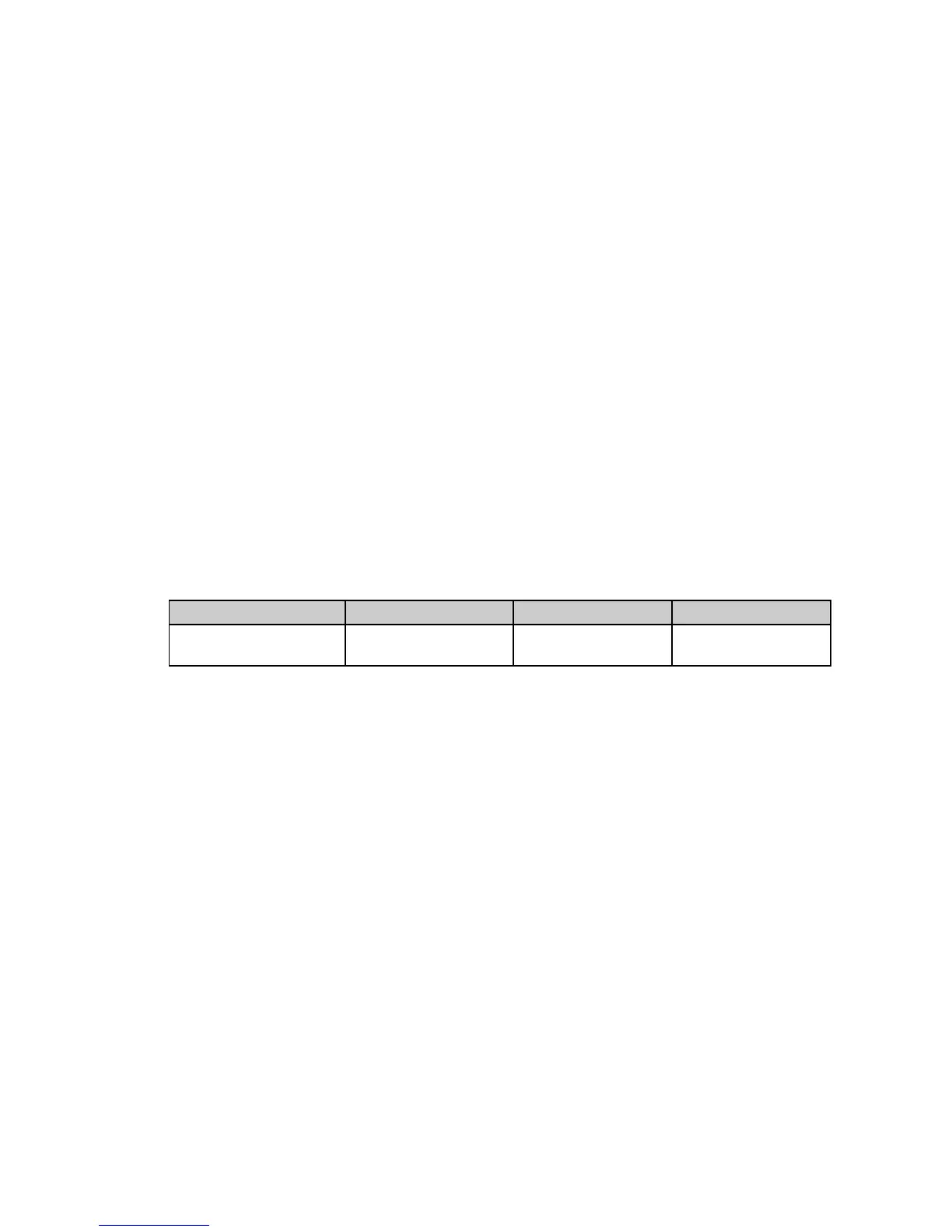Chapter 3: Character Size & Spacing Commands 19
Example
To set a point size (N
p
) of 216:
N
p
= [L
p
+ (H
p
x 255] x 0.5
1.
Assign a value of 1 to H
p
.
2.
Multiply 216 by 2: 216 x 2 = 432.
3.
Subtract 255 from 432: 432 - 255 = 177., then round this value down to the nearest even
number, 176. Assign this value to L
p
.
Here is a sample BASIC program to test your calculated values:
ESC$ = CHR$(27)
LPRINT ESC$; "@";
LPRINT "This is a test of the Select Pitch and Point Size Command."
LPRINT "This is the default text mode."
LPRINT "The characters below should be the maximum character height of 216
points."
LPRINT ESC$; "X"; CHR$(1); CHR$ (176); CHR$(1)
LPRINT "Hy"
Select Character Pitch/Point Size Command (IBM–Oki unique)
⻬ ML320 Turbo, ML321 Turbo
⻬ ML390 Turbo, ML391 Turbo ⻬ ML590, ML591
Function ASCII Dec Hex
Select Character
Pitch/ Point Size
ESC DLE F P
no
P
n
L
p
H
p
27 16 70 P
no
P
n
L
p
H
p
1B 10 46 P
no
P
n
L
p
H
p
Use this OKI unique command to select printable fonts by character pitch and point size.
Parameter P
no
This parameter is used to give the number of bytes to follow in the subsequent parameters. It
can have any value from 0 to 255 decimal. Generally, a value of 3 is assigned to P
no
.
Parameter P
n
Parameter P
n
is used to set the character pitch. It can have the following values:
ML320 Turbo, ML321 Turbo: 0 1o 127
ML390 Turbo, ML391 Turbo: 0 to 255
ML590, ML591: 0 to 127
See "Table 16: Epson ESC X Command — Character Pitch Settings for P
n
Values," above.