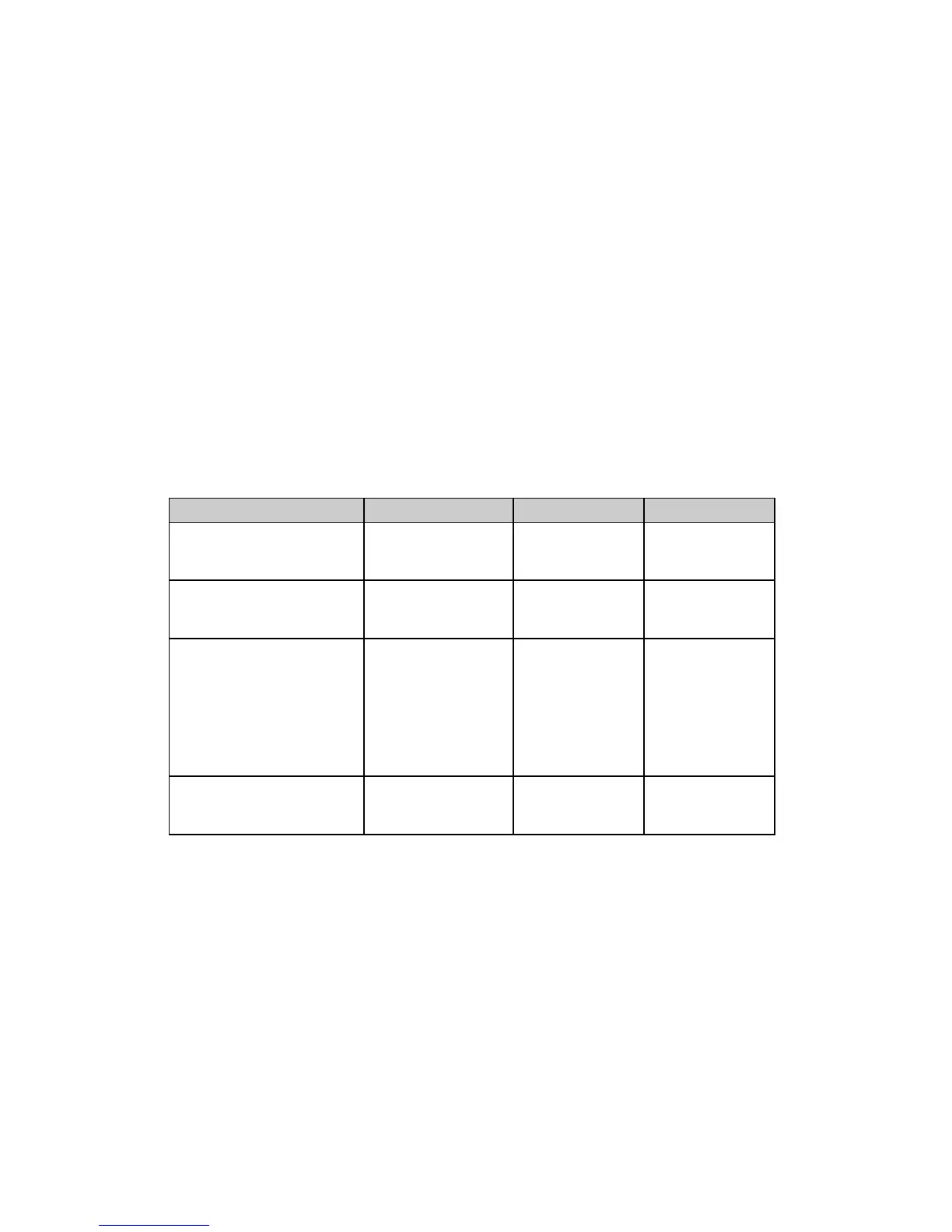Chapter 4: Character Style Commands 29
Chapter 4: Character Style Commands
This chapter describes the commands for selecting print style including the following:
• Print Mode & Fonts Commands
• Italics Print Commands
• Emphasized & Enhanced Print Commands
• Underline/Overscore/Strike-Through Commands
• Outline/Shadow Commands
Print Mode & Fonts Commands
Individual Print Mode & Font Commands for 9-Pin Printers (IBM/E/ML)
⻬ ML320 E/I, ML321 E/I ⻬ ML320 Turbo, ML321 Turbo ⻬ ML520, ML521
⻬ ML320 Std., ML321 Std.
Function IBM Epson ML
Select HSD Print Mode ASCII: ESC # 0
Dec: 27 35 48
Hex: 1B 23 30
ASCII: ESC ( 0
Dec: 27 40 48
Hex: 1B 28 30
ASCII: ESC # 0
Dec: 27 35 48
Hex: 1B 23 30
Select Utility Print Mode See Combined
Commands below
ASCII: ESC x 0
Dec: 27 120 0
Hex: 1B 78 00
ASCII: ESC 0
Dec: 27 48
Hex: 1B 30
Select NLQ Print Mode See Combined
Commands below
ASCII: ESC x 1
Dec: 27 120 49
Hex: 1B 77 31
and
ASCII: ESC k n
Dec: 27 107 n
Hex: 1B 6B n
ASCII: ESC 1
Dec: 27 49
Hex: 1B 31
Select NLQ Gothic Font See Combined
Commands below
Not applicable ASCII: ESC 3
Dec: 27 51
Hex: 1B 33
Use High Speed Draft (HSD) or Utility (UTL) printing for drafts and other documents that you
want to print quickly. HSD is faster and its characters somewhat rougher than utility.
Near Letter Quality (NLQ) printing is slower than HSD and UTL, but the characters are crisper
and more like the characters produced by a typewriter. Use NLQ for final drafts and important
documents where appearance matters.
You can also use your printer’s front panel or the menu to set the print quality, but settings
made using the front panel are likely to be overridden by software applications.
To select the NLQ print mode in the Epson emulation, you must send two commands: ESC x 1
and ESC k n. The ESC x 1 command must be sent to the printer first, followed by the ESC k n
command. Parameter n designates which font will be used as follows:
n=0: Courier NLQ
n=1: Sans Serif NLQ