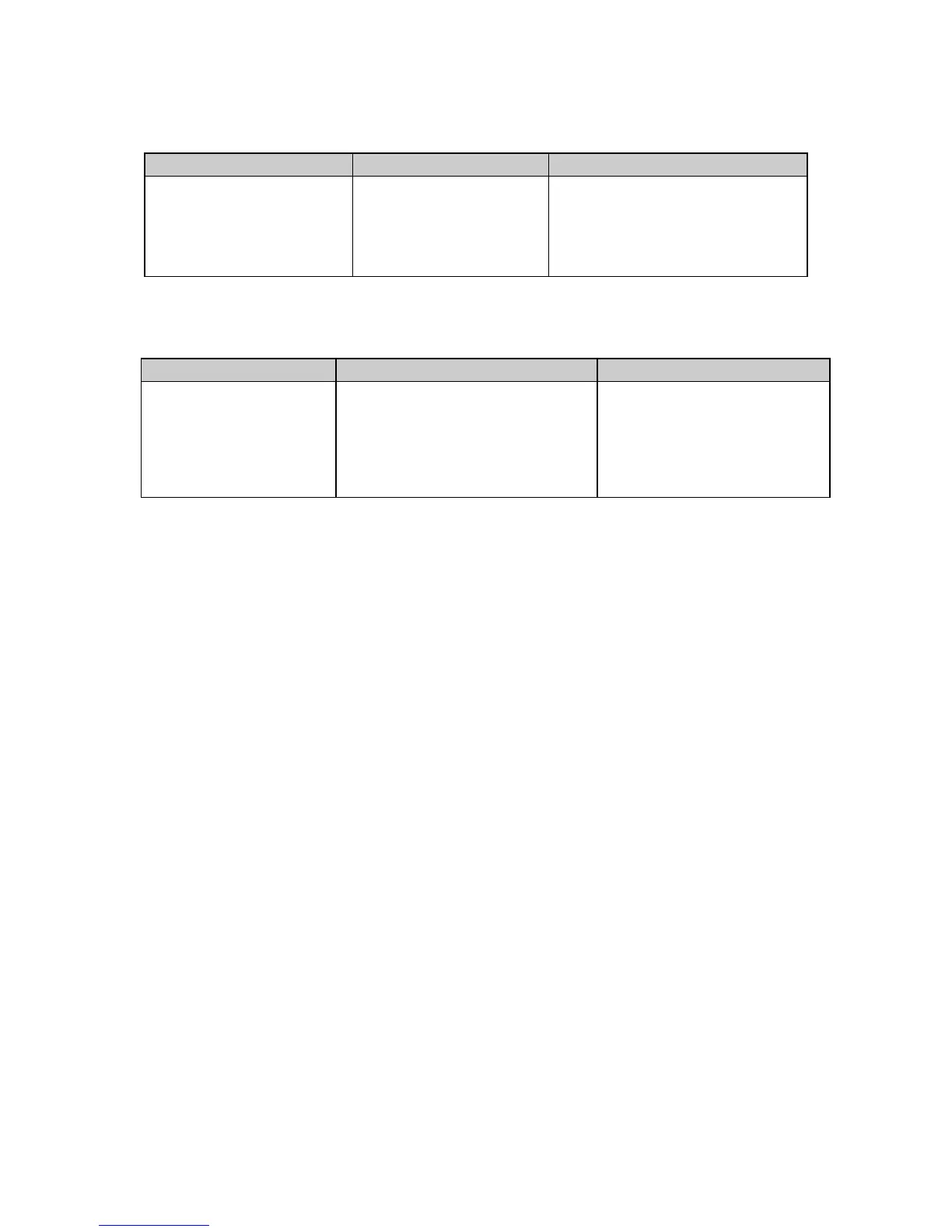Chapter 1: Working with Commercial Software2
Table 5: Printer Drivers for Models ML520 & ML521
IBM Proprinter Emulation Epson FX Emulation Okidata ML Standard Emulation
Okidata ML 520/1 IBM
IBM Proprinter III
IBM Proprinter II
IBM Proprinter
IBM Graphics Printer
Okidata ML 520/1 Epson
Epson FX850/1050
Epson FX86/286
Epson FX
Epson EX800/1000
Okidata Microline 520/521
Okidata Microline 320/321
Okidata Microline 292/293
Okidata Microline 192/193
Okidata Microline 182/183
Okidata Microline 92/93
Table 6: Printer Drivers for Models ML590 & ML591
IBM Proprinter Emulation IBM X24e AGM/XLe AGM Emulation Epson LQ Emulation
Okidata ML590/1 IBM
IBM Pro
rinter X24e
XL24e
IBM Proprinter X24/XL24
IBM Proprinter XL
Use this emulation only when you
have selected an IBM Proprinter
X24e/XL24e driver and you need to
use Epson LQ high-density graphics.
Okidata ML590/1 Epson
Epson LQ 850/1050
E
son L
860
2250
use
or co
or
printing)
Epson LQ 2500
Epson LQ 1500
Epson LQ
Because there are some differences in characteristics such as speed or access to various
features, you may wish to experiment with different drivers.
If you must select a driver that is not listed in the table, be sure to check it thoroughly for print
features such as boldface, underline and changes in pitch. Don’t be surprised if boldfaced
items are printed twice, underlines are misplaced, wide spaces are left between lines or the
printer behaves chaotically (turn off the printer if the latter occurs). These are all characteristics
of an incompatible driver selection.
OKIDATA Software Drivers
Software Drivers Online
For fastest service, you can download the latest drivers for your printer directly through
• the Okidata WorldWide Web site: http://www.okidata.com
• the Okidata OKILINK
®
BBS: (609) 234-5344
• CompuServe
®
:
1.
GO PCHW
2.
In Library #2, select “Printer Utilities.”