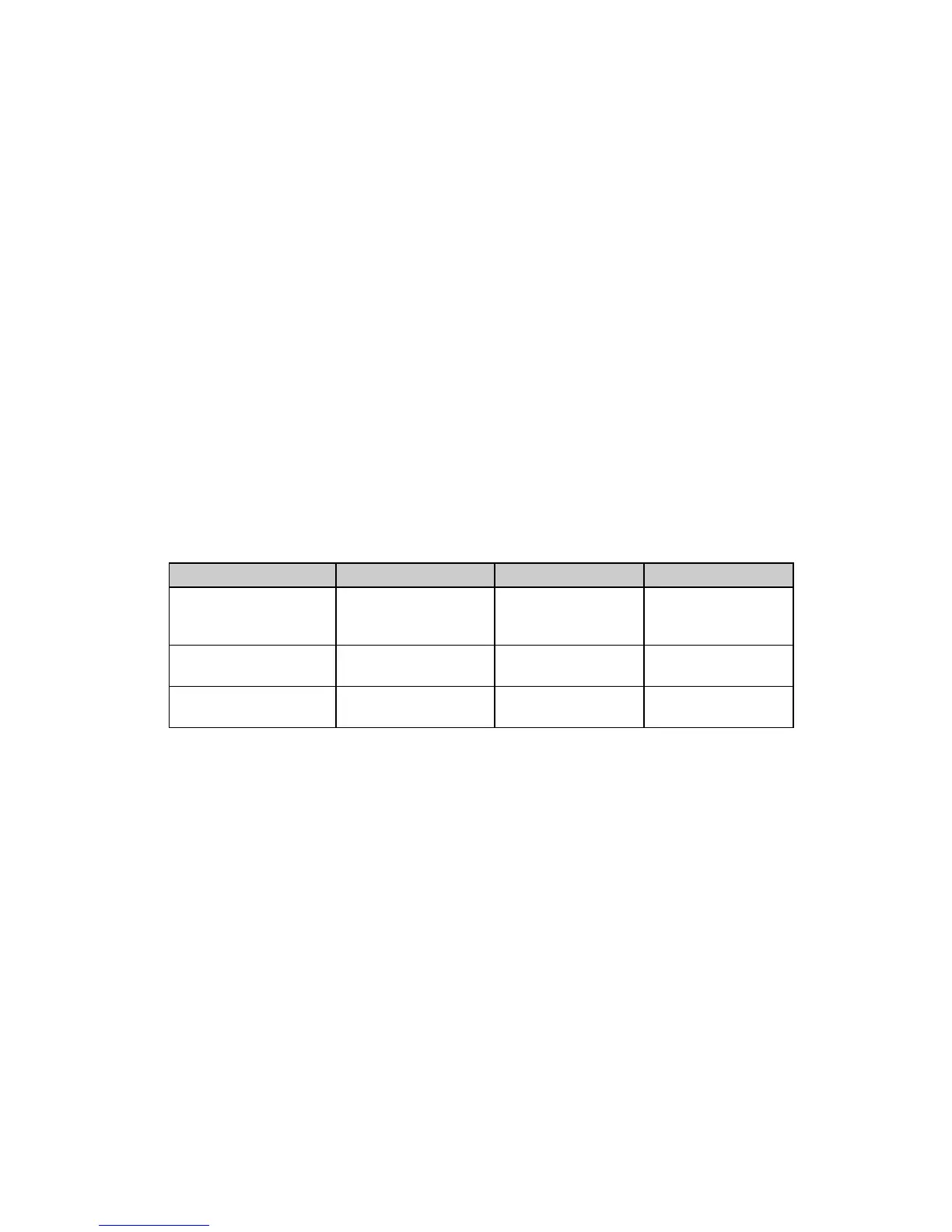Chapter 10: Bar Code Commands for 9-Pin Printers 101
Chapter 10: Bar Code Commands for 9-Pin Printers
9-Pin models ML320 Turbo, ML321 Turbo, ML520 and ML521 incorporate eight bar codes in
both the Epson FX and IBM emulations:
• Code 39 • UPC* E
• Code 128 • EAN** 8
• Interleaved 2 of 5 • EAN** 13
• UPC* A • Postnet
*UPC = Universal Product Code
**EAN = European Article Numbering
These commands are the same as those given in Chapter 11 for the 24-pin printers; however,
the values for the various parameters are different for the 24-pin printers.
Note: 9-pin models ML320 Epson/IBM, ML321 Epson/IBM, ML320 Standard and ML321
Standard do NOT have bar code commands
Bar Code Commands
⻬ ML320 Turbo, ML321 Turbo ⻬ ML520, ML521
Function ASCII Dec Hex
Select Bar Code
Type
and Size
ESC DLE A m
n
1
... n
8
27 16 65 m
n
1
... n
8
1B 10 41 m
n
1
... n
8
Print Bar Code Data
ESC DLE B m n
[data]
27 16 66 m n
[data]
1B 10 42 m n
[data]
Print Postnet Bar
Code Data
ESC DLE C P
1
[data] 27 16 67 P
1
[data] 1B 10 43 P
1
[data]
To print bar codes other than Postnet, you must enter two commands:
• Select Bar Code Type & Size
• Print Bar Code Data (provides data and initiates printing)
To print Postnet bar codes, use the command ESC DLE C P
1
[data] discussed at the end of this
chapter.
Code 39 Bar Code Commands
Also known as 3 of 9 Code, Code 39 is used in non-retail applications. Each character has five
bars and four spaces. Code patterns have been developed for 44 different alphabetic, numeric
and graphic characters. The digits can be any ASCII character from SP to Z (32 to 102 Dec, 20
to 66 Hex).