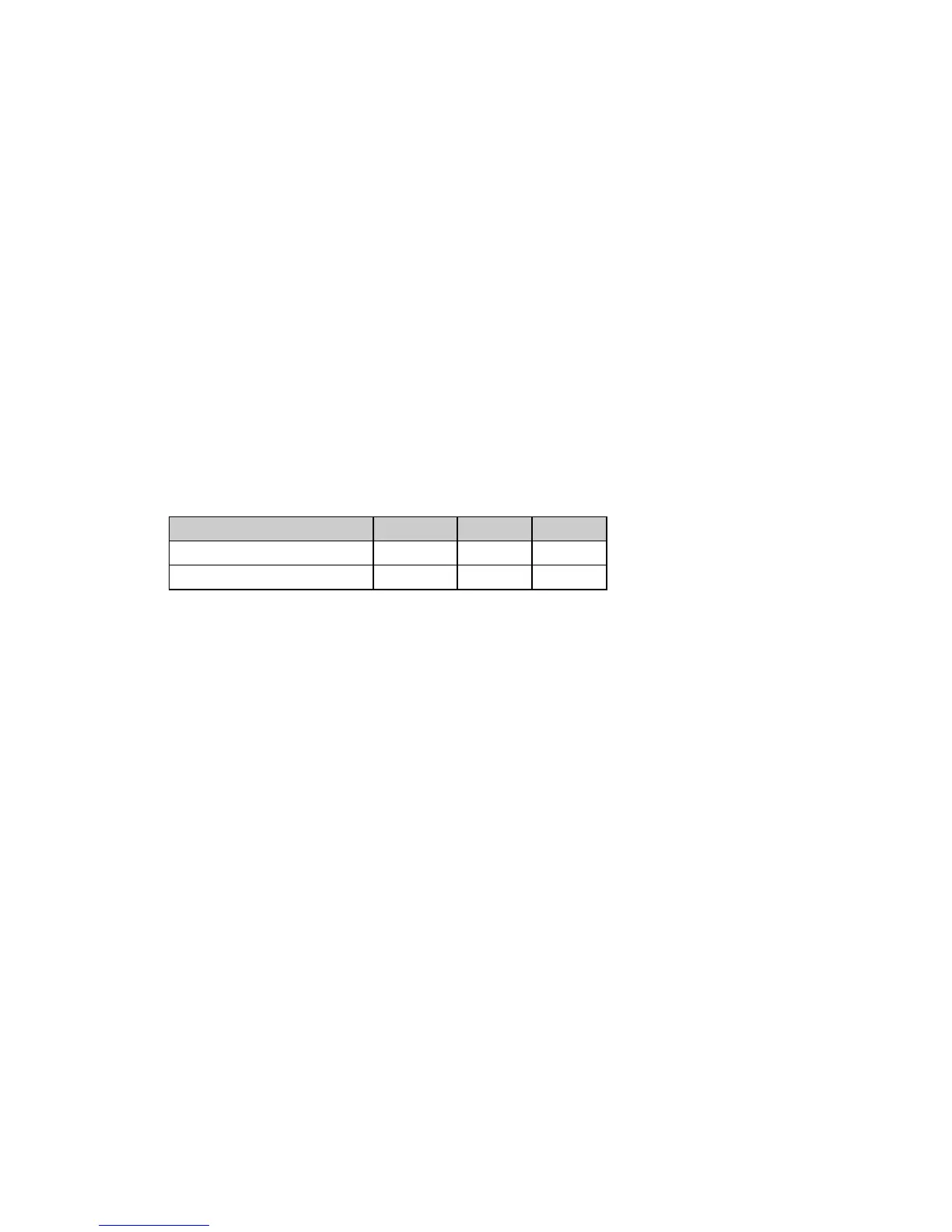Chapter 9: Vertical Control Commands 99
L
t
and H
t
can have any value from 0 to 255 decimal.
Note: The top margin must be set at a value less than the bottom margin.
Parameters L
b
and H
b
Parameters L
b
and H
b
are used to set the top margin, as a mutliple of whatever line spacing is
engaged:
Bottom margin = [L
b
+ (H
b
x 256)] x line spacing increment engaged
L
b
and H
b
can have any value from 0 to 255 decimal.
Note: The bottom margin must be set at a value greater than the top margin and less than the
page length.
Skip Over Perforation Commands
Skip Over Perforation On/Off Commands (IBM/E)
⻬ ML320 E/I, ML321 E/I ⻬ ML320 Turbo, ML321 Turbo ⻬ ML520, ML521
⻬ ML390 Turbo, ML391 Turbo ⻬ ML590, ML591
Function ASCII Dec Hex
Skip Over Perforation On ESC N n 27 78 n 1B 4E n
Skip Over Perforation Off ESC O 27 79 1B 4F
If the skip over perforation is set to Yes (factory default is No) on the menu, the printer will
automatically skip an inch from the bottom of one page to the top of the next.
This command changes the number of lines skipped at the bottom of the page for the IBM and
Epson emulations.
Parameter n
This parameter sets the amount of the skip. “n” is any whole number from 1 to 255 for both
emulations and all models except the ML390 Turbo and ML391 Turbo: for the Epson emulation
in the ML390/391 Turbo printers, “n” is any whole number from 1 to 127.
The amount of skip is calculated by multiplying the current line spacing by the value of n.
Once you've set the amount of skip, it won't increase or decrease if you change the line
spacing.
To return the perforation skip to its default setting, enter the command ESC O.