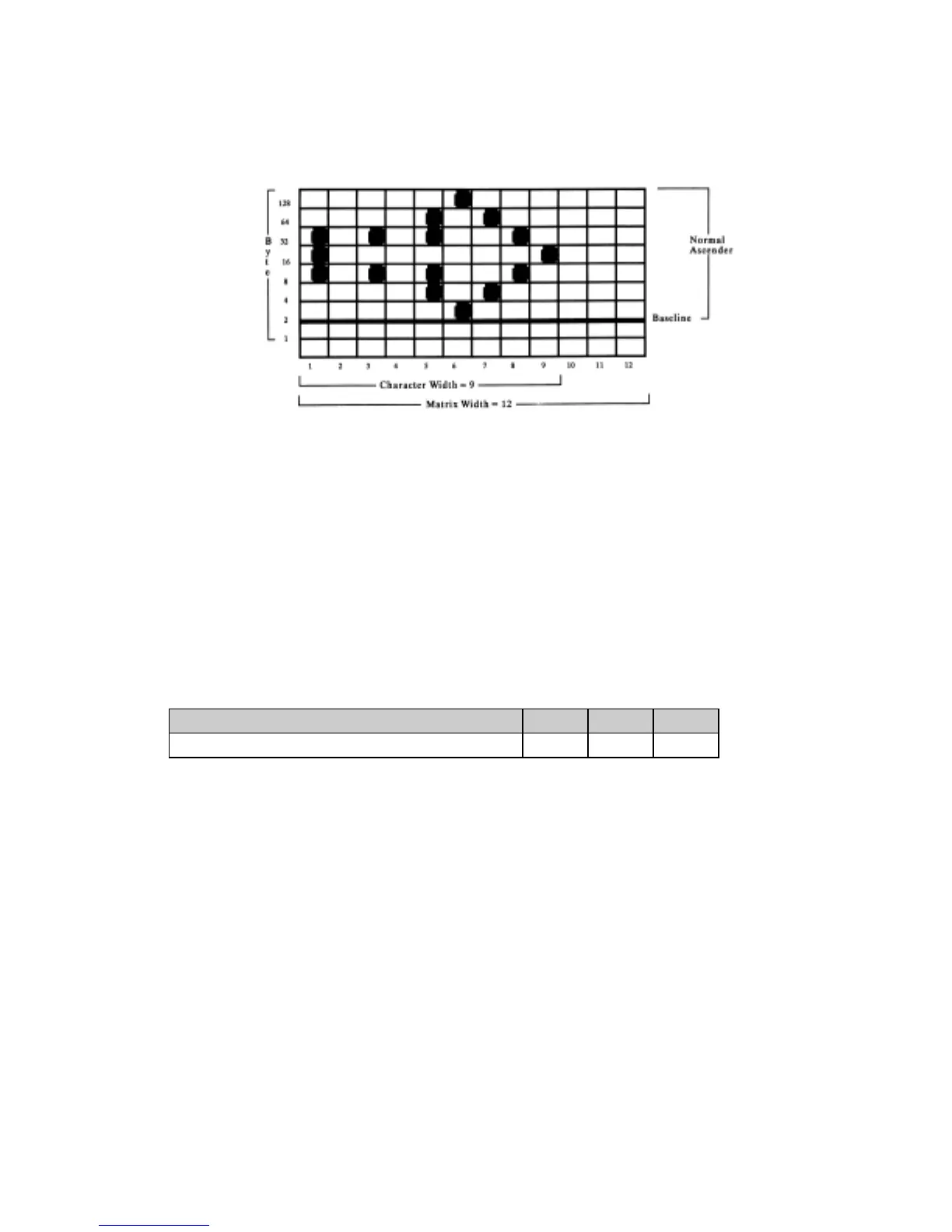Chapter 5: Custom Character Commands40
Your arrangement of dots is translated into code that tells your printer the exact location of
each dot within each column. The example which follows illustrates how this works.
This character is 9 dots wide and is flush to the left. We'll print it in 10 cpi utility mode. Just
like 8-pin graphics, each byte specifies a dot column, and the value of each byte is determined
by adding up the values of its bits.
Note: In all print modes, you cannot place two dots next to each other horizontally—you
must skip one column.
Now we need to give the commands that download this data to the printer.
IBM Custom Character Commands for 9-Pin Printers
Copy ROM to RAM Command for 9-Pin Printers (IBM)
⻬ ML320 E/I, ML321 E/I ⻬ ML320 Turbo, ML321 Turbo ⻬ ML520, ML521
Function ASCII Dec Hex
Copy ROM Character Set to RAM Character Set ESC $ 27 36 1B 24
This command copies a complete set of the characters resident in the printer to the area of its
memory reserved for custom characters. The new character will become part of this character
set. This makes it possible to mix standard characters with your custom characters when you
print.