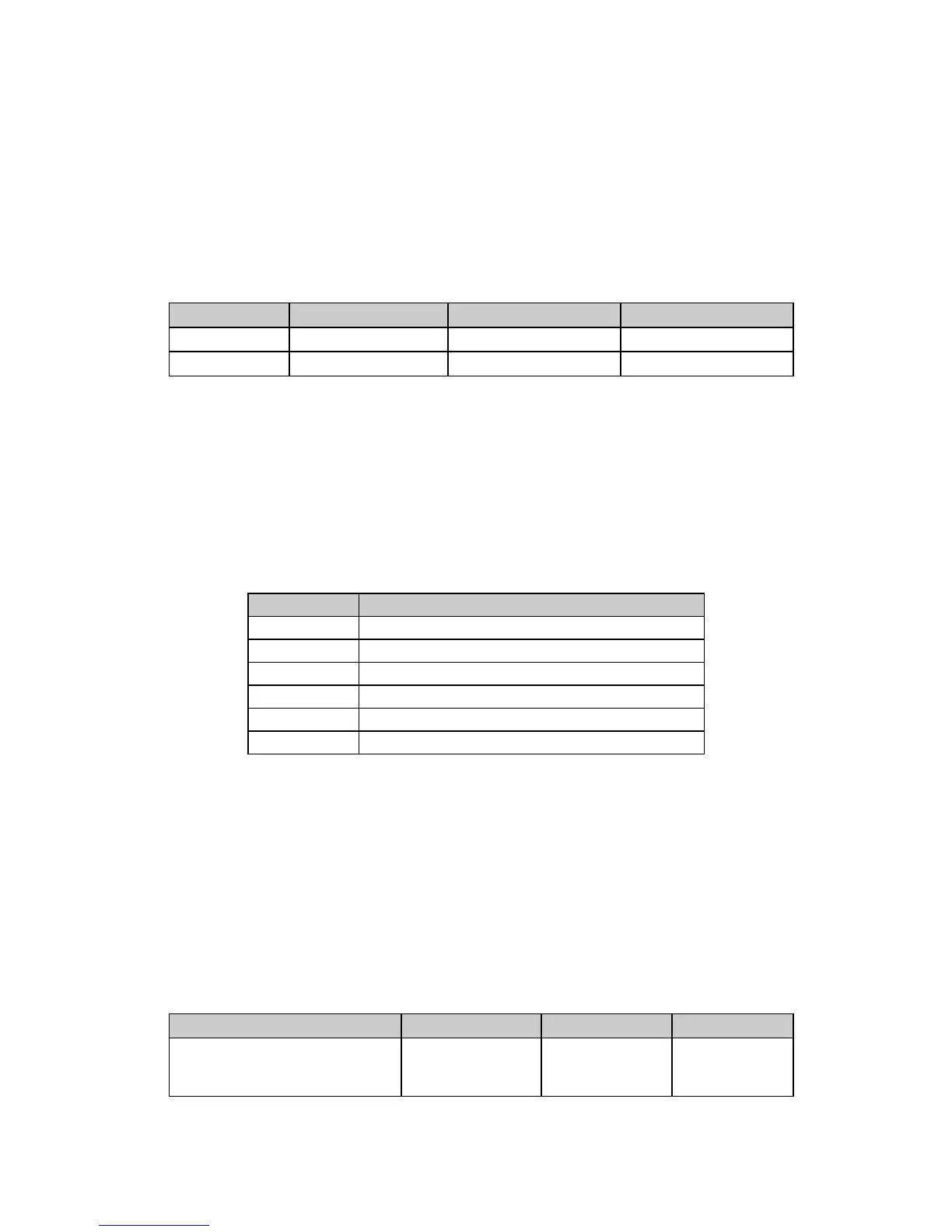Chapter 8: Horizontal Control Commands 81
2 x 60 = 120
120/256 = 0 (H
n
), with a remainder of 120 (L
n
)
to move the print position over 5":
5 x 60 = 300
300/256 = 1 (H
n
), with a remainder of 44 (L
n
)
Move to the Right & Left Commands (ML)
⻬ ML320 Std., ML321 Std. ⻬ ML320 Turbo, ML321 Turbo ⻬ ML520, ML521
Function ASCII Dec Hex
Move to Left ESC % F n
1
n
2
n
3
n
4
27 37 70 F n
1
n
2
n
3
n
4
1B 25 46 F n
1
n
2
n
3
n
4
Move to Right ESC % E n
1
n
2
n
3
n
4
27 37 69 n
1
n
2
n
3
n
4
1B 25 45 n
1
n
2
n
3
n
4
These commands move the print position to the right or to the left of the current position in the
amount you specify. Underline characters don’t print in the space between the two positions.
Parameters n
1
n
2
n
3
n
4
These parameters represent a four-digit ASCII number for the value of the amount of movement
to take place. If the value you wish to assign is less than four digits, use zeros for the first
digit(s). The actual amount of movement depends on the pitch engaged:
Table 59: ML ESC % F and ESC % E Commands —
Movement Increments for Pitch Settings
Pitch Movement Increments
10 cpi 1/120"
12 cpi 1/144"
15 cpi 1/180"
17.1 cpi 1/206"
20 cpi 1/240"
Proportional Same as the corresponding value for each cpi
For example, suppose you have your pitch set at 20 cpi and want your printer to move 1" to the
right. From the table above, at 20 cpi your shift will be in increments of 1/240", so the value of
n
1
n
2
n
3
n
4
would be 0240 (1" / 1/240"). Send the BASIC statement
LPRINT CHR$(27);CHR$(37);CHR$(69);"0240"
Note: If you send a location value outside the set left or right margin, this command will be
ignored.
Uni-directional Printing Commands (IBM/E/ML)
⻬ ML320 E/I, ML321 E/I ⻬ ML320 Turbo, ML321 Turbo ⻬ ML520, ML521
⻬ ML320 Std., ML321 Std. ⻬ ML390 Turbo, ML391 Turbo ⻬ ML590, ML591
Function IBM Epson ML*
Uni-directional Printing On ASCII: ESC U 1
Dec: 27 85 1
Hex: 1B 55 01
ASCII: ESC U 1
Dec: 27 85 1
Hex: 1B 55 01
ASCII: ESC -
Dec: 27 45
Hex: 1B 2D