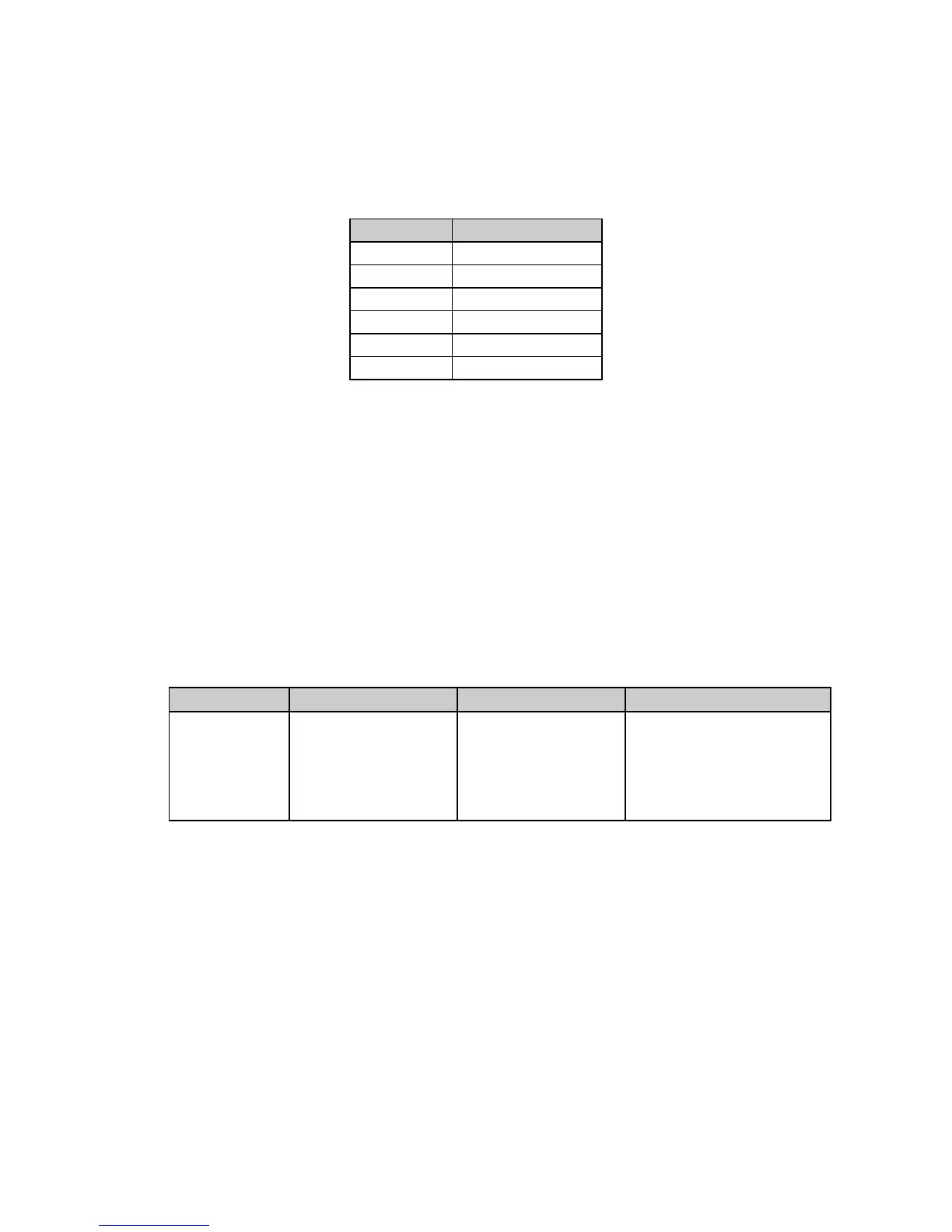Chapter 8: Horizontal Control Commands 77
The distance of the shift depends on the pitch engaged:
Table 54: IBM/ML ESC % B Command —
Shift Increments for Left Margin Indents
Pitch Increment of Shift
10 cpi 1/120"
12 cpi 1/144"
15 cpi 1/180"
17.1 cpi 1/206"
20 cpi 1/240"
Proportional 1/120"
Parameters n
1
through n
4
These parameters represent a four-digit ASCII number. If the value you wish to assign is less
than four digits, use zeros for the first digit(s). The value is calculated relative to the home
position which is 0001 in from the left margin.
For example, suppose you wish to indent 1" from the left margin, using 12 cpi pitch. The print
position will be indented 143/144" from the home position (1/144"), so the command to set it
is:
LPRINT CHR$(27);"%B";"0144"
This command will be ignored if you set the print position outside either margin.
Set Multiple Print Positions Command (IBM/E/ML)
⻬ ML320 Turbo, ML321 Turbo ⻬ ML520, ML521
⻬ ML390 Turbo, ML391 Turbo ⻬ ML590, ML591
Function IBM Epson ML
Set Multiple
Print Positions
Command
ASCII: ESC DLE @ P
n
A
1
A
2
P
1
P
2
P
3
P
4
Dec: 27 16 64 P
n
A
1
A
2
P
1
P
2
P
3
P
4
Hex: 1B 10 40 P
n
A
1
A
2
P
1
P
2
P
3
P
4
ASCII: ESC DLE @ P
n
A
1
A
2
P
1
P
2
P
3
P
4
Dec: 27 16 64 P
n
A
1
A
2
P
1
P
2
P
3
P
4
Hex: 1B 10 40 P
n
A
1
A
2
P
1
P
2
P
3
P
4
ASCII: ESC DLE @ P
n
a
1
a
2
P
1
P
2
P
3
P
4
Dec: 27 16 64 P
n
a
1
a
2
P
1
P
2
P
3
P
4
Hex: 1B 10 40 P
n
a
1
a
2
P
1
P
2
P
3
P
4
This command is used to move the print position either to the right or to the left, either as an
absolute print position or a relative print position.
Parameter P
n
This parameter sets the number of parameter bytes to follow:
value = 0 to 127 for ML320/321 Turbo & ML520/521
value = 0 to 255 for ML390/391 Turbo & ML590/591