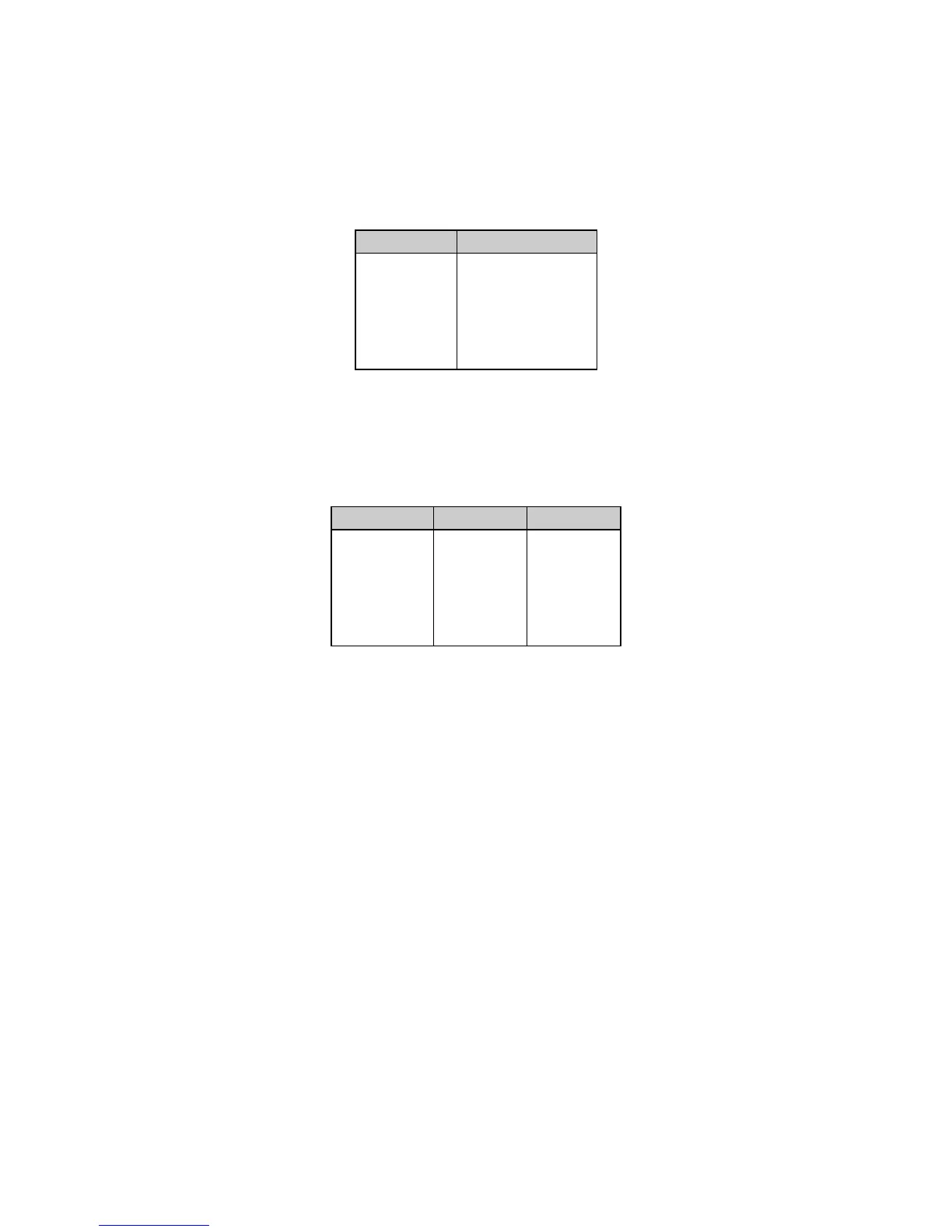Chapter 10: Bar Code Commands for 9-Pin Printers 105
Code 128 Parameter n
5
This parameter sets the maximum width of one character in 1/144" increments as follows:
Table 73: IBM/Epson Select Code 128 Command —
Character Widths for Parameter n
5
Values (9-Pin Printers)
Value of n5 Character Width
1
2
3
4
5
6
7
30/144"
45/144"
58/144"
71/144"
84/144"
97/144"
110/144"
When calculating the width of the printout, you must take into consideration the Start and Stop
Code patterns:
Table 74: IBM/Epson Select Code 128 Command —
Start and Stop Codes for Parameter n
5
Values (9-Pin Printers)
Value of n5 Start Code Stop Code
1
2
3
4
5
6
7
30/144"
45/144"
58/144"
71/144"
84/144"
97/144"
110/144"
32/144"
45/144"
58/144"
71/144"
84/144"
97/144"
110/144"
Code 128 Parameter n
8
This parameter sets whether or not the readable characters are printed.
n
8
= 1: print readable characters
n
8
= 0: do not print readable characters
Print Code 128 Bar Code Command
The command for printing Code 128 bar codes is
ESC DLE B m [data]
where parameter m designates the number of characters which will follow in the data. To
indicate which code set to use, use the set letter as the first digit of the data within the
command.