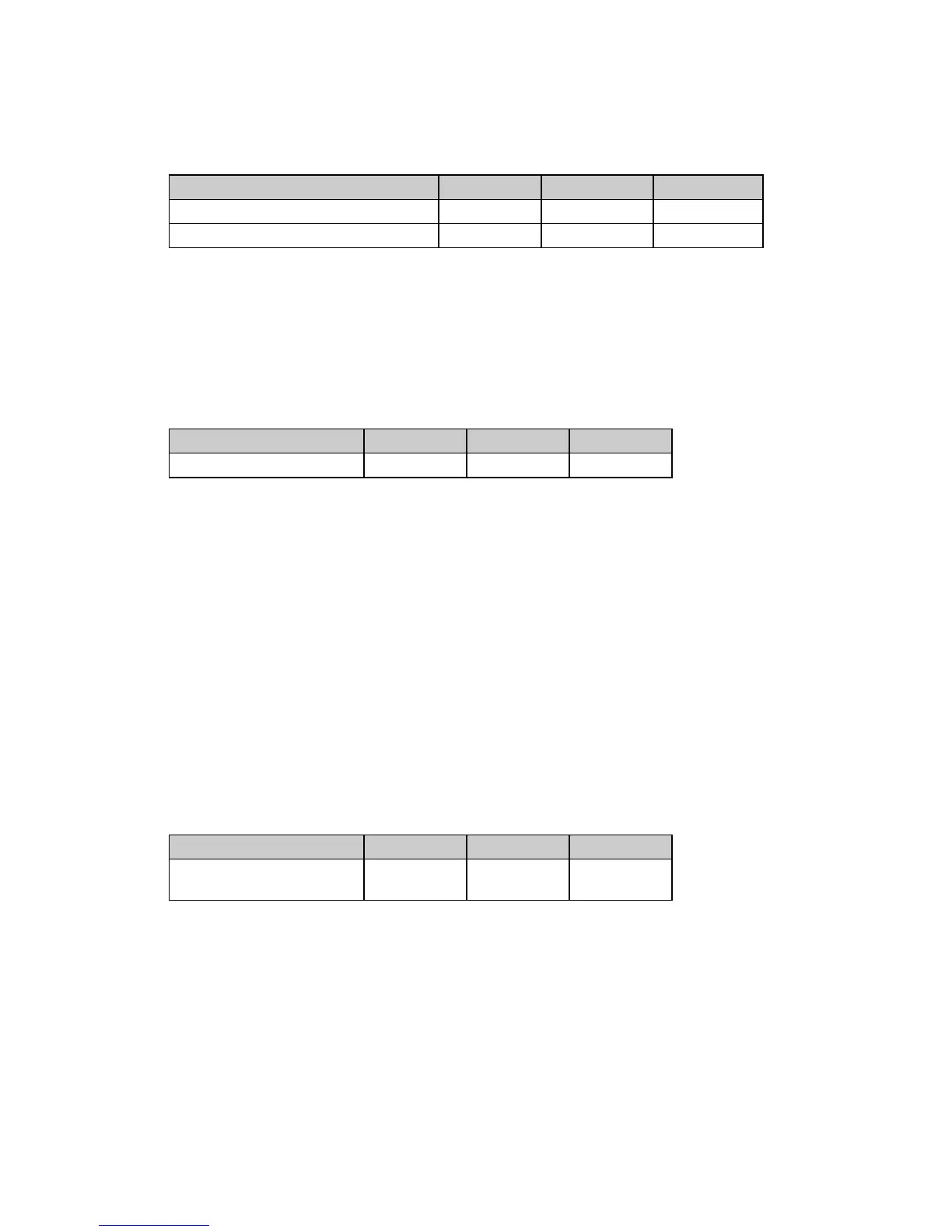Chapter 8: Horizontal Control Commands80
Set Relative Dot Position Command (IBM)
⻬ ML390 Turbo, ML391 Turbo ⻬ ML590, ML591
Function ASCII Dec Hex
Set Relative Dot Position to Right ESC d n
1
n
2
27 100 n
1
n
2
1B 101 n
1
n
2
Set Relative Dot Position to Left ESC e n
1
n
2
27 64 n
1
n
2
1B 65 n
1
n
2
These commands move the printhead to the left or right of the current print position in
increments of 1/120". The number of increments equals n
1
+ (n
2
x 255). The maximum value is
1632.
Set Relative Dot Position Command (Epson)
⻬ ML320 E/I, ML321 E/I ⻬ ML520, ML521
⻬ ML390 Turbo, ML391 Turbo ⻬ ML590, ML591
Function ASCII Dec Hex
Set Relative Dot Position ESC \ L
n
H
n
27 92 L
n
H
n
1B 5C L
n
H
n
This command lets you move the print position very precisely to either the right or the left of
the current print position. Overscore characters don’t print in the space between the two
positions.
For the ML390 Turbo and ML391 Turbo printers, this command will move in increments
established by the Set Unit command (see Chapter 12). The default basic increment of
movement in the LQ mode is 1/80"; in the Utility mode, 1/120".
Parameters L
n
and H
n
These parameters set the amount and direction of the movement. To determine their value, first
decide the distance you want to move the text or graphics, in dots, then multiply the distance
by 120 dots per inch. Next, divide the result by 256 Assign the whole number result to H
n
and
the remainder to L
n
.
Set Absolute Dot Position Command (Epson)
⻬ ML320 E/I, ML321 E/I ⻬ ML320 Turbo, ML321 Turbo ⻬ ML520, ML521
⻬ ML390 Turbo, ML391 Turbo ⻬ ML590, ML591
Function ASCII Dec Hex
Set Absolute Dot
Position
ESC $ L
n
H
n
27 36 L
n
H
n
1B 24 L
n
H
n
This command lets you place text or graphics very precisely on the page. It uses the left margin
as a reference point, and moves the print position in 1/60" increments.
Parameters L
n
and H
n
These variables determine the amount of movement. To calculate their values, multiply the
distance you wish to move by 60, then divide the result by 256 and assign the whole number
result to H
n
and the remainder to L
n
.
For example:
to move the print position over 2":