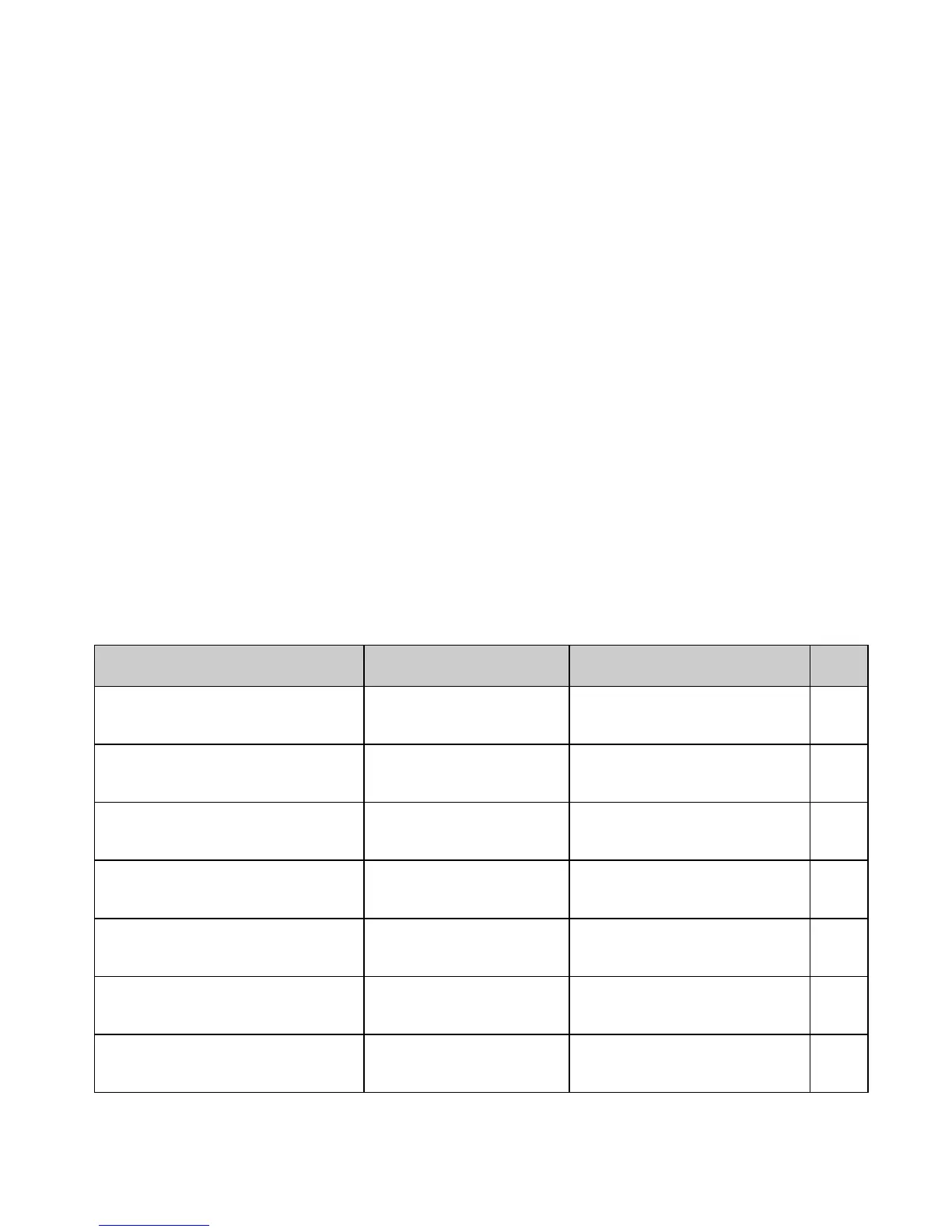IBM Command Summary xi
Command Summary
This summary is in four sections:
• IBM Commands
• Epson FX Commands
• Epson LQ Commands
• Okidata MICROLINE Standard Commands
Each is section arranged numerically by the decimal value for the ASCII command. The page
number given in the last column refers you to the explanation of the command in this manual.
The printer models which include that particular command are listed in the third column:
䊳 Models ML320 and ML321 incorporate either the Epson FX and IBM Proprinter
emulations (designated as “E/I” in the table) or the OKIDATA MICROLINE Standard
emulation (designated as “Std.” in the table).
Note: If you’re not sure which version of the ML320 or ML321 printer you have, run the
Self Test (hold LF button while turning on the printer), then look at the first line
that prints: if you see EI, you have the Epson/IBM version; if you see OKI, you
have the OKIDATA MICROLINE Standard version.
䊳 Models ML 320 Turbo, ML321 Turbo, ML520 and ML521 incorporate the IBM Proprinter,
Epson FX and OKIDATA MICROLINE Standard emulations.
Models ML 390 Turbo, ML391 Turbo, ML590 and ML591 incorporate the IBM Proprinter, IBM
Proprinter AGM, and Epson LQ emulations.
IBM Proprinter Commands
IBM Command: ASCII
Decimal Function Applies to Model(s) Page
BS
8
Backspace ML320/321 E/I,
ML320T/321T, ML390T/391T,
ML520/521, ML590/591
69
HT
9
Execute horizontal tab
ML320/321 E/I,
ML320T/321T, ML390T/391T,
ML520/521, ML590/591
73
LF
10
Line feed (with carriage
return)
ML320/321 E/I,
ML320T/321T, ML390T/391T,
ML520/521, ML590/591
87
VT
11
Vertical tab ML320/321 E/I,
ML320T/321T, ML390T/391T,
ML520/521, ML590/591
94
FF
12
Form feed ML320/321 E/I,
ML320T/321T, ML390T/391T,
ML520/521, ML590/591
87
CR
13
Carriage return
ML320/321 E/I,
ML320T/321T, ML390T/391T,
ML520/521, ML590/591
69
SO
14
Begin double width
printing line by line
ML320/321 E/I,
ML320T/321T, ML390T/391T,
ML520/521, ML590/591
21