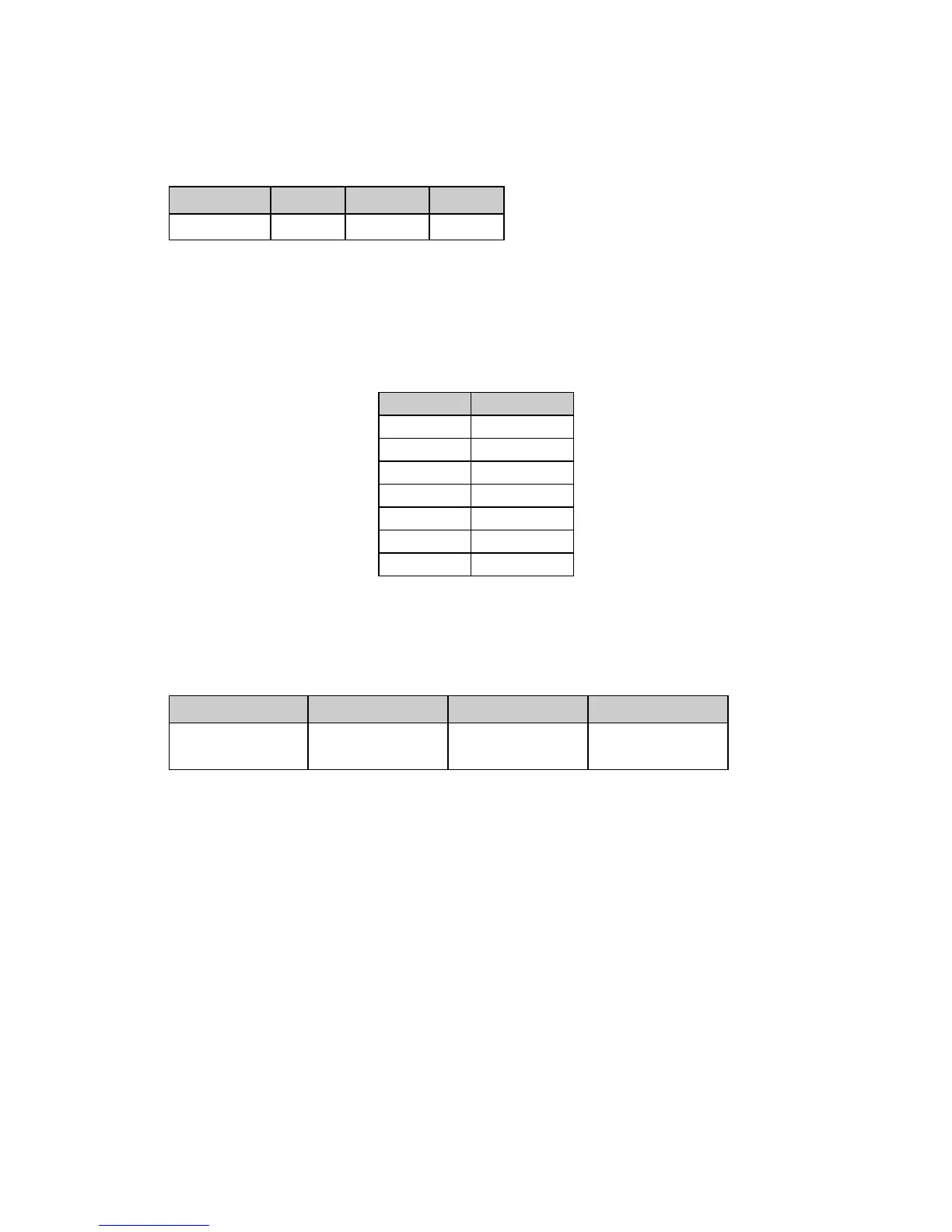Chapter 12: Miscellaneous Commands130
Select Color Command (IBM/E)
⻬ ML590, ML591
Function ASCII Dec Hex
Select Color ESC r n 27 114 n 1B 72 n
This command selects the color that will print when the printer has a color ribbon installed and
the menu is set to any setting other than “Black Ribbon.”
Table 100: IBM/Epson ESC r Command —
Color Selections for n Values
Value of n Color
0 Black
1 Magenta
2 Cyan (blue)
3 Violet
4 Yellow
5Orange
6 Green
Set Unit Command (Epson)
⻬ ML390 Turbo, ML391 Turbo
Function ASCII Dec Hex
Set Increment of
Movement
ESC ( U L
n
H
n
P
n
27 40 85 L
n
H
n
P
n
1B 28 55 L
n
H
n
P
n
This command is used to set the increment of movement used in conjunction with the
following commands:
ESC ( c L
n
H
n
L
t
H
t
L
b
H
b
Set Page Format (see Chapter 9)
ESC ( C 2 0 L
p
H
p
Set Page Length in Defined Unit (see Chapter 9)
ESC \ L
n
H
n
Set Relative Horizontal Dot Position (see Chapter 8)
ESC ( V L
n
H
n
L
p
H
p
Set Absolute Vertical Position (see Chapter 9)
ESC ( v L
n
H
n
L
p
H
p
Set Relative Vertical Position (see Chapter 9)