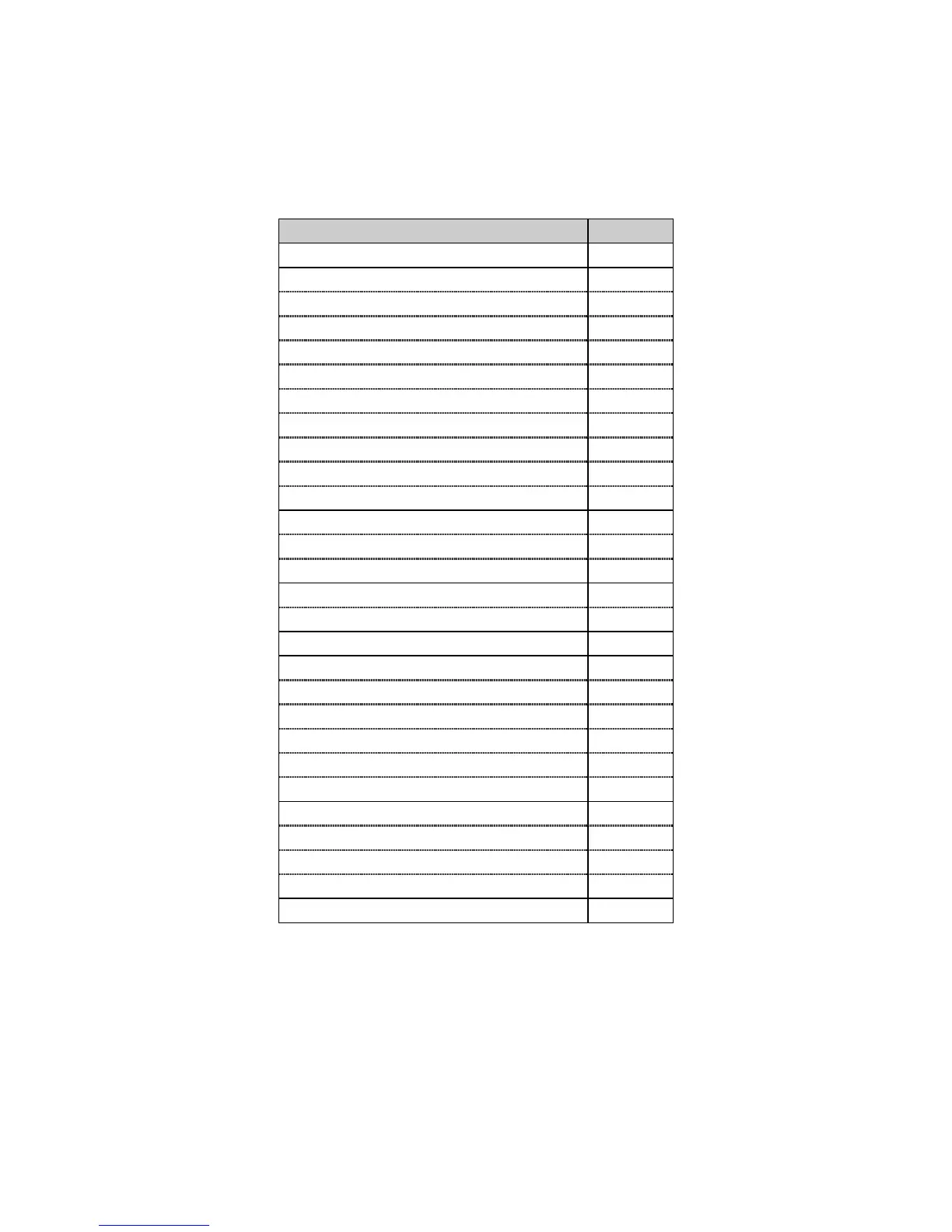Chapter 4: Character Style Commands 33
is used to select the font as follows:
Table 30: IBM ESC [ l Command —
Fonts Selected for Calcualted H
fid
, L
fid
Values
Font Selected Value
Invalid 0
Courier 10 011
Courier 10 Italic 018
Courier 10 Symbol 008
Courier 10/10 Shalom 049
Courier 12 085
Courier 12 Italic 092
Courier 12/12 Shalom 098
Courier 15 223
Courier 15/15 Shalom 226
Courier Proportional 171
Letter Gothic 12 087
Letter Gothic 15 222
Letter Gothic 17 255
OCR-A 10 019
OCR-B 10 003
Orator 10 005
Prestige Pica 10 012
Prestige Elite 12 086
Prestige Elite Symbol 12 080
Prestige Elite 12/12 Yasmin 100
Prestige 15 221
Prestige Proportional 164
Roman Bold Proportional 159
Roman Bold Italic Proportional 155
Roman Proportional/Proportional Barak 167
Roman Proportional/Proportional Yasmin 166
Script 12 084
Parameters H
fwd
and L
fwd
Parameters H
fwd
and L
fwd
are used to select a character pitch. The value determined from the
equation
[(H
fwd
x 256) + L
fwd
] x 1/1440"
is used to select the character pitch as follows:
Table 31: IBM ESC [ l Command —