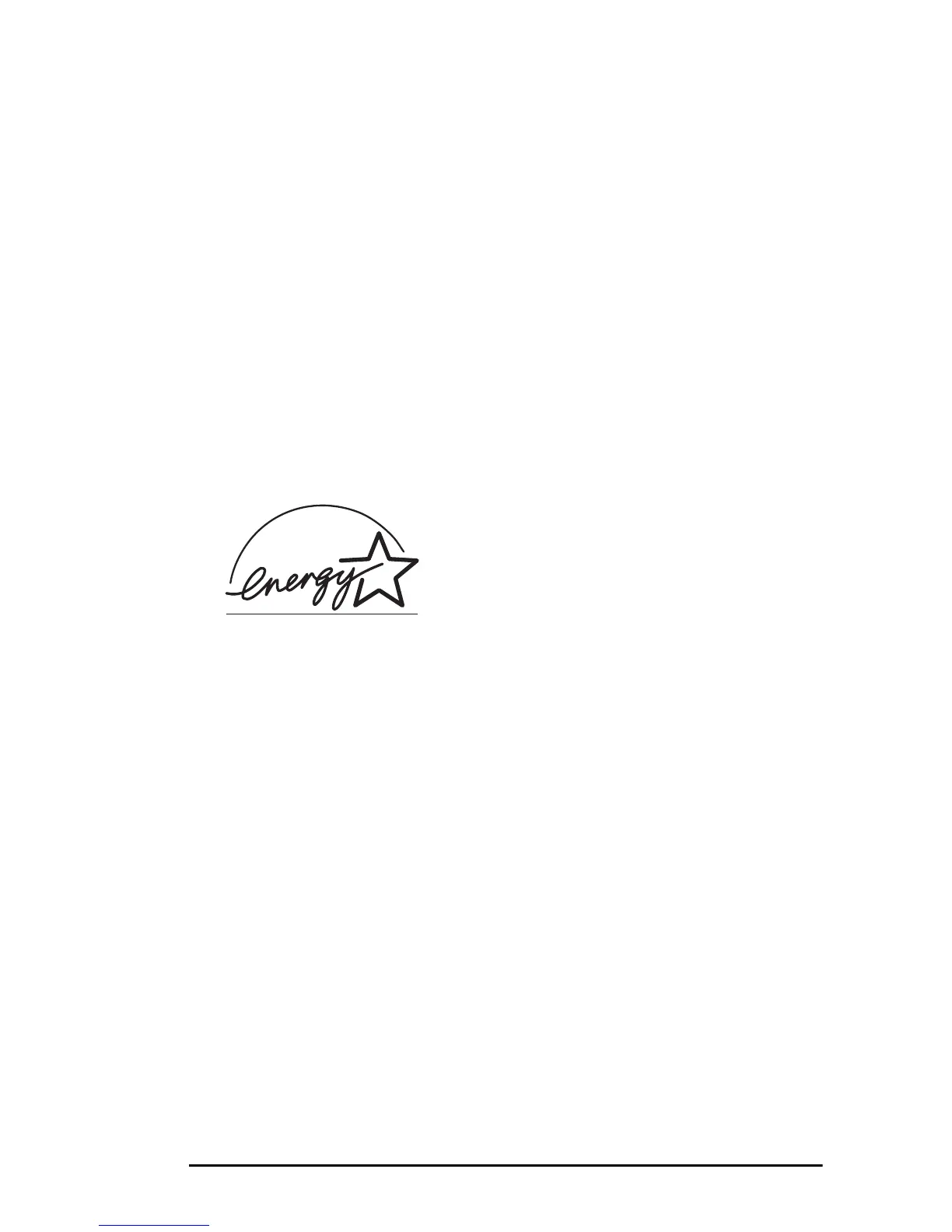Preface iii
English
If anything happens that indicates that the printer is not working properly
or has been damaged, disconnect the printer from the power source and
contact your dealer. These are some of the things to look for:
• The power cable or plug is frayed or damaged.
• Liquid has been spilled into the printer, or it has been exposed to
water.
• The printer has been dropped, or the cabinet is damaged.
• The printer does not function normally when following the
operating instructions.
This product complies with the requirements of the Council Directives 89/
336/EEC and 73/23/EEC on the approximation of the laws of the member
states relating to electromagnetic compatibility and low voltage.
ENERGY STAR
As an Energy Star Partner, Oki has determined
that this product meets the Energy Star
guidelines for energy efficiency.