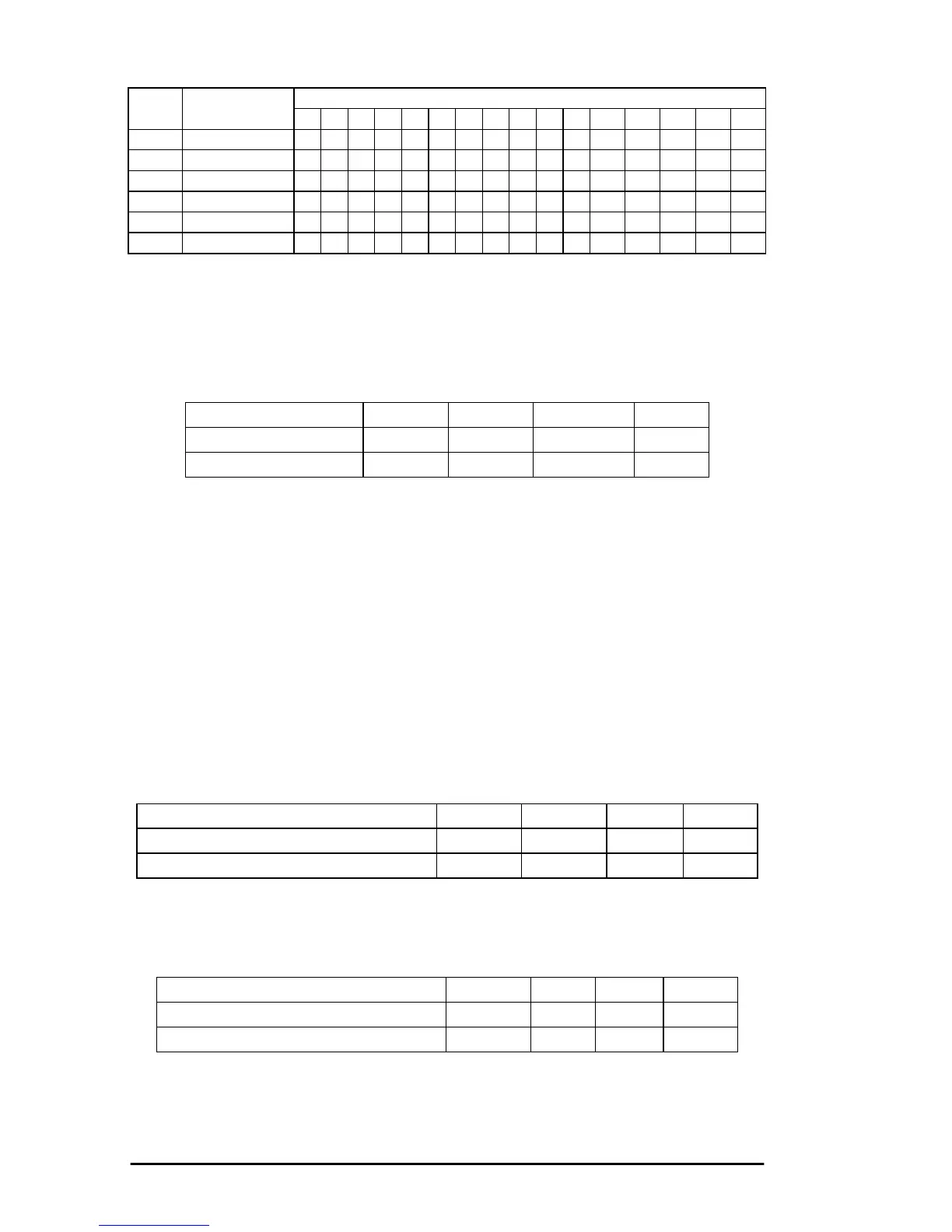56 User’s Guide
Epson Character Sets
These commands allow selection of the type of characters that are printed
in the upper half of the Epson character tables. All of the available
character sets can be found in Appendix B.
The normal character set duplicates the characters in positions 32 to 127 in
italic style in the upper half of the set. The international characters are also
available in italic printing when this set is selected.
The line graphics character set has various graphic and mathematical
symbols present in positions 160 to 255, the upper half of the character set.
Code Area Expansion
This allows access and printing of characters stored in the ASCII areas 0
to 31 and 128 to 159 that are normally reserved for control codes. (See the
Unassigned Codes table in Appendix B). Resetting the code expansion
command returns the ASCII areas 0-31 and 128-159 to control codes.
The control areas from 128 to 159 and 255 (decimal) can be opened to give
access to the international characters that are stored there (see the
following Code Expansion Area table).
Note:
The access to 128-255 is also influenced by the
setting of the MSB.
10 H Swedish III § $ & É O Ä Ö Å Ü _ é i ä ö å ü
11 H Swedish IV § ¤ & É O Ä Ö Å ^ _ é i ä ö å ü
12 H Turkish
¾
$
ğ
Oiöü
Ğ
_ç i Í ö ü Ç
13 H Swiss I £ $ & ç O à é è ^ _ ` i ä ö ü "
14 H Swiss II £ $ & § O à ç è ^ _ ` i ä ö ü é
64 H Publisher # $ & § O ° ´ ¨ ¶ ± ` i © • †
≈
Select Character Set Decimal Hex. ASCII Comp.
Normal 27 116 0 1B 74 00 ESC t NUL F
Line Graphics 27 116 1 1B 74 01 ESC t SOH F
Code area expansion Decimal Hex. ASCII Comp.
Code area expansion (0_31 and 128_159) 27 73 49 1B 49 31 ESC I 1 F
Return areas to control codes 27 73 48 1B 49 30 ESC I 0 F
Code expansion area Decimal Hex. ASCII Comp.
Code expansion area (128-159 and 255) 27 54 1B 36 ESC 6 F
Return areas to control codes 27 55 1B 37 ESC 7 F
ESC! n Language
Decimal Value
35 36 38 64 79 91 92 93 94 95 96 105 123 124 125 126