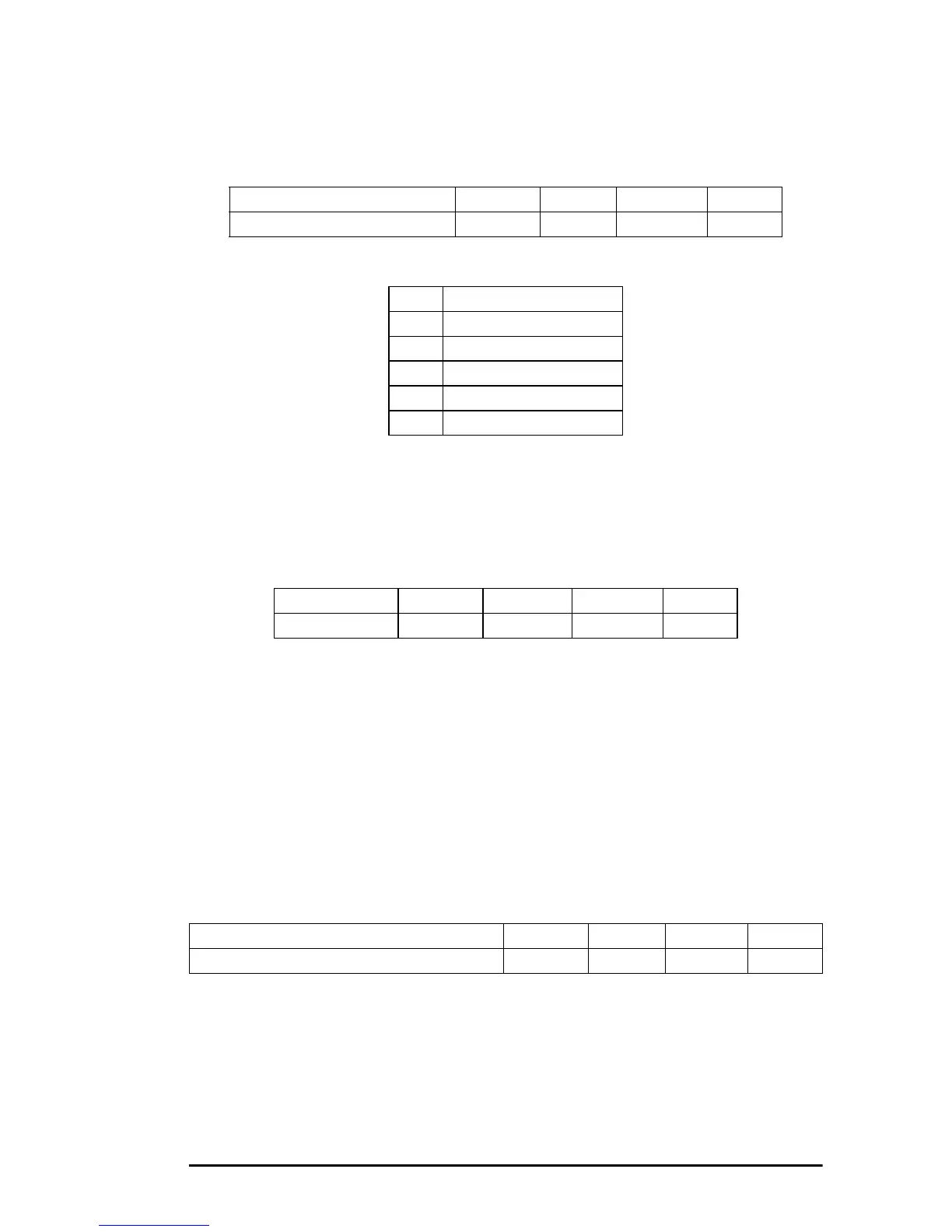Epson FX Mode 53
English
Space Between Characters
The dot space between the characters of the text can be set. The variable
"n" is the number of dots to be added to the right of each character.
Note:
This command is only valid for NLQ and Utility
modes.
Set NLQ Mode
n1 = 00h, 30h, 80h or B0h _ Courier typeface will be selected.
n1 = 01h, 31h, 81h or B1h _ Gothic typeface will be selected.
The other n1 values remain unaffected.
CHARACTER SETS
The Epson emulation offers a set of national character sets and code pages.
The following tables give the value of n to select the different character
sets. When a code page is selected and national character set command is
sent, the code page will be reset to USA.
Slashed zero can be selected by the menu even although code page is
selected. ESC R 7 sets Spanish 1 when Standard Italic Character set is
selected. ESC R 7 sets Cyrillic code page when Graphic character set is
selected. When the code page selection command is sent the national
character set will be reset to default.
Space Between Characters Decimal Hex. ASCII Comp.
Space between characters 27 32 n 1B 20 n ESC SP n F
CPI Value of n (in inches)
10 1/120
12 1/144
15 1/180
17.1 1/206
20 1/240
NLQ Mode Decimal Hex. ASCII Comp.
Set NLQ mode 27 75 n1 1B 4B n1 ESC K n1 F
National characters Decimal Hex. ASCII Comp.
Select national character set and code pages 27 82 n 1B 52 n ESC R n F