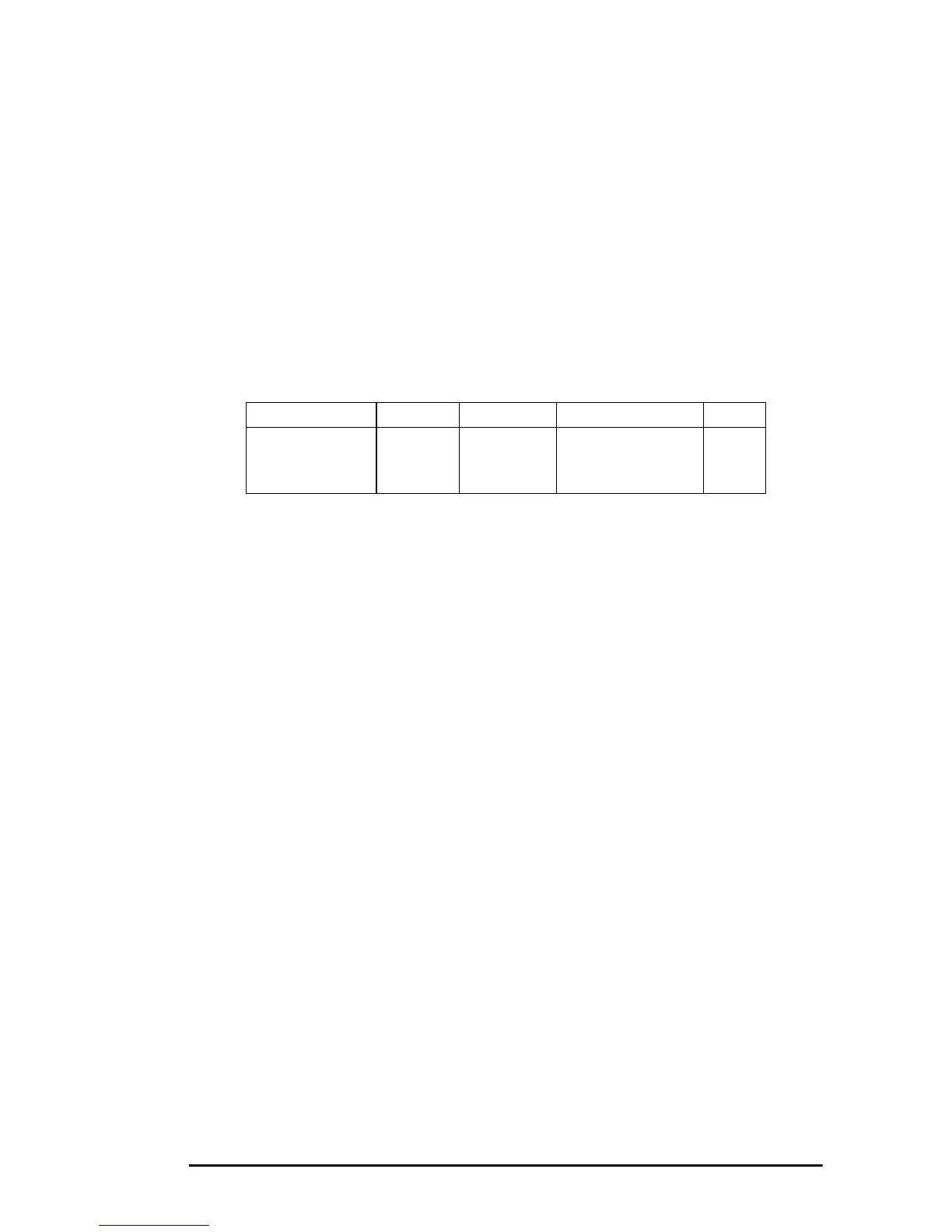IBM Mode 33
English
Code Page
This allows the user to select a Code Page, which is then available as IBM
Character Sets 1, 2 and the All Character Set (in IBM emulation). The
characters are accessed in the same way, using the commands ESC 7 to
select Character Set 1, ESC 6 to select Character Set 2 and ESC ^ or ESC
\ n1 n2 to select the All Character Set. The Code Pages can be found in
Appendix B.
IBM Code Page Selection
This command selects the IBM code page, IBM PPR only, defined by the
ID number.
Note:
When Code Pages are selected, slashed zero can be
selected by the menu.
These commands allow selection of character sets that replace some less
frequently used characters with symbols used in a variety of European
languages.
n1 and n2 are the number of bytes in the sequence. Normally this will be
five, so n1=5 and n2=0.
To select code pages in IBM emulation, take the IBM ID number and
divide it by 256. Assign this number to m1 and the remainder to m2. To
specify code page 850 use the following BASIC statement:
LPRINT CHR$ (27): "[T"; CHR$ (5); CHR$(0); CHR$ (0);
CHR$ (0); CHR$ (3); CHR$ (82); CHR$ (0);
IBM Code Page Decimal Hex. ASCII Comp.
IBM Code Page 27 91 84 n
n2 0 0 m1
m2 0
1B 5B 54 n1
n2 00 00 m1
m2 00
ESC [ T n1 n2 NUL
NUL m1
m2 NUL
P